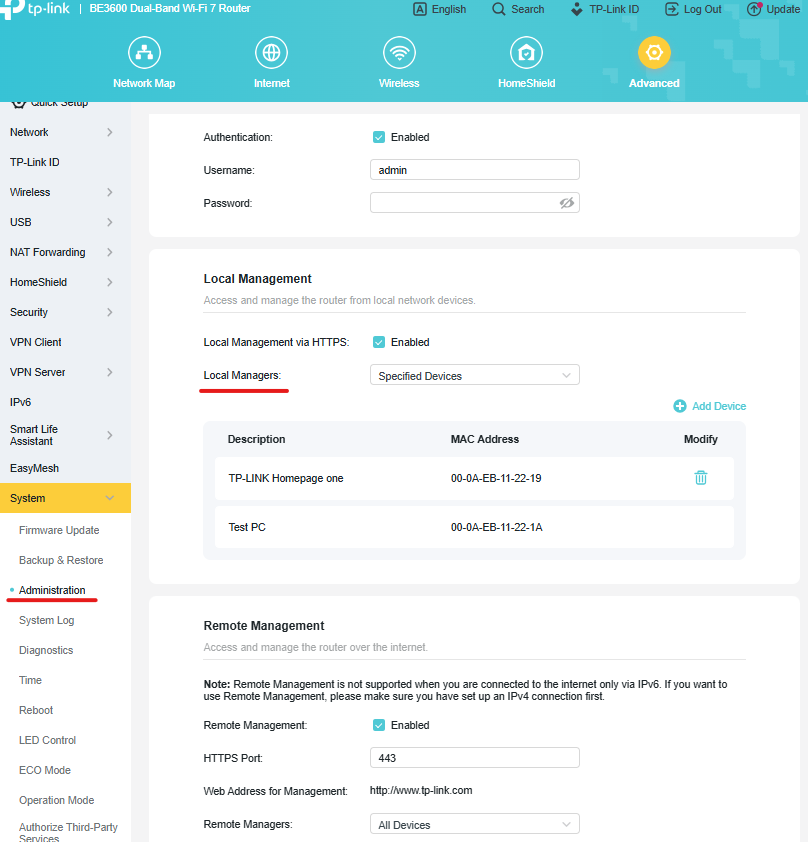Block VPN users to access router's Admin page
Block VPN users to access router's Admin page
Tags:
#VPN
#Access Control
#WireGuard
#OpenVPN
Hi, From administration I have blocked other user from accessing the router's address 192.168.0.1 But if any one connected through VPN, he/She able to access router's login page and if know the password will be able to access the router also. How Can I block this such condition? Note that, I wont stop the VPN the server, but want to make sure VPN user will not able to access my router's login page.
Thanks