Revert DNS settings to default (supplied by ISP)
Revert DNS settings to default (supplied by ISP)
I have the AC2100 modem router. I have changed the DNS to watchDNS settings. However there is no option to revert to the default setting where the DNS settings are those set by the ISP. Online instructions from TP-Link show there should be a tick box labeled 'use ISP supplied DNS' or some similar term. My interface does not include this. If I leave the DNS (optional) fields empty I have no service. Thanks in advance for any help that can be offered,

- Copy Link
- Subscribe
- Bookmark
- Report Inappropriate Content
What you're referring as "'a tick box labeled 'use ISP supplied DNS'" is in the Internet connection settings=>Advanced (for example):
The screenshot you posted is your LAN DHCP server:
In your case you could set Primary and Secondary DNS to 192.168.1.1 (your gateway/router IP address) and test the Internet access.
Thus your wireless devices would use the default DNS provided by your ISP unless you've customized them (set them in the first screenshot).
- Copy Link
- Report Inappropriate Content
Hi
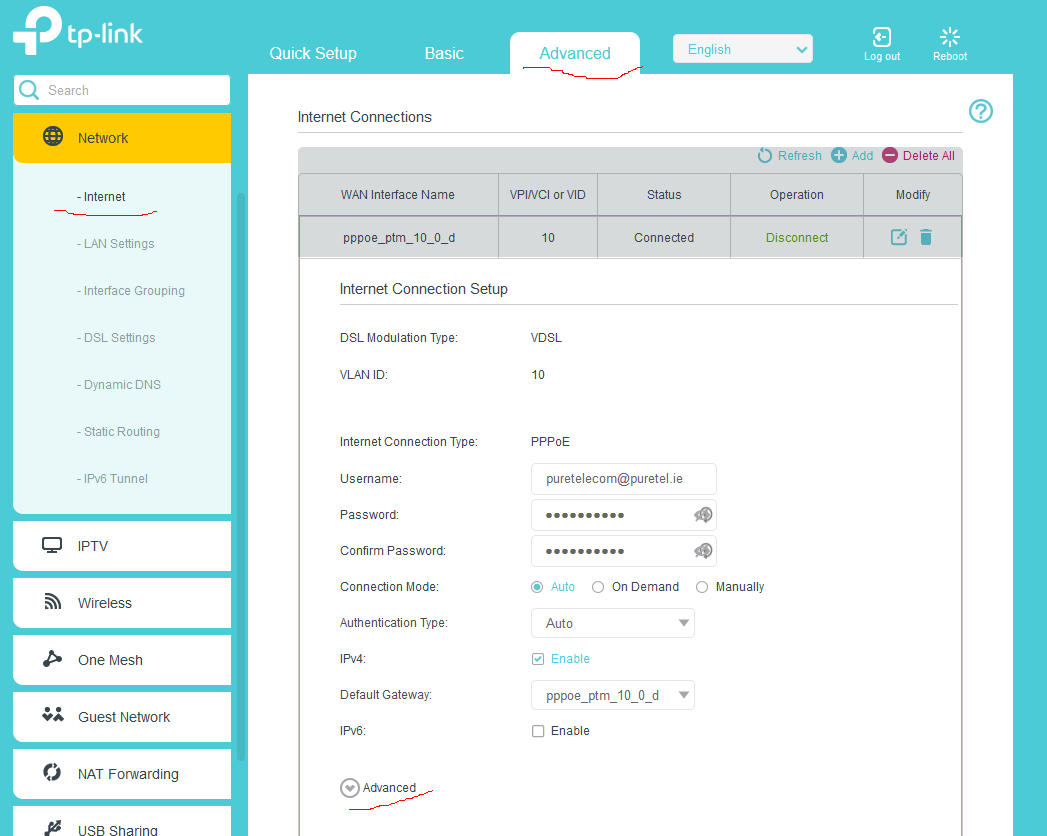
and when I open this further Advanced section

I wil try your suggestion
"set Primary and Secondary DNS to 192.168.1.1 (your gateway/router IP address) and test the Internet access.
Thus your wireless devices would use the default DNS provided by your ISP"
This seems like the best soloution.
I wonder why interface is different and I do not have the 'get dynamically from ISP' as shown in the screenshot you provided?
Thanks again for your help, I'll let you know if your suggestion worked (once I can reboot when my wife is no longer online :P)
Clem
- Copy Link
- Report Inappropriate Content
The web interface is different, because I used another TP-Link device just as an example - you didn't mention what model is your DSL router.
In your Internet connection=>Advanced settings if you enable "Use the Following DNS Addresses" checkbox then you'll be able to set custom DNSs.
Setting the Primary and Secondary DNS to 192.168.1.1 in DHCP Server settings is the best solution in your case.
- Copy Link
- Report Inappropriate Content
- Copy Link
- Report Inappropriate Content
Hi, Actually I see you already found the correct place for WAN/internet DNS but one thing I found quite interesting is that there seems to be a typo on your web interface.
By the way, since AC2100 is not the model number, I guess your model is Archer VR600?
and how about your current hardware and firmware version?
If this option is disabled, the modem will use the DNS specified by ISP and you can see it under Advanced>Status>Internet

- Copy Link
- Report Inappropriate Content
Yes you are correct. The naming on the box confused me. It is the Archer VR600.

I updated the firmware on the first day. It is on the latest version. 1.4.0 0.9.1 v009e.0 Build 210826 Rel.42166n The hardware is Archer VR600 v3 00000000
That is interesting on IPv6. I had noticed. Well spotted! That could just be a typo and that box should be IPv4. I will try that also. I have been getting some irregular, infrequent disconnections. Sometimes they require a reboot. I did not have these issues with the ISP supplied modem/router (Huwei). If I can find the cause of these interruptions I will be much happier with my TP-link.
- Copy Link
- Report Inappropriate Content
- Copy Link
- Report Inappropriate Content
@Clem_Viking same problem here
vr600 v3 latest firmware 1.4 sooo baaad with huge packet loss my isp router from bezeq company working fine without problems
actually tp link routers at last time like a peace of shi***
but the old routers like td-w9970 v1 soooo perfect working without problems and 0 packet loss
- Copy Link
- Report Inappropriate Content
can you please capture dsl line status page and tell them how much packet loss u have🌹 @Clem_Viking
- Copy Link
- Report Inappropriate Content
- Copy Link
- Report Inappropriate Content
Information
Helpful: 0
Views: 4994
Replies: 13
Voters 0
No one has voted for it yet.

