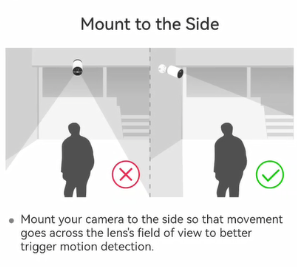Massiv Recording lag problem
When both my cameras detect motion it takes way too long for them to start recording. I have done multiple tests, but the result is the same.
Example: One of the cameras is mounted on the house wall (height about 3 Meters up) and pointing all the way down my front lawn. If I walk in a slow pace towards the camera, I will get into range at about 4-5 Meters, but on the recording I am barely being recorded walking toward and under camera. I am maybe in the frames for 1-2 seconds. Since I am barely visible in the recording, it renders them pretty useless unfortunately :-(
From YouTube video reviews I can see that other people had the same problem. Is this problem being addressed, and how can it be fixed?
I am not sure whether it is related to this other community thread as well: Tapo c420 problem - TP-Link Community.
I hope you can help.
Regards
Michael