Tapo P110 problem
Hello everybody.
I bought a few days ago 2 plugs Tapo P110 (in a 2 pack box). After installing the app TP-Link Tapo and finishing all the plugs setup (including the firmware update) I noticed that most of the time I enter the app from my phone (Motorola G73/Android 13) using mobile data, both my devices are shown to be ON, but the "Energy Usage" rubric is empty and start to be shown only after waiting 2 - 10 min, sometimes more, many times being necessary to close and open the app again and again, and wait a good amount of time. All this time the devices ON/OFF Power button from the app doesn't work either.
If I press the ON/OFF button in all this time, sometimes start working with a delay, after a few minutes, when the "Energy Usage" data starts to be shown. In the end, when the "Energy Usage" data is shown, everything it seems to work fine and all the data history is shown as long the app remains open on my phone screen, sometime still working for a while even after closing and reopening the app.
Sometimes, while waiting for data to appear, both devices are shown disconnecting and then reconnecting again before data start to be shown.
My router is CBN CH7465VF from Vodafone. I tried to change the default settings of the router, hoping to fix the problem:
- wireless frequency - "2.4 GHz" (with the "5 GHZ" disabled),
- wireless mode - "802.11g/n mixed" or "802.11b/g/n mixed",
- channel - "auto" or "manual" on "channel 10",
- channel width - "20 MHz" or "20/40MHz",
- security - "WPA2-PSK".
None of this settings changed anything.
To my router are connected:
- my laptop (wired/Ethernet 4),
- 2 Tapo P110 (wireless).
One of the P110 is only 50 cm distance from the router, same room, so the signal is strong. I don't have any electrical problems in my home.
It is my first time using a smart electrical plug, so I want to know if this is a normal behavior for this kind of electrical plug? Is there any way to make the app to give me control in real time over devices and show me the "Energy Usage" data faster (less than 1 min)?
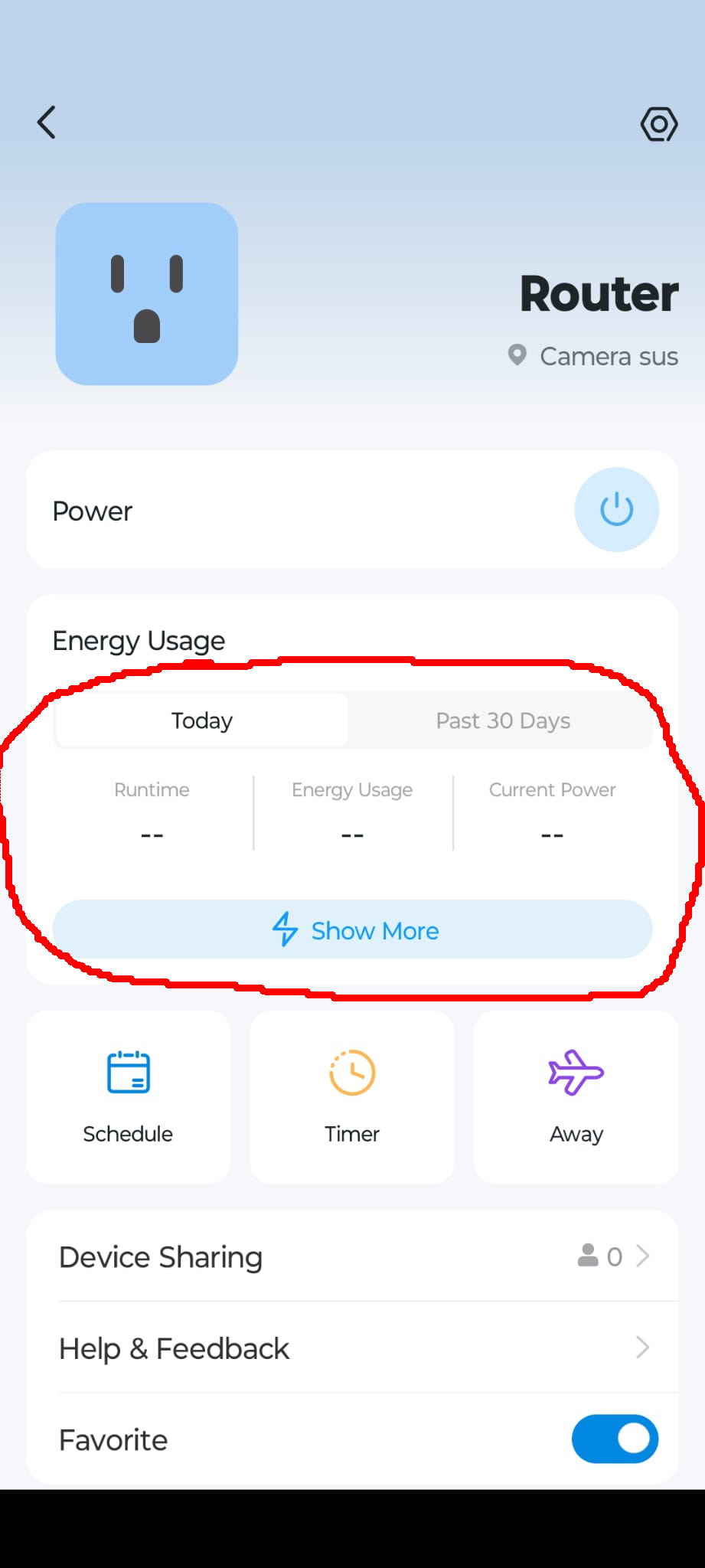 Caption
Caption
