RV30 Max Plus Can’t connect to App
Anyone having issues with their vacuum unable to connect to the app? I have been trying to establish connection again since yesterday without success, so frustrating!! I wonder if it's a server outage, as all my other Tapo devices are working fine, only the vacuum.
For context it suddenly went offline yesterday, and I have been trying to connect it back, even "removed" the vacuum to try to freshly connect.
- Copy Link
- Subscribe
- Bookmark
- Report Inappropriate Content
Check the tips here for setup failure issue of the Tapo robot vacuum. What to Do If My Robot Vacuum Fails During Setup or Cannot Connect to Wi-Fi
Additionally, you can try to restart the robot vacuum and redo the configuration. Try to repeat this several times, see if there are any differences.
*Press and hold the Power button for 3 seconds to turn on OR off the robot vacuum.
If the problem persists, this device may require maintenance. To proceed with warranty, reach out to the local TP-Link support, or contact the retailer.
- Copy Link
- Report Inappropriate Content
Did you fail to reconfigure the robot vacuum? What error did you receive during the configuration? Please share a screenshot here.
- Copy Link
- Report Inappropriate Content
@Wayne-TP hi I believe I am having the same issue with connecting the same model with the Tapo app, have followed all available troubleshooting on Tapo website.
can you please provide more troubleshooting steps or confirm there aren't any issues from your side?
steps taken on both android and apple device:
- download app
- enable local network and bluetooth
- start network configuration
- receive error (unable to find device)
- restart Bluetooth connection on phone/vacuum, try again, same result
- factory reset vacuum, completed all the above steps, same error
- Copy Link
- Report Inappropriate Content
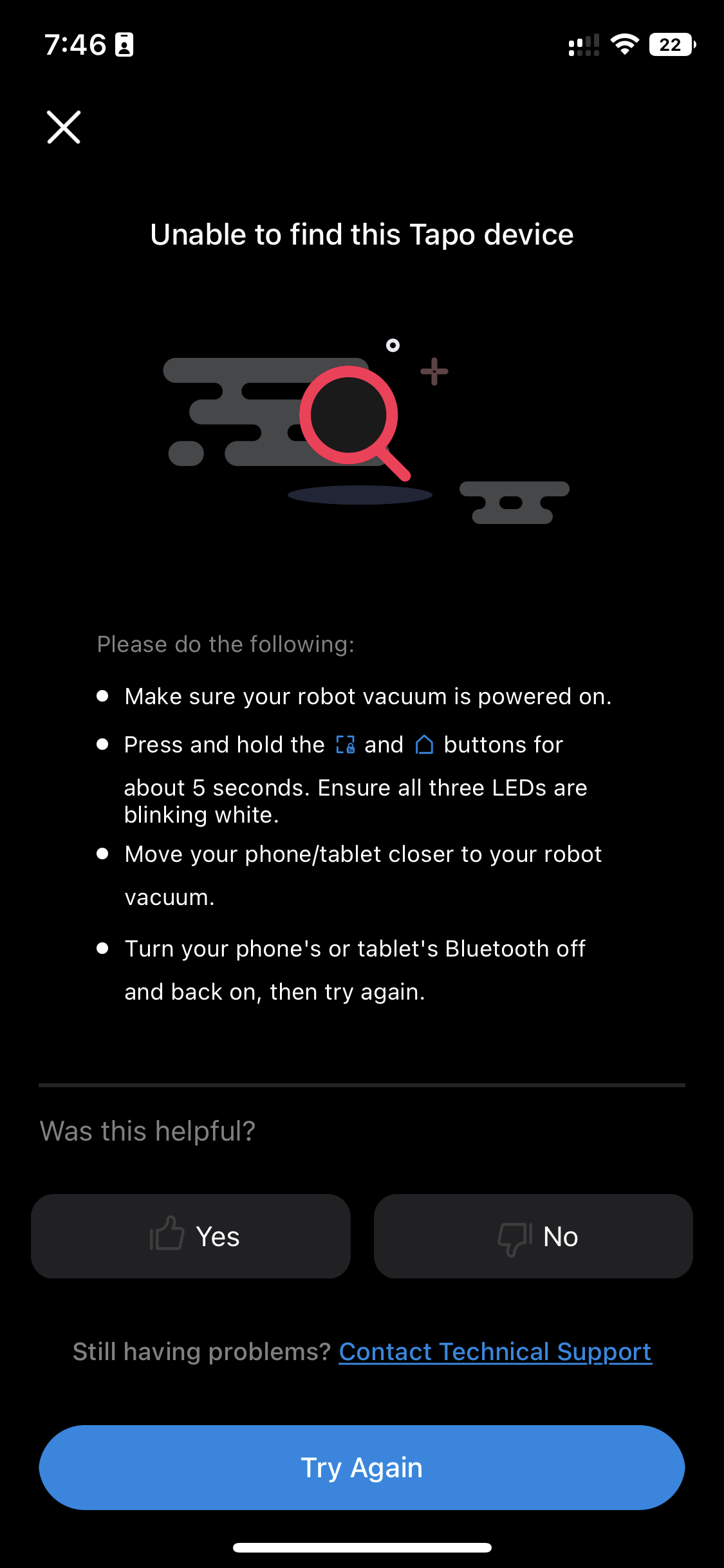 @Wexico here is error message
@Wexico here is error message
- Copy Link
- Report Inappropriate Content
yes same issue with @wexico. I have done a factory reset too. I have tried using a Bluetooth tracker app to scan for any Bluetooth signal during the vacuums pairing/setup mode, and noticed that there was no Bluetooth signal at all. This is where it keeps failing - the bluetooth pairing part
- Copy Link
- Report Inappropriate Content
Check the tips here for setup failure issue of the Tapo robot vacuum. What to Do If My Robot Vacuum Fails During Setup or Cannot Connect to Wi-Fi
Additionally, you can try to restart the robot vacuum and redo the configuration. Try to repeat this several times, see if there are any differences.
*Press and hold the Power button for 3 seconds to turn on OR off the robot vacuum.
If the problem persists, this device may require maintenance. To proceed with warranty, reach out to the local TP-Link support, or contact the retailer.
- Copy Link
- Report Inappropriate Content
@Wayne-TP I am having the same issues
Wayne-TP wrote
Restart the robot vacuum and redo the configuration. Try to repeat this several times, see if there are any differences.
*Press and hold the Power button for 3 seconds to turn on OR off the robot vacuum.
If the problem persists, this device may require maintenance. To proceed with warranty, reach out to the local TP-Link support, or contact the retailer.
I am having this same issue, did you ever find a solution?
- Copy Link
- Report Inappropriate Content
@joelleejq did you find a solution?
- Copy Link
- Report Inappropriate Content
@Quetz Hi, mine just started working and connecting back by itself. It did take me around 1.5 weeks of troubleshooting and even factory resetting it, without any success. I was already going to proceed with warranty, but on my final attempt and video recording it for the after sales team, it suddenly worked lol. Back to normal since, but I just had to start afresh with it as all my settings were wiped out
- Copy Link
- Report Inappropriate Content
Information
Helpful: 5
Views: 1981
Replies: 8
