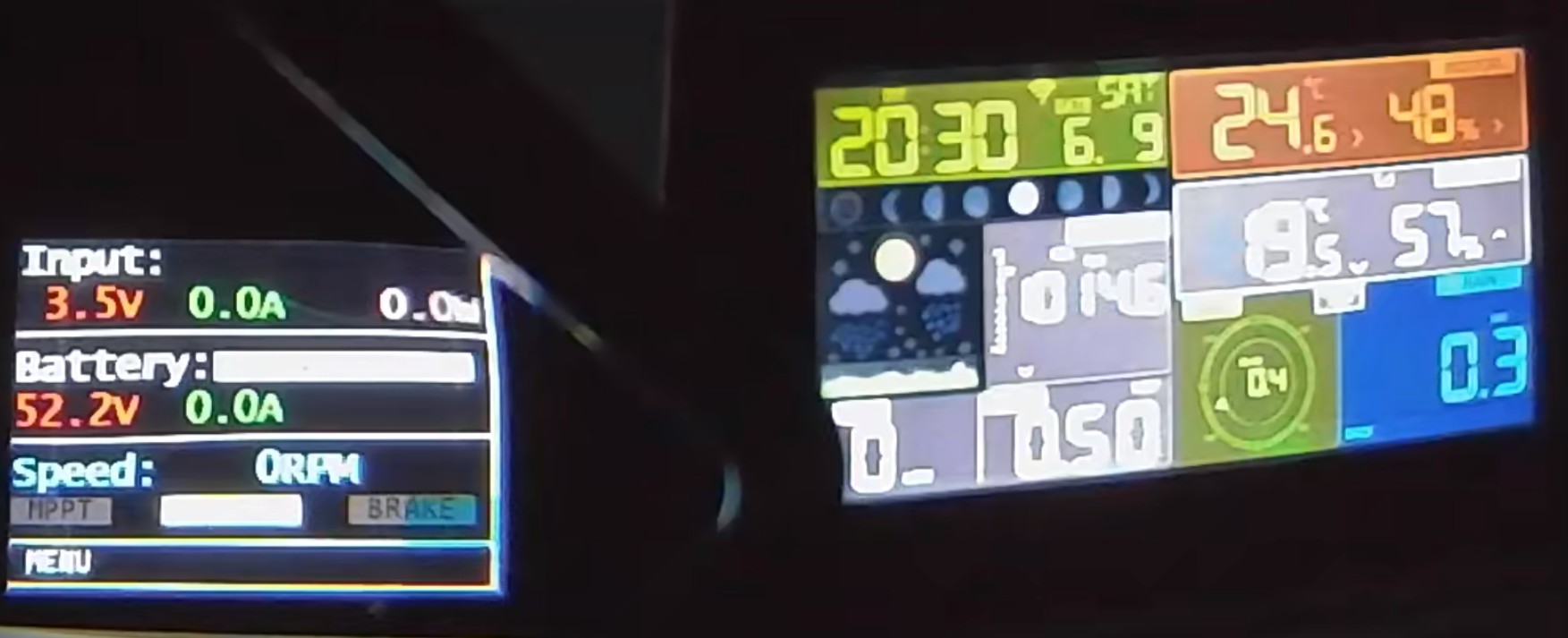Tapo C460 Experience
My experience and thoughts so far.
Video quality excellent. Night colour mode not so useful - pain IR is better.
Motion Wakeup -- signfiicantly limiting. PIR range is very short meaning the camera is not suited for medium range applications (mine is pointing from front of house to the front gate. Also wakeup time is slow. Often targets are very close by the time the camera wakes up and starts recording. Far away events are missed.
Detection zones - seem to be ignored, possibly this feature is not implemented yet. Setting zones seems to have no effect, motion is detected outside the zones.
The new 24/7 recording. Has the potential to mitigae the Motion Wakeup issues. But my issue so far is motion is constantly being detected meaning the camera is effectively recording all the time resulting in high battery draw. One issue seems to be stationary vehicles are constantly triggering motion events - this really needs to be fixed. I've turned off vehicle detection to mitigate but this is not ideal. Am testing turning motion detecting sensitivity right down low to see if this helps things.
Hub compatibility. Have found some documentation that the C460 is 'compatable' with the H200, but other saying it is not. Certainly no option for adding the c460 to the hub seems to currently exist. It would certainly be preferrable to be able to get the SD card out of the camera.