I only receive notifications if I unlock my phone
Good morning, I've done several tests and settings and have come to the conclusion that the Tapo app isn't working properly. Basically, when the t100 sensor detects motion, it sends a notification, but my phone (and other models I've tested) only receives it when I unlock the screen. If I lock my phone and it detects motion within 3 minutes, the notification arrives correctly. After 3-4 minutes of the phone being in standby, the notification doesn't arrive until I unlock it. I have a Samsung A51 with Android 13, but I've encountered the same problem on Android 14 and an even more recent Motorola. On my phone, I've removed all the restrictions and optimizations that could cause the Tapo app to go into "sleep," but it still doesn't work. With WhatsApp, for example, I haven't had to do any of this, and notifications always arrive immediately. So I assume it's a problem with the Tapo app, which hasn't been implemented optimally in terms of background services. I've already read the article https://www.tp-link.com/it/support/faq/3213/ which suggests doing what I've already done. I'm sorry that for something like this, if there's no solution, I'm forced to return everything because it's useless if I don't receive real-time notifications. Hoping for a solution or an app update, thank you.
- Copy Link
- Subscribe
- Bookmark
- Report Inappropriate Content
@Marek16 Exactly the same problem here, on two phones. When the screen is on notifications arrive immediately, when the screen is off nothing happens. Tried everything.
- Copy Link
- Report Inappropriate Content
Marek16 wrote
This didn't resolve my issue. I have no problem with notifications on my phone in general.
To summarize:
- Every notification does arrive (some of them arrive with some long delay).
- Battery optimization is turned off, power saving is turned off, Do Not Disturb mode is turned off.
- When an Android phone is idle (for example laying on my desk near me) Android turns on Doze mode. Doze mode is something that can't be turned off its Android feature.
- As far as I know Android notifications can have two priorities: normal, high. High-priority notifications arrive immediately even when Doze mode is on.
- Notifications from Smart Automation most likely arrive with normal priority, because they arrive with delay when Doze mode activates.
- Device Settings Page notifications most likely arrive with high priority, because they arrive immediately.
Could you please check what notification priority is used for Smart Automation? Maybe they have normal priority by design, even though I think they should have high priority.
What kind of Tapo devices do you have?
To assist with this case, a specialist will help to follow it up through email. Please check your inbox later to confirm. If the email you used to register for the TP-Link community is not your contact email or you cannot access it, please send me your contact email through private message.
- Copy Link
- Report Inappropriate Content
m1m3r wrote
@Marek16 Exactly the same problem here, on two phones. When the screen is on notifications arrive immediately, when the screen is off nothing happens. Tried everything.
@m1m3r Make sure to check your phone's system settings and enable the necessary permissions for the Tapo app, or remove it from any lists that might prevent timely notifications.
You can share more details of your case here, such as:
1. Model and system version of your phone.
2. Detailed description of the phenomenon.
3. Relevant settings you've checked.
- Copy Link
- Report Inappropriate Content
I have tested on a number of devices from Google, Samsung, and Xiaomi, running both Android 15 and 16.
I have tried every battery setting available, including unrestricted background usage, disabling adaptive battery, and so on.
There was no difference in behavior on these devices, regardless of which settings were active.
Also, while doing all this testing I noticed that sometimes the Hub didn’t register that a sensor was triggered, for instance not registering a door opening. But most of the time the Hub registered the door closing. That’s not really useful for an alarm system…
Update:
It seems like my Xiaomi Redmi Pad SE sometimes shows notifications even when the screen is off and the device has been inactive for an hour or so.
- Copy Link
- Report Inappropriate Content
I have:
Tapo C120: 1 device
Tapo C325WB: 2 devices
Tapo H200: 1 device
Tapo T100: 3 devices
- Copy Link
- Report Inappropriate Content
What type of notification can't you receive when the phone is locked? Device's notification (e.g. detection notification from a camera or a sensor.)? Notification sent by automation (using the 'Send Me Notification' action in an automation)?
- Copy Link
- Report Inappropriate Content
@Wayne-TP
I can't receive any type of notifications, neither directly from the devices nor custom notifications from automations. When unlocking, they all pop up.
- Copy Link
- Report Inappropriate Content
To assist with this case, a specialist will help to follow it up through email. Please check your inbox later to confirm.
If the email you used to register for the TP-Link community is not your contact email or you cannot access it, please send me your contact email through private message.
- Copy Link
- Report Inappropriate Content
I have the same issue. Samsung galaxy s25+ with android 16. Tapo hub h500 automation notifications don't wake up the phone.
As far as I can tell, the doorbell rings come through instant though.
All other app notifications are instant. When I unlock my phone, the tapo notifications come through (in bulk).
Battery optimization is disabled and I even put the tapo app in "unrestricted".
I have both android and ios(iphone), on the iphone the hub notifications are instant.
Maybe they can set a slider in the app to start a small watchdog background service, whatsapp does it.
I use the tapo system as home alarm AND a panic button for my elderly neighbours. I want the notifications instant pls.
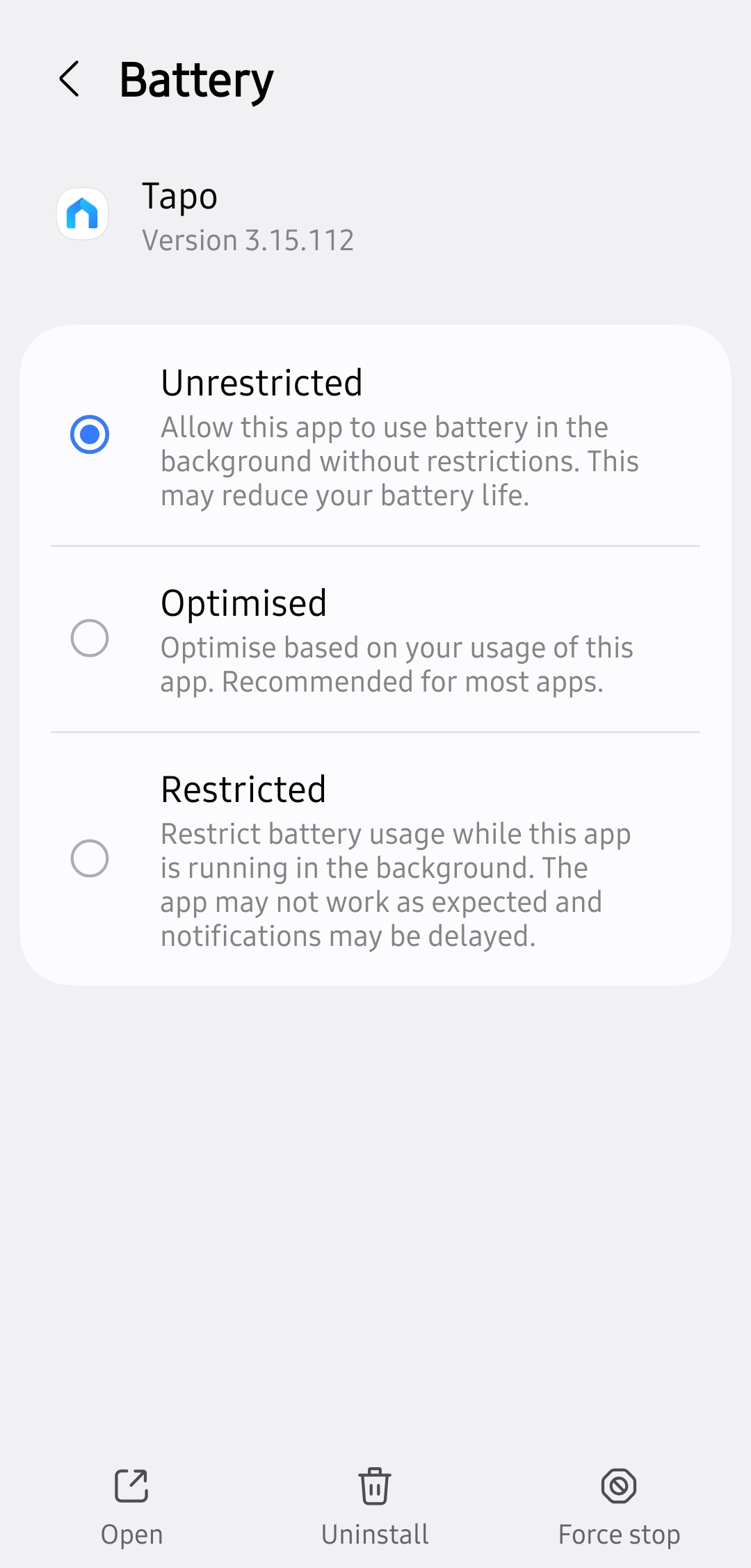
- Copy Link
- Report Inappropriate Content
How about doorbell detection notification? Do you have other types Tapo devices? Does the device's notification arrive in time?
- Copy Link
- Report Inappropriate Content
Information
Helpful: 0
Views: 1244
Replies: 27
Voters 0
No one has voted for it yet.
