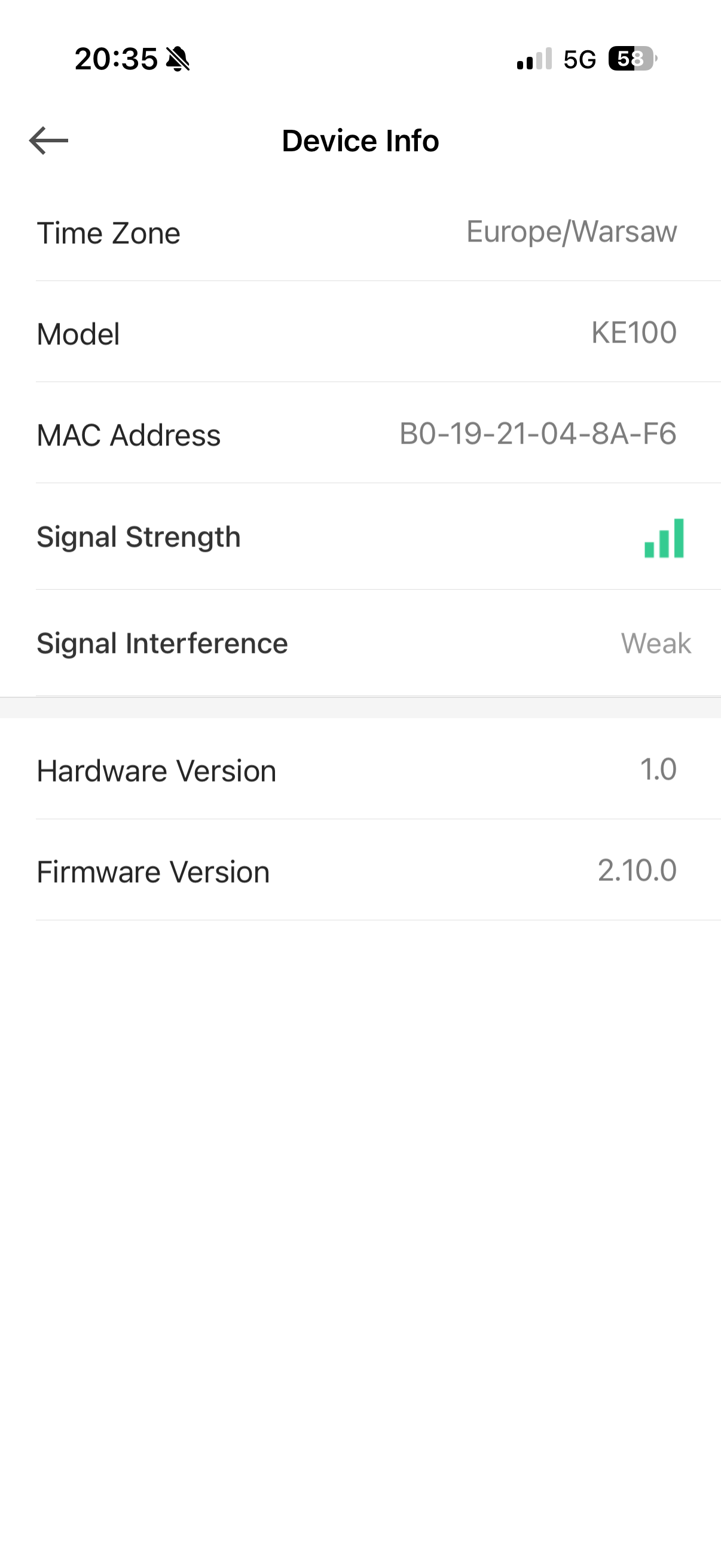Kasa KE100 - unable to maintain temperature, works only as fully open or closed
Kasa KE100 - unable to maintain temperature, works only as fully open or closed
Since my original thread was closed, and TP-link still does not want to fix this..... the heating season is coming, and my KE100 starts to annoy me again.
They are unable to stabilize and control the temperature gradually. I don't know if there were any changes in that regard in last two updates, but they did not help.
If I set a temperature in my bathroom to 25 it will reach 24.3 and close. WHY?!
When my bedroom needs radiators to be open to say 20% to maintain temperature, it closes entirely at ~22.0. Then it gets cold and it panics again and opens 100% for 5 minutes just to shut down again.
@Wayne-TP Can TP-Link finally FIX this?! Or get Chat-GPT to fix it. Or let us fix it by allowing us to run custom firmware.
To people involved in my previous thread: @KariBenz @Matteo_T @Inori @Jirinak82 @Karel_S @DJY - did you get any response from the support? Do you also see the issue is not solved? Did you replace the KE100 with another product?
Original thread and all the details:
https://community.tp-link.com/en/smart-home/forum/topic/715030
- Copy Link
- Subscribe
- Bookmark
- Report Inappropriate Content
@Maciej54 The only way this is going to take traction is to start spreading awareness. So here's what im going to do.
Youtube, TikTok, Facebook groups including Home Assistant, Discord, X etc:
"Kasa KE100 disaster- AVOID THIS PURCHASE"
Expect a couple million hits overall and the negative PR might just push TPLink to do something.
The implementation is a disaster, a CS uni student can implement better hysteresis in about a week. The API is broken. It's absolutely pathetic
- Copy Link
- Report Inappropriate Content
@Afzal786 true, true.... but they don't seem to care. I made quite some effort describibg all issues in detail, reaching out to support, that have said they reached out to TP-link central and made them aware of the issue blah blah....
Whats wierd to me it seems only very few people (compared with the sales numbers) are actually complaining about it.
Its a pitty, as from hgardware perspective these are quite nice devices, I also like the fact that the T315 temperature sensor is e-ink based.
But well, they are 4x chaper than e.g. "TADO" devices, so you get what you paid for.
- Copy Link
- Report Inappropriate Content
For inquiries or issues regarding the product's operation mechanism, we suggest reaching out to the technical support team directly. They can provide one-on-one analysis and follow-up based on your device's specific situation. It looks like you have contacted them already? Do you have a ticket number? We can help remind them about your case.
By the way, in your description, there are two phenomena: premature heating termination and valve fully open/closed. They seem like different operating modes. Are both occurring on the same TRV? Make sure to clarify this in your communications with the support team.
- Copy Link
- Report Inappropriate Content
@Wayne-TP I believe there might be a slight change in operation since last year (*two firmware versions were released), but in general, as many users have noticed, the problem can be summarized as following:
The KE100 valves show unstable temperature regulation behavior, primarily due to inadequate hysteresis and overly aggressive control logic.
Instead of maintaining a steady, partially open position to compensate for system thermal inertia, the valves tend to oscillate between closed and open states.
This prevents the system from reaching equilibrium and maintaining a stable room temperature.
Observed behavior (for a 23 °C setpoint):
-
When the temperature drops slightly below the target (e.g. 22.5 °C), the valve begins to open — often more than necessary.
-
Due to the thermal inertia of the water-based heating system and room volume, the actual temperature rise is delayed.
-
As the temperature starts to increase (around 22.7 °C), the valve begins closing prematurely.
-
At about 22.8 °C, it typically closes completely, instead of making a minor proportional adjustment and waiting for stabilization. (the radiators are still hot, as they need TIME to dissipate the heat)
-
then the radiators cool down, room starts to cool down.... temperature drops to 22.5 and the cycle starts over.
This lack of proper hysteresis or predictive damping results in continuous oscillation rather than proportional modulation.
In comparison, conventional TRVs are capable of stabilizing and remaining partially open (typically 20–30%) throughout a day or night to maintain temperature with minimal fluctuation.
The KE100 valves, however, repeatedly cycle between 0% and higher opening levels, causing noticeable thermal discomfort and audible flow noise.
If you would test the valve in a hypothetical system/room that has no inertia, they would most likely work.
Many people report annoying "jigsaw" temperature graph as the valve is unable to reach stable operation.
I'll send the support ticket again nd let you know the number.
- Copy Link
- Report Inappropriate Content
Additionally I have noticed that even though all valves have good range and do not report interference - the ones in my bedroom that cause most issues seems to have bigger problems reading the temperature from the designated sensor. The fallback all the time to the built in thermometer, and because they are behind the curtains they go absolutely nuts. This is just an extra issue on top the poor temperature controll, that makes things even worse. Since I'm stuck with this system for now, I have ordered another hub to have a dedicated hub in that room.... lets hope it will improve the situation a bit...
First, see the range info - all good, right...? :
Now lets see difference in readings:
Temperature sensor: 22.7
Valve 1 - 24.4 (that is nuts - no wonder the valve goes nuts)
Valve 2 - 22.5 (that might be a delayed reading fro, the sensor)
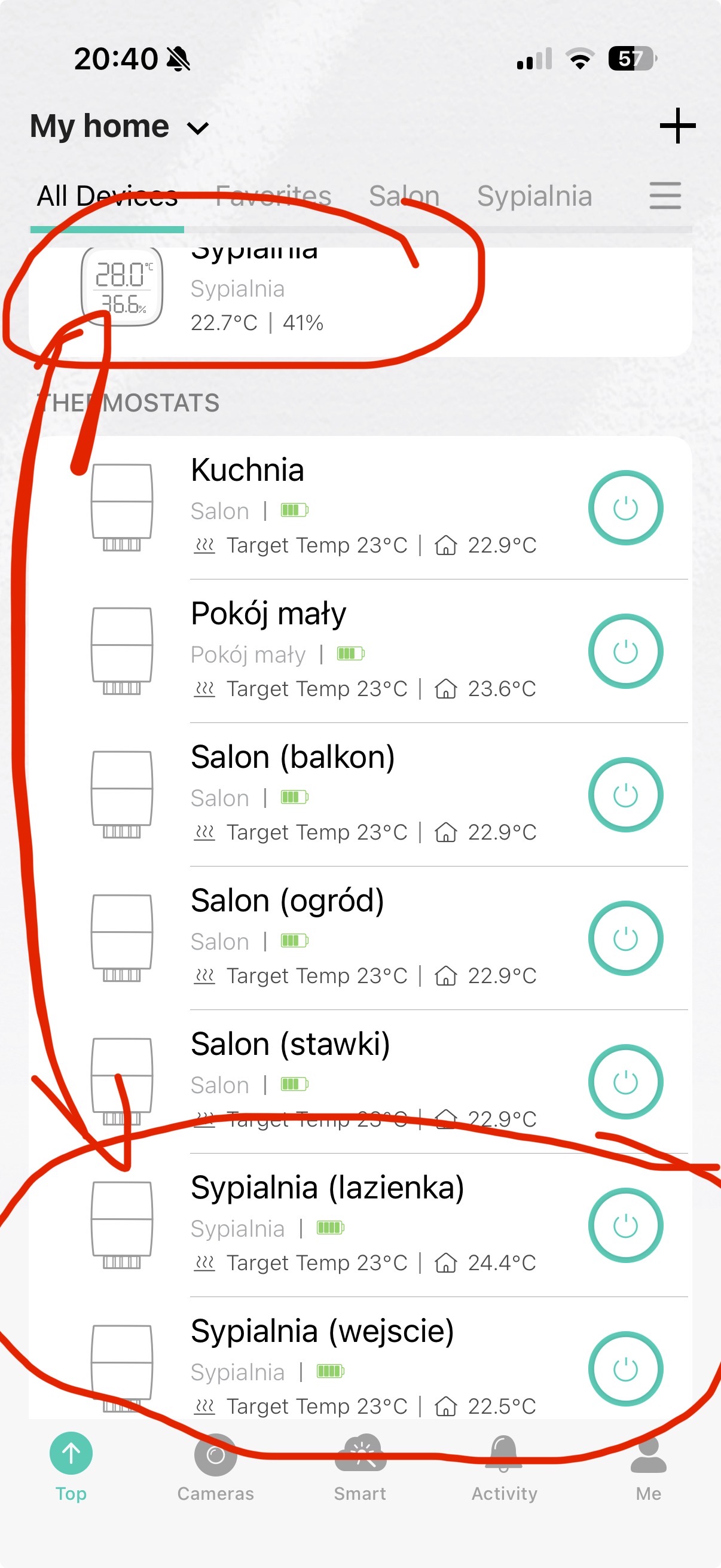
And the infamous jig-saw heating pattern - these vales open and close like crazy. I understand that working behind the curtain might be more difficult, but a standard mechsnical TRV works just fine.... well, maybe it has to be set a bit higher:
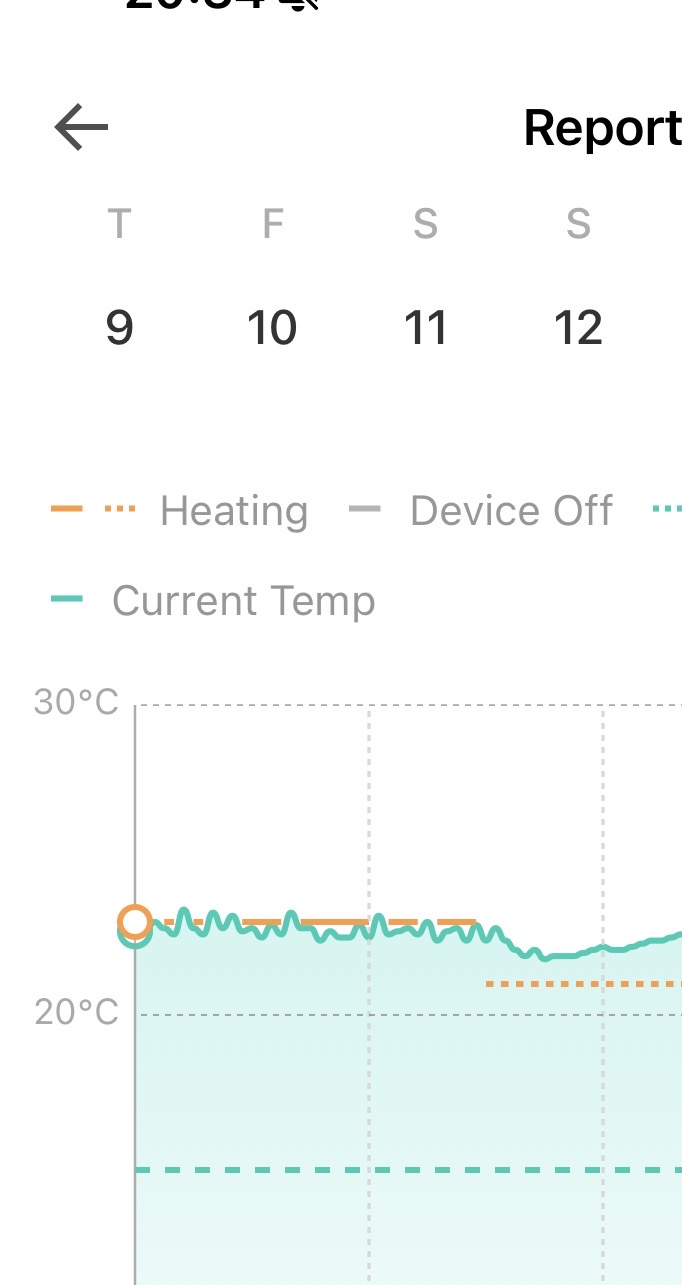
- Copy Link
- Report Inappropriate Content
Did you reload the app homepage, or enter TRV's device page (and reload) to confirm whether the current temperature reading is updated?
- Copy Link
- Report Inappropriate Content
@Wayne-TP yes, the readings seems to be stuck for some time. I did try to restart the app, or pull down to refresh, or go into the specific TRV.
Also, note how much the temperature is off - it's normal for other TRV is another room to have 0.1C difference as they might read at different intervals, but 1.0C+ indicated that it made a fail over to internal sensor.
Unfortunately my plan to get another KH100 did not work.... as TP-Link does not sell these as separate devices! I have, by mistake, ordered H100, that is the same hardware, but works only with TAPO! ahhhh how annoying! I cant use it with Kasa at all!
Anyway, this is a secondary issue (interference or unable to read the temp from designated sensor).
The original issue is still more important, that is excessive corrections of temperature that happen too quickly (sometime you can hear the vale makes correction every few minutes! - that can't work, as it will always fight against radiator inertia). That of course also leads to closing the vales too early as the previous correction was just fine, but it does another one too soon. (no night mode does not help either)
- Copy Link
- Report Inappropriate Content
Came across this thread and have to say; we're probably not complaining about it because this isn't happening to us?
My KE100 heat gradually. I can hear them making adjustments as the room warms up. Once warm, they maintain well.
Perhaps you have a bad batch (assuming you have reset to factory and reinstalled. Maybe they're just not suitable for your specific radiator valve, or perhaps the valves are jammed (they have a finite life and I've needed to replace a couple of mine at 6 years old).
As for Tado, I've been there, and thankfully even after 7 months after explaining the reasons to Amazon, they allowed me to return the lot for a refund, they are far worse than KASA. I've ended up with a combination of Hive Thermostats and KASA TRVs and touch wood it's working well and maintaining the temperatures consistently.
- Copy Link
- Report Inappropriate Content
Maciej54 wrote
@Wayne-TP yes, the readings seems to be stuck for some time. I did try to restart the app, or pull down to refresh, or go into the specific TRV.
Also, note how much the temperature is off - it's normal for other TRV is another room to have 0.1C difference as they might read at different intervals, but 1.0C+ indicated that it made a fail over to internal sensor.
Unfortunately my plan to get another KH100 did not work.... as TP-Link does not sell these as separate devices! I have, by mistake, ordered H100, that is the same hardware, but works only with TAPO! ahhhh how annoying! I cant use it with Kasa at all!
Anyway, this is a secondary issue (interference or unable to read the temp from designated sensor).
The original issue is still more important, that is excessive corrections of temperature that happen too quickly (sometime you can hear the vale makes correction every few minutes! - that can't work, as it will always fight against radiator inertia). That of course also leads to closing the vales too early as the previous correction was just fine, but it does another one too soon. (no night mode does not help either)
@Maciej54 Regarding the inconsistent temperature reading on the TRV and the sensor, i would recommend pointing out to the support team, let them check if this is normal.
- Copy Link
- Report Inappropriate Content
@Wayne-TP I have now installed additional KH100 hub, that is closer to these valves (so the temp sensor and these 2-3 closest vales are connected to the new hub)
It seems they are in sync now, at least couple of times I have checked, the temperature reading was spot on on both valves and the temp sensor.
It seems that in order to cover my flat (single floor, 140sqm) with perfect signal strength I would need 3 hubs.
The overall temperature stability and ability to maintain a "smooth" temp reading overnight is something that remains an issue anyway.
I believe its "easier" for these valves to work when there is a higher heating demand, and its easier for them to find the right open state (they dont fully clsoe that often).
- Copy Link
- Report Inappropriate Content
Information
Helpful: 3
Views: 849
Replies: 19
Voters 0
No one has voted for it yet.