Sudden loss of connection and need to reboot
Hello everyone,
I bought an NX200 about a week ago, and after just a few days, the router started suddenly disconnecting from the internet.
Based on the LEDs, everything appears to be connected and running at full strength (100% signal, 5G, etc.—all LEDs are white), but suddenly the “Internet” LED turns off and the connection drops. The only way I can restore it is by rebooting the router.
It also seems that the issue is becoming more frequent (tonight it disconnected about 10 times in 40 minutes—the length of an episode of a streaming TV show).
How can I fix this without returning the device?
According to the browser’s home page, the version should be v.2, but the label on the device says EU2.20—I’m not sure if that refers to the version or something else.
I’d like to avoid returning it because I’m really happy with it — when it works, it’s incredibly fast.
- Copy Link
- Subscribe
- Bookmark
- Report Inappropriate Content
Hi, thank you very much for the update.
If you'd like to spend a little more time, I'd like to forward your case to the senior engineer for assistance.
You could try to update the email with the system log you have saved.
Wait for your reply.
Best regards.
- Copy Link
- Report Inappropriate Content
Hi, may I know your SIM service provider?
Please try to save the following details when the 5G network is disconnected again:
- A screenshot of the internet status on the web admin UI
- A copy of the system log
I've also left a message with the latest beta firmware for Archer NX200_V2/v2.2. Please also test whether this version helps.
Thank you very much.
Wait for your reply.
Best regards.
- Copy Link
- Report Inappropriate Content
@David-TP
The SIM provider is WindTre (I’m in Italy).
Tonight I’ll try to run these checks as soon as the next disconnection occurs.
Where do I get the system log from?
Thanks again for your reply!
- Copy Link
- Report Inappropriate Content
@David-TP I took advantage of the first disconnection to carry out the requested steps. Below are the screenshots of the internet status and the log.
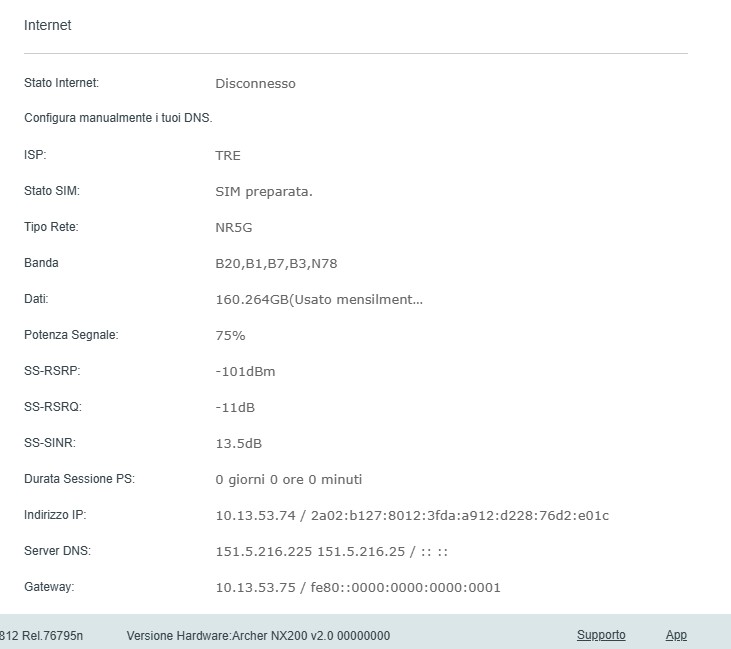
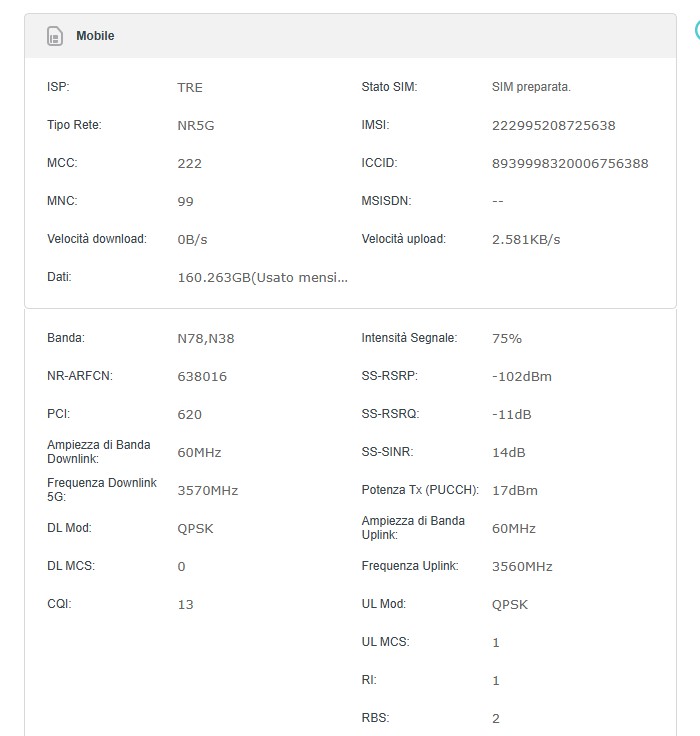
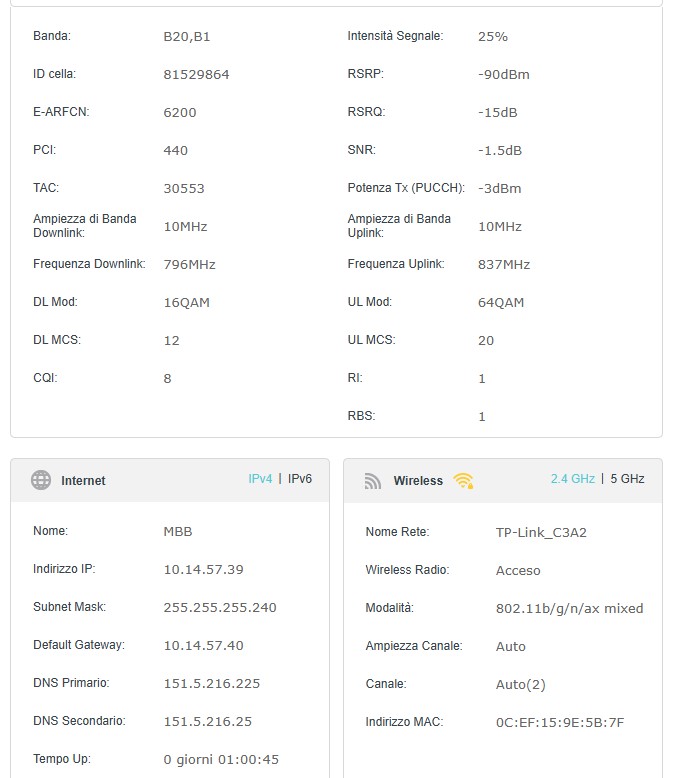
2025-10-14 21:41:45 [5] Mesh: Del Client : MAC : 34:94:54:96:B2:19
2025-10-14 21:42:50 [5] Mesh: Success Add Client : MAC : 34:94:54:96:B2:19
2025-10-14 21:42:51 [5] Mesh: Del Client : MAC : 34:94:54:96:B2:19
2025-10-14 21:43:56 [5] Mesh: Success Add Client : MAC : 34:94:54:96:B2:19
2025-10-14 21:43:57 [5] Mesh: Del Client : MAC : 34:94:54:96:B2:19
2025-10-14 21:45:03 [5] Mesh: Success Add Client : MAC : 34:94:54:96:B2:19
2025-10-14 21:45:03 [5] Mesh: Del Client : MAC : 34:94:54:96:B2:19
2025-10-14 21:46:08 [5] Mesh: Success Add Client : MAC : 34:94:54:96:B2:19
2025-10-14 21:46:23 [5] Mesh: Del Client : MAC : 34:94:54:96:B2:19
2025-10-14 21:46:28 [5] Mesh: Del Client : MAC : DC:4B:A1:60:6B:10
2025-10-14 21:46:32 [5] Mesh: Success Add Client : MAC : DC:4B:A1:60:6B:10
2025-10-14 21:46:45 [5] Mesh: Del Client : MAC : DC:4B:A1:60:6B:10
2025-10-14 21:46:55 [5] DHCPD: Send OFFER with ip 192.168.1.14
2025-10-14 21:46:55 [5] Mesh: Success Add Client : MAC : DC:4B:A1:60:6B:10
2025-10-14 21:47:28 [5] Mesh: Success Add Client : MAC : 34:94:54:96:B2:19
2025-10-14 21:47:42 [5] Mesh: Del Client : MAC : 34:94:54:96:B2:19
2025-10-14 21:48:00 [5] Mesh: Del Client : MAC : DC:4B:A1:60:6B:10
2025-10-14 21:48:47 [5] Mesh: Success Add Client : MAC : 34:94:54:96:B2:19
2025-10-14 21:49:01 [5] Mesh: Del Client : MAC : 34:94:54:96:B2:19
2025-10-14 21:49:03 [5] Mesh: Success Add Client : MAC : DC:4B:A1:60:6B:10
2025-10-14 21:50:05 [6] LTE: execute cfun
2025-10-14 21:50:05 [6] LTE: type=11, reason=CFUN_REASON_LTE_DNS_DISCONNECTED, value=1, new config flag=00000000, new status flag=00000800
2025-10-14 21:50:05 [6] LTE: type=2, reason=CFUN, value=1, new config flag=00000000, new status flag=00000804
2025-10-14 21:50:06 [5] Mesh: Success Add Client : MAC : 34:94:54:96:B2:19
2025-10-14 21:50:07 [5] LTE: Not registered, not currently searching!
2025-10-14 21:50:07 [5] LTE: Network type is NONE.
2025-10-14 21:50:07 [5] LTE: 4G/5G register state change: disconnect
2025-10-14 21:50:07 [5] LTE: SIM unplugged.
2025-10-14 21:50:07 [5] LTE: network changed: 222,99->0,0
2025-10-14 21:50:09 [5] Mesh: Del Client : MAC : 94:53:30:55:5F:DF
2025-10-14 21:50:10 [5] LTE: SIM plugged.
2025-10-14 21:50:11 [5] LTE: Registered with a network!
2025-10-14 21:50:11 [5] LTE: Network type is NR.
2025-10-14 21:50:11 [5] LTE: network changed: 0,0->222,99
2025-10-14 21:50:11 [5] LTE: Start connecting to the network!
2025-10-14 21:50:11 [5] LTE: Fail to connect to the network, start autoconnect!
2025-10-14 21:50:13 [6] LTE: type=2, reason=CFUN, value=0, new config flag=00000000, new status flag=00000800
2025-10-14 21:50:13 [6] LTE: type=11, reason=CFUN_REASON_LTE_DNS_DISCONNECTED, value=0, new config flag=00000000, new status flag=00000000
2025-10-14 21:50:13 [5] LTE: Connected to the network!
2025-10-14 21:50:20 [5] Mesh: Del Client : MAC : 34:94:54:96:B2:19
The disconnection occurred at around 21:50
- Copy Link
- Report Inappropriate Content
The situation is getting worse quickly — today I had to restart the router every 2 minutes. I think at this point I’m going to return it.
- Copy Link
- Report Inappropriate Content
Hi, thank you very much for the update.
If you'd like to spend a little more time, I'd like to forward your case to the senior engineer for assistance.
You could try to update the email with the system log you have saved.
Wait for your reply.
Best regards.
- Copy Link
- Report Inappropriate Content
@David-TP Thank you for taking my issue into consideration.
I’ve sent the full log by email in reply to the ticket opening message.
Yesterday was really frustrating — it was disconnecting every 2 minutes.
- Copy Link
- Report Inappropriate Content
@Cacy82 Ciao, hai risolto? Come? Ho il tuo stesso problema e stesso operatore. Grazie
- Copy Link
- Report Inappropriate Content
@EmiM75 Purtroppo ho riscontrato che il problema è dovuto alla sim Wind.
Ho provato con una sim Iliad e non ha dato nessun problema.
Avendo la necessità di una connessione a giga illimitati alla fine ho fatto reso ed ho sottoscritto un contratto fwa sempre con wind
- Copy Link
- Report Inappropriate Content
@Cacy82 Grazie mille per la risposta! Proverò un'altra sim, anche se nella mia zona solo Wind ha davvero un buon segnale.
- Copy Link
- Report Inappropriate Content
Information
Helpful: 1
Views: 238
Replies: 9
