C720 - Auto On by Camera Detection is not working?
For some reason, the camera based Floodlight Auto On feature on my C720 is not working. For example when walking across the camera view, recording is triggered correctly but the floodlight does NOT turn on at the same time.
Here is my Floodlight Auto On settings:
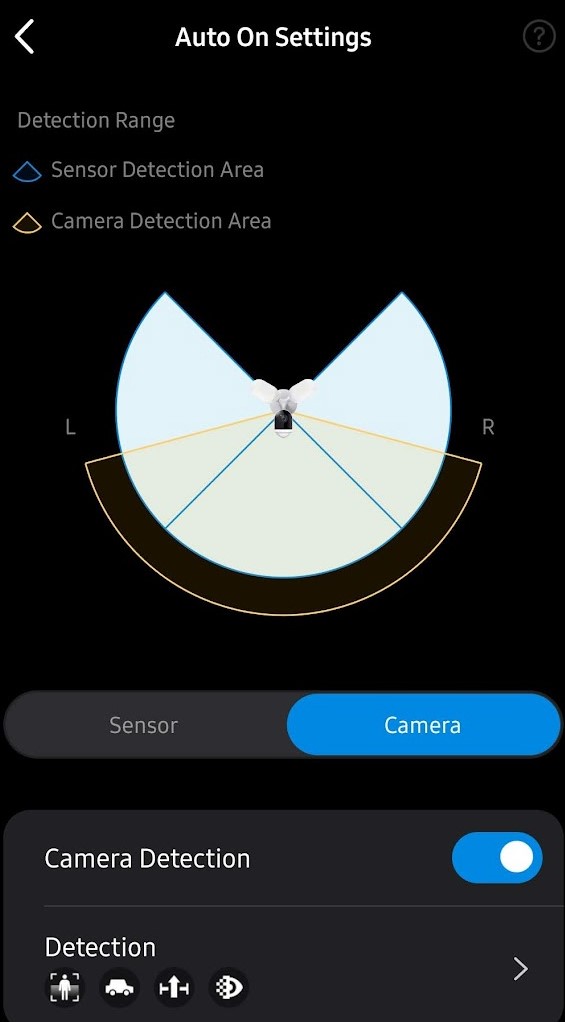
To be more specific Sensor based floodlight trigger is working, but if I only enabled Camera based trigger the light did not turn on even when person / vehicle came into view.
Here is me walking across the camera view, notice the camera is still in IR mode...

PS this is my third TAPO camera so I'd like to think I am not a complete newbie with the Tapo app :D
Thank you for any advise you can give
- Copy Link
- Subscribe
- Bookmark
- Report Inappropriate Content
Hi,
In this case, please check the sensitivity value of the enabled detection types on the Tapo C720.
Best Regards
- Copy Link
- Report Inappropriate Content
Thanks for the reply.
However the problem is not with detection, just the flood light not switch on when using Camera Auto-On.
eg When person or car goes near the camera: an event is detected, I got notification in the app and local recording also started. The only missing part is that the floodlight did NOT switch on.
Sensor Auto-On is working but it is not what I wanted to use. I want to understand why Camera Auto-On is not working for me, is that a hardware or software issue that can be fixed?
Thank you.
- Copy Link
- Report Inappropriate Content
Hi,
Thank you for your updates, I understand your detection feature is working.
The reported issue may be related to the design of the Floodlight Auto On feature, and I need the sensitivity value of the enabled detection types to further clarify the issue.
Best Regards
- Copy Link
- Report Inappropriate Content
@Solla-topee
I see, here is my current setting:
Person Detection Sensitivity: 6
Vehicle Detection Sensitivity: 6
Thank you.
- Copy Link
- Report Inappropriate Content
Hi,
Thank you for the information provided. I have escalated the case to the tech team, and they will contact you via email to continue the troubleshooting.
Best Regards
- Copy Link
- Report Inappropriate Content
I am also having the same issue as the user below.
Please advise how i can resolve this issue.
Thanks
- Copy Link
- Report Inappropriate Content
Hi,
Please provide the following information for further analysis.
1. A picture of your camera's Floodlight Auto On settings page.
2. A video showing the reported issue.
3. The sensitivity value of the enabled detection types.
4. Collect the camera log refer to the instructions below.
How to get the log of Tapo Camera
You can upload the above picture, video, and log file to your cloud server(such as Google Drive), then generate a link to download them and send me the link via a private message. If you do not subscribe to any cloud service, please feel free to let me know.
Best Regards
- Copy Link
- Report Inappropriate Content
Information
Helpful: 0
Views: 387
Replies: 7
Voters 0
No one has voted for it yet.
