Why I can not find Archer A7 v5 USB Storage on Windows 10?
Why I can not find Archer A7 v5 USB Storage on Windows 10?
Hi everyone,
I tried to share a usb storage using Archer A7 v5. But following the user manual, I can not find the "TP-SHARE" in the netwrok -> Computer section. I only can find a "TP-Share" in Multifuction Devices section and when I cilck it, it goes to the router set up log in page. I'm using Windows 10.
Does it mean this router's usb storage sharing fuction not support Windows 10?
Thank you.
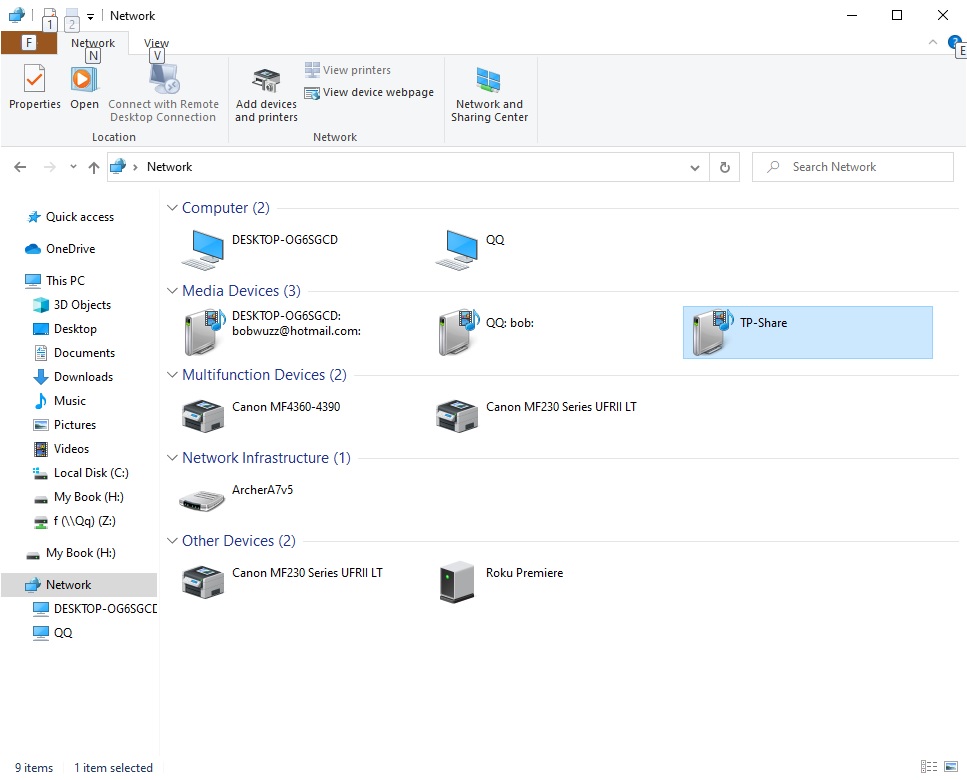
1 Accepted Solution
