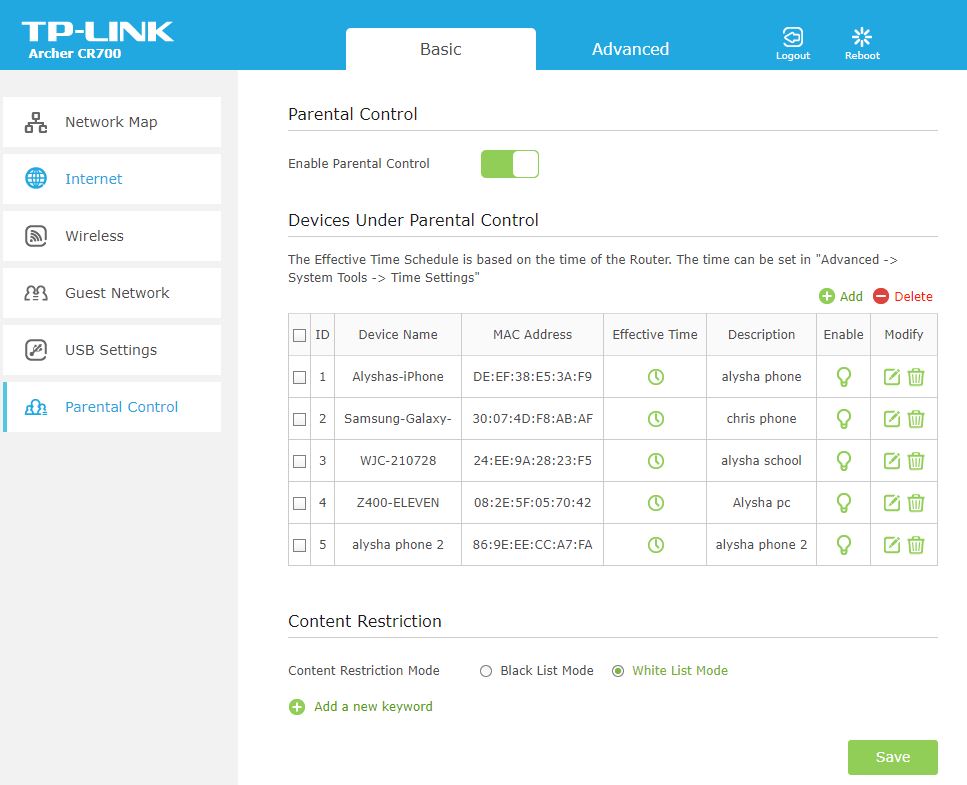Parental controls do not restrict access
I installed the new modem but it does not restrict access on devices when I set the effective times in parental controls. I've tested on wifi and wired devices. Here are screenshots of my setup. I've tried rebooting and resetting modem plus different time periods. All devices below still have internet access even though the time is not the selected period in the effective time range. I'm not just trying to block keywords and websites. I want the device unable to connect at all. The modem time is synced with my local time. Please help.