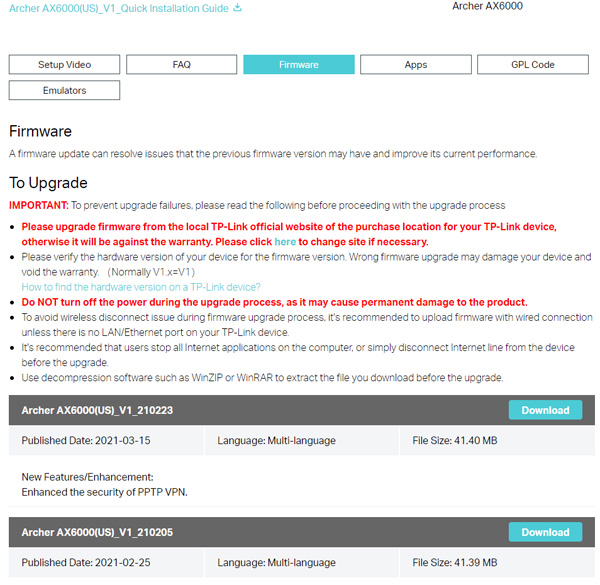AX6000 Firmware Version 1.2.3 Build 20210511 rel.76452
AX6000 Firmware Version 1.2.3 Build 20210511 rel.76452
Where can I manually download this official version of the AX6000 V1 Firmware?
Version 1.2.3 Build 20210511 rel.76452
New Features/Enhancement:
- Optimized HomeCare feature;
- Improved the stability of the wireless network;
- Improved the stability of the WPA3 encryption;
- Improved the stability of onemesh feature;
- Improved the stability of USB sharing feature.
Bug Fixed:
- Fixed the FragAttacks vulnerabilities;
- Fixed the bug that the online-test function of the router works abnormally in some cases;
- Fixed the bug that the "Description" in the address reservation could not be modified successfully;
- Fixed the bug that can't modify the client icon in the Tether APP;
- Fixed the bug that Alexa can't control the guest network.
I can't find it in the TP-Link product website. Also, the Upgrade button within the router's user interface itself does not seem to work.
- Copy Link
- Subscribe
- Bookmark
- Report Inappropriate Content
For the US version:
Go to TP Link web site for your router - https://www.tp-link.com/us/home-networking/wifi-router/archer-ax6000/
Click on Support.
Click on Firmware.
Click on Download.
- Copy Link
- Report Inappropriate Content
- Copy Link
- Report Inappropriate Content
Where did you find the info on Version 1.2.3 Build 20210511 rel.76452 ?
Is your router a US model?
It may be a beta version.
- Copy Link
- Report Inappropriate Content
@ArcherC8 The information is under Firmware Upgrade page as normal (see screenshot below). I noticed there was a red-white number "1" on the upper-right part of the router's admin interface to indicate there is an available "Update".
I've tried searching for this new firmware version in the internet from different TP-link websites but couldn't find it anywhere. Does TP-link normally release beta versions of their firmware without notice to their customers that it is still not stable? This seems strange...

- Copy Link
- Report Inappropriate Content
I just found it. It's under Canada! I think I used the US Firmware in the past but my router is offered the Canada Firmware now. hmm... Contemplating whether to manually install this or not. The enhancements/fixes seems enticing.
Why doesn't TP-Link just have one Firmware patch for all similar device models? Aren't the bugs/issues also present on the routers of the same model anyway? It makes the router more vulnerable when they are late in receiving firmware patches compared to another Country that releases a more recent firmware since they publicly announce the issues that were fixed and of course that can be exploited.
- Copy Link
- Report Inappropriate Content
Each country has different rules on WIFI for things like channels that can be used and how strong the signal can be is why there are different versions of the same router.
It would make it much simpler if TP Link would not use the same name for different countries. Also there are at least two forums, one for the US and another in english for the rest although posts do overlap.
Glad you got it figured out.
Your router should have the country code on the label and I thougth the router had code to prevent cross country loading of firmware.
- Copy Link
- Report Inappropriate Content
@ArcherC8 The confusing firmware update is another negative aspect of TP-Link routers aside from the missing multi-factor authentication. It feels like routers that are being used in lower priority countries don't deserve to have the same protection from preferred countries. Aside from that, the long-awaited and still missing multi-factor authentication is probably being ignored by TP-link so they can freely monitor/access their customers information at anytime for gathering of big data.
It's less hassle on Asus Routers and IIRC, does not have different regional Firmware versions to install.
I hope TP-link will also release 1.2.3 Build 20210511 rel.76452 for those using US firmware. It looks like TP-link USA does not care so much about providing the latest security fixes available for their routers.
- Copy Link
- Report Inappropriate Content
By the way, UK also has the new downloadable firmware here. I am guessing since they have strict laws concerning the Internet, TP-Link needs to comply to continue doing business there hence the availability of the latest firmware for that country. For those countries that haven't really looked/focused into this type of security concern yet, are ignored by TP-Link. It's the most discriminatory way of doing business I have ever experienced. Security patches and fixes should be released across the board since customers bought the same product, the possible threats from the Internet they can encounter are similar, and therefore deserve the same protection.
- Copy Link
- Report Inappropriate Content
@RendCycle The only way I was able to update the firmware was by logging into the router's interface and checking to see if it was available. The firmware isn't listed on the website yet. At least it wasn't for me when I initially checked.
- Copy Link
- Report Inappropriate Content
@RendCycle @ArcherC8 @Letstalk
Hi there.
I am in the Netherlands and I see the same on the Dutch website.
My AX6000 V1 was on v1.1.1.
When logging into my router, it let me upgrade to v1.2.2.
Once this was completed, it let me upgrade to v1.2.3, i.e. the latest version (210511).
I guess the firmware in the router lets you upgrade in small steps only and presents the next upgrade after that.
This is I have done as I don't know if upgrading it to the latest version (downloaded from their website) in one go may screw up my AX6000.
(Knowing my experience with TP-Link this is not unlikely :-(
My guess is that TP-Link presents only the latest 2 or 3 releases of their firmware on their EU/US website, which are:-
- Archer AX6000(US/EU)_V1_210205, which is v1.2.1
- Archer AX6000(US/EU)_V1_210223, which is v1.2.2
- Archer AX6000(US/EU)_V1_210511, which is v1.2.3
Looking at the file sizes and the CRC's, I see no difference in the EU or US firmware.
If you need v1.1.1 (200714), just let me know and I will send that to you.
So, my advice would be: upgrade using the Firmware Upgrade page in your browser and use the firmware from their website only when you run into problems.
- Copy Link
- Report Inappropriate Content
Information
Helpful: 0
Views: 5838
Replies: 13
Voters 0
No one has voted for it yet.