crazy traffic usage numbers in Tether
I'm having trouble understanding what Tether is telling me when I look at Traffic Usage for my EasyMesh network. See the screenshot. It claims that device downloaded 1.4 TB and uploaded 15.5 TB today. The device is a smart thermostat connected the 2.4GHz wifi. it would be pretty impressive to transmit that amount of data over that band. Tether says the total data usage is 3.4 MB, which is more realistic.
I know what you are thinking, because I thought about it myself: that device has been hacked and is now spewing something bad to the Internet. The thing is, I've been seeing this most days since I installed my TP-Link routers about a week ago, but the offending device is not always the same one. I think it's got to be the case that those TB figures are not telling me the truth.
Does anyone have any insight about this? Or, does anybody else see this kind of odd behavior?
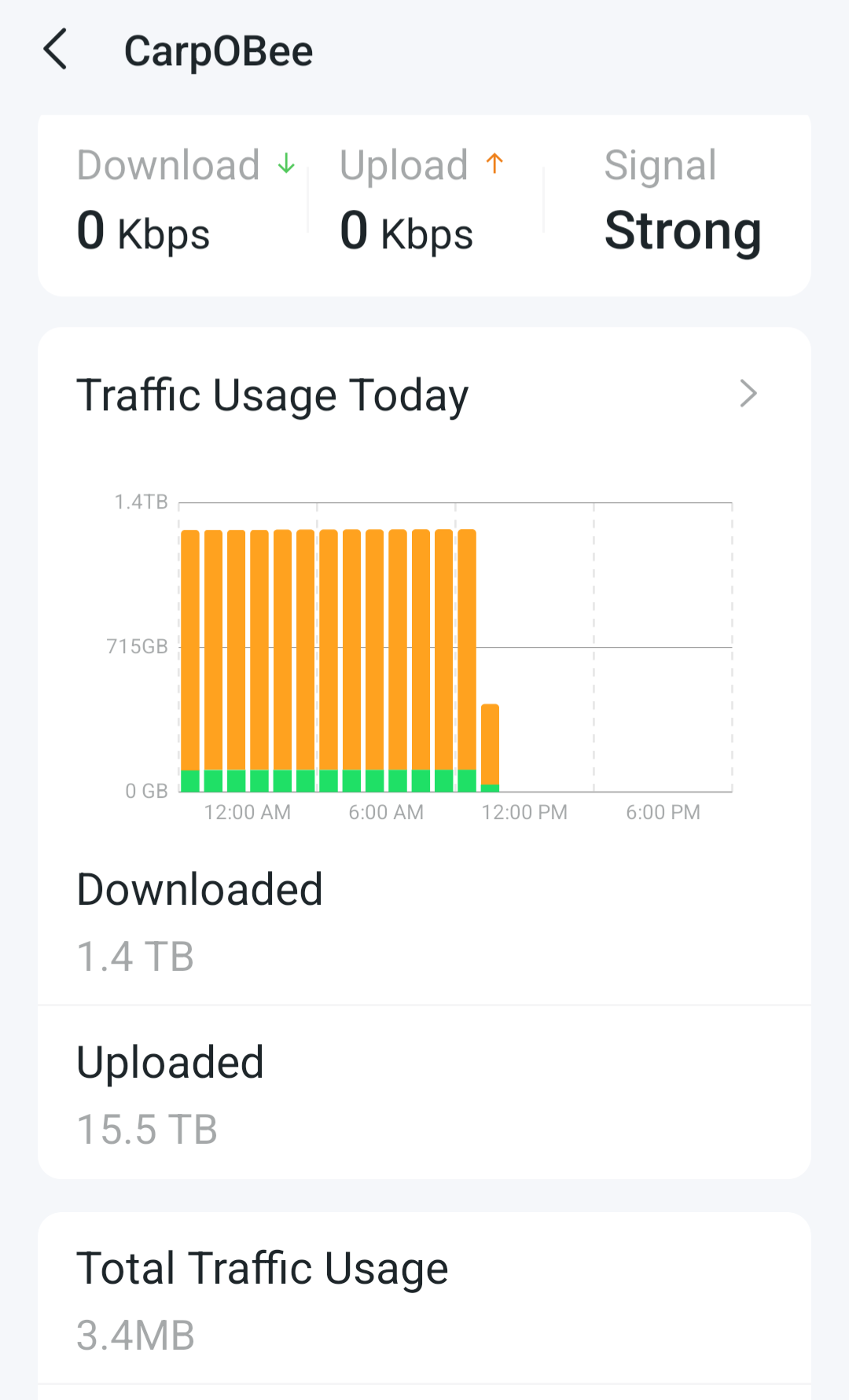
- Copy Link
- Subscribe
- Bookmark
- Report Inappropriate Content
After submitting some logs and other information, support gave me a beta firmware build. After flashing it, the problem went away. Not only that, but when I reverted to the released firmware, the problem was still gone.
I'll never know what was going on with those strange traffic figures, but I am very impressed with the response from TP-Link support and development.
- Copy Link
- Report Inappropriate Content
Hello@WJCarpenter ,
Thanks for contacting our community.
What is the model of your router? Is it Archer BE9700? Regarding this abnormal display, I think it may be a statistics or display problem.
It is recommended that you send an email to forumsupport.usa@tp-link.com with the following information:
Subject: [Forum Escalation][ID 838748] Abnormal traffic usage numbers in Tether App
Forum Nickname: WJCarpenter
Thread URL: https://community.tp-link.com/us/home/forum/topic/838748
Model&Version: [User Provided]
Description: Traffic usage of the smart thermostat connected to 2.4GHz Wi-Fi: 1.4TB downloaded and 15.5TB uploaded, total traffic usage is 3.4MB.
Any Other Relevant Information:
Please attach the App log on your router for further investigation. How to collect system log of Tether App
Please take some Screenshots with the error message and send them via email.
The specific devices that were offended.
Once sent, a ticket will be created in our support system, and a member of the team will follow up to gather more information or troubleshoot the case.
- Copy Link
- Report Inappropriate Content
@Joseph-TP Thanks for the info on how to report this. I have sent that email and also sent up logs via Tether.
BTW, yes my main router is Archer BE9700. (Side note: The label on the bottom of the router indicates hardware version 1.6, but the web interface and the system logs both say 1.0.)
- Copy Link
- Report Inappropriate Content
Thanks @WJCarpenter ,
Please pay attention to email replies in the future.
- Copy Link
- Report Inappropriate Content
After submitting some logs and other information, support gave me a beta firmware build. After flashing it, the problem went away. Not only that, but when I reverted to the released firmware, the problem was still gone.
I'll never know what was going on with those strange traffic figures, but I am very impressed with the response from TP-Link support and development.
- Copy Link
- Report Inappropriate Content
Have you replied to the engineer again via ticket? it is recommended that you consult with the engineer directly in case any details are missed.
- Copy Link
- Report Inappropriate Content
@Joseph-TP Yes. I iterated with support as the intermediary with engineering and provided them feedback on the results. I was just recapping in this thread in case anyone else hits the same issue and wonders what happened.
- Copy Link
- Report Inappropriate Content
If support is looking at this, I would like to know the fix for this or the Beta firmware. I posted about something like this before and they sent me a beta firmward on 1.2.1 and everything was working well. I then got a new Iphone with WIFI 7 and wanted to make sure I went to the latest (1.2.4 Build 20250414 rel.18315(5553) and now its messed up again.
What I am seeing is I will have NO traffic for like a long time in the day and then all the sudden it will show I uploaded 314GB in one hour. It used to work perfect on that old firmware but I don't think I can go back.
I can send logs, screenshots or anything else support needs.
Thanks.
Archer BE800 v1.0
WJCarpenter wrote
After submitting some logs and other information, support gave me a beta firmware build. After flashing it, the problem went away. Not only that, but when I reverted to the released firmware, the problem was still gone.
I'll never know what was going on with those strange traffic figures, but I am very impressed with the response from TP-Link support and development.
- Copy Link
- Report Inappropriate Content
Information
Helpful: 0
Views: 1934
Replies: 7
Voters 0
No one has voted for it yet.
