AX6000 in Access Point Mode unable to connect via. web browser.
AX6000 in Access Point Mode unable to connect via. web browser.
I have my router set up in Access Point Mode.
I have a static IP address set for my router (192.168.1.11).
I am unable to login to my router from a web browser.
In my chrome browser, I type in: https://192.168.1.11, and I get to the login page.
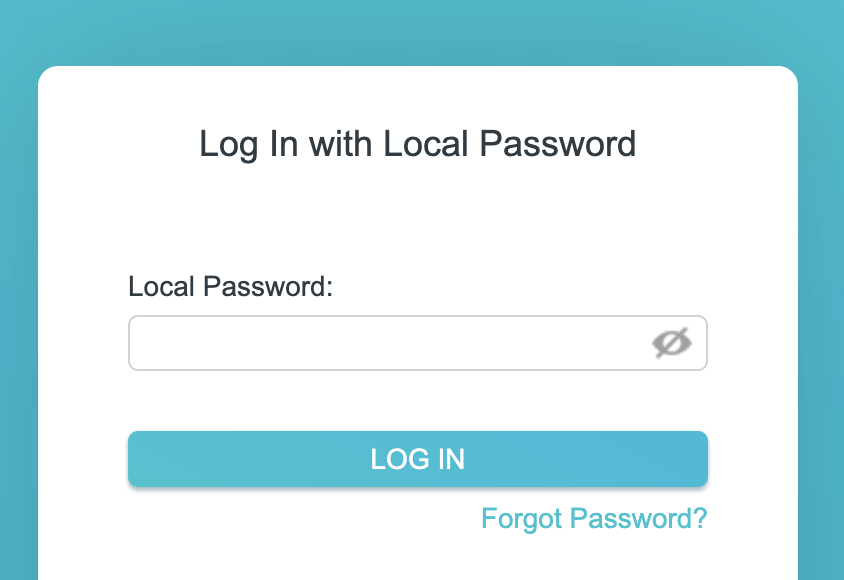
I type in my password and it immediately redirects to this page:
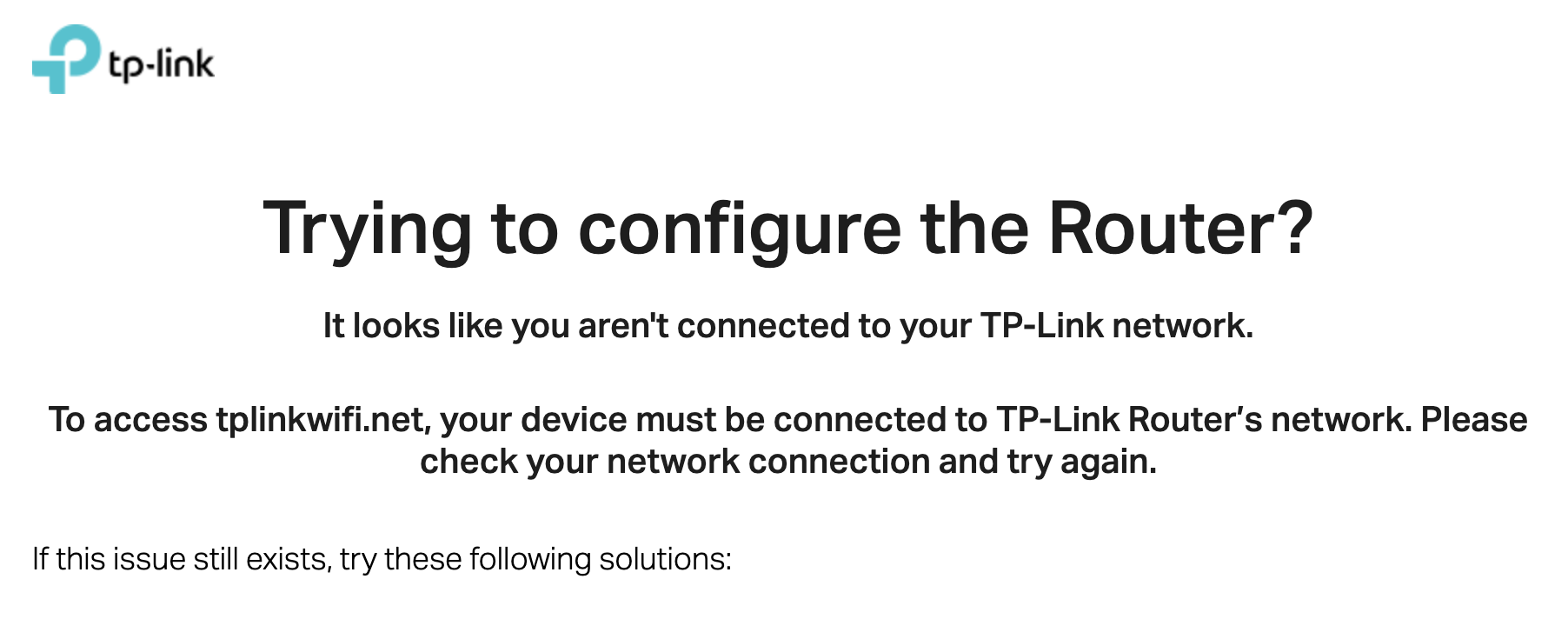
I have tried all the solutions on the page, but I cannot get it to just login to the router.
I can manage it with solution three (tp-link tether mobile app), but that has very limited capabilities.
-phil
- Copy Link
- Subscribe
- Bookmark
- Report Inappropriate Content
@SanDiegoPhil Did you happen to try http://192.168.1.11
- Copy Link
- Report Inappropriate Content
- Copy Link
- Report Inappropriate Content
@SanDiegoPhil What is the IP and Subnet of the Primary Router? What is the Subnet of the AX6000. IF the subnet is 255.255.255.0 then the primary router's IP and the AP should match 192.168.1.xxx and only the xxx must be different....
- Copy Link
- Report Inappropriate Content
@jzchen yes, those match.
I can login to the router via the web interface, but as soon as I do, it auto-redirects to tplinkwifi.net
-phil
- Copy Link
- Report Inappropriate Content
@SanDiegoPhil What is the primary router model please? Also is it set to router mode?
Maybe try https://192.168.1.11
- Copy Link
- Report Inappropriate Content
@jzchen My setup looks like this:
AT&T Fiber --> AT&T Fiber Broadband Gateway (BGW320-505) --> QNAP QSW-M2116P Network Switch --> TP-Link AX 6000 Routers (2)
The primary router is definitely the primary router, the two TP-Link AX 6000 routers are set in Access Point mode.
The primary router has an IP address of 192.168.1.254, and a subnet of 255.255.255.0.
-phil
- Copy Link
- Report Inappropriate Content
@jzchen I have tried going directly to: https://192.168.1.11
I get the login page, I type in my password, and it seems like it's going to login, but then immediately redirects to tplinkwifi.net
-phil
- Copy Link
- Report Inappropriate Content
Here is a video of the issue I am seeing. I have tried all the solutions listed and I still get this.
https://www.youtube.com/watch?v=2hpRGvUvaTE
Solution #3 isn't really what I'm after.
- Copy Link
- Report Inappropriate Content
@SanDiegoPhil Are you okay with setting the 2nd AX6000 as a mesh node? I think there's a defect if both are APs....
EDIT- Checked and this doesn't support wired backhaul for mesh. Probably want to disconnect one AX6000 or power it off while configuring, then do the same for the other, if you haven't tried this yet.
- Copy Link
- Report Inappropriate Content
- Copy Link
- Report Inappropriate Content
Information
Helpful: 0
Views: 381
Replies: 12
Voters 0
No one has voted for it yet.
