RE315 Security Issue
Hello all,
Problem:
Recently, I’ve noticed that my router has been flagging suspicious network activity coming from my RE315 range extender. About once a day, there’s a brief burst of traffic that gets picked up and flagged by the router. Screenshots below for reference:
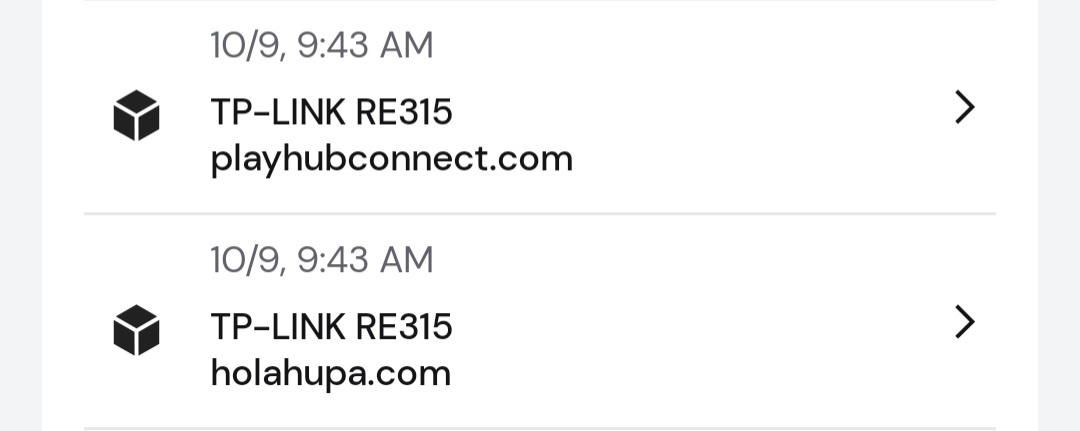
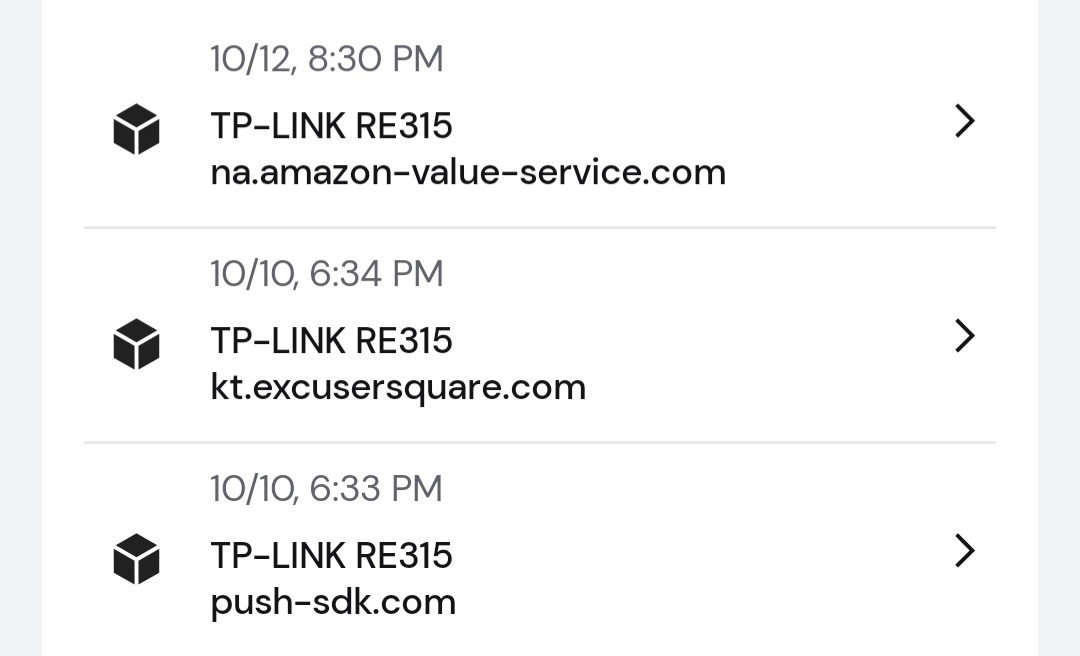
Attempted Fix:
At first, I suspected the traffic might be coming from a device connected to the range extender. However, I was able to verify that it was actually originating from the IP address assigned to the extender itself. Concerned that the device might have been compromised, I changed my TP-Link password and performed a factory reset on the extender. While the traffic stopped for a day (10/11), it resumed again the following day.
I can't find any traffic like this from all other devices on my home network. What can I do to stop this?
