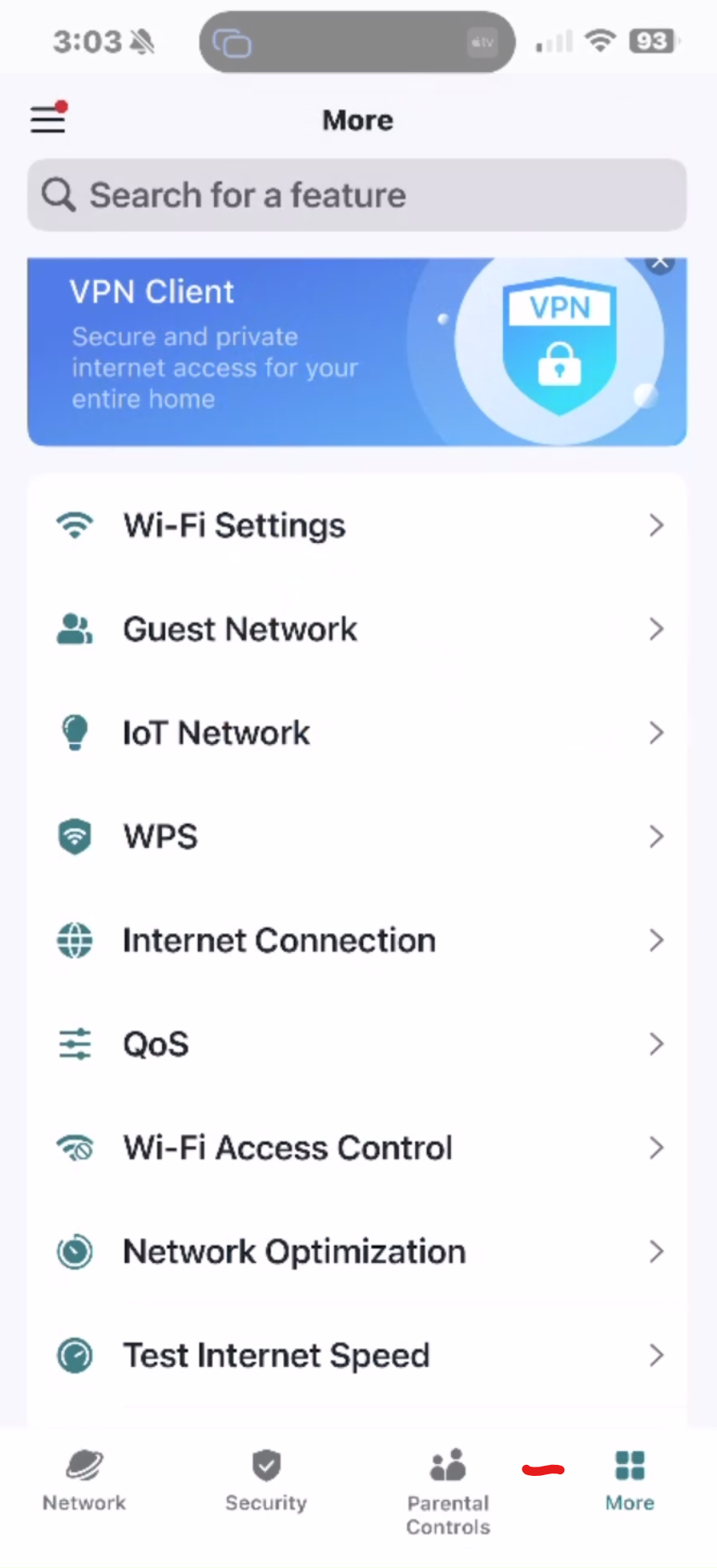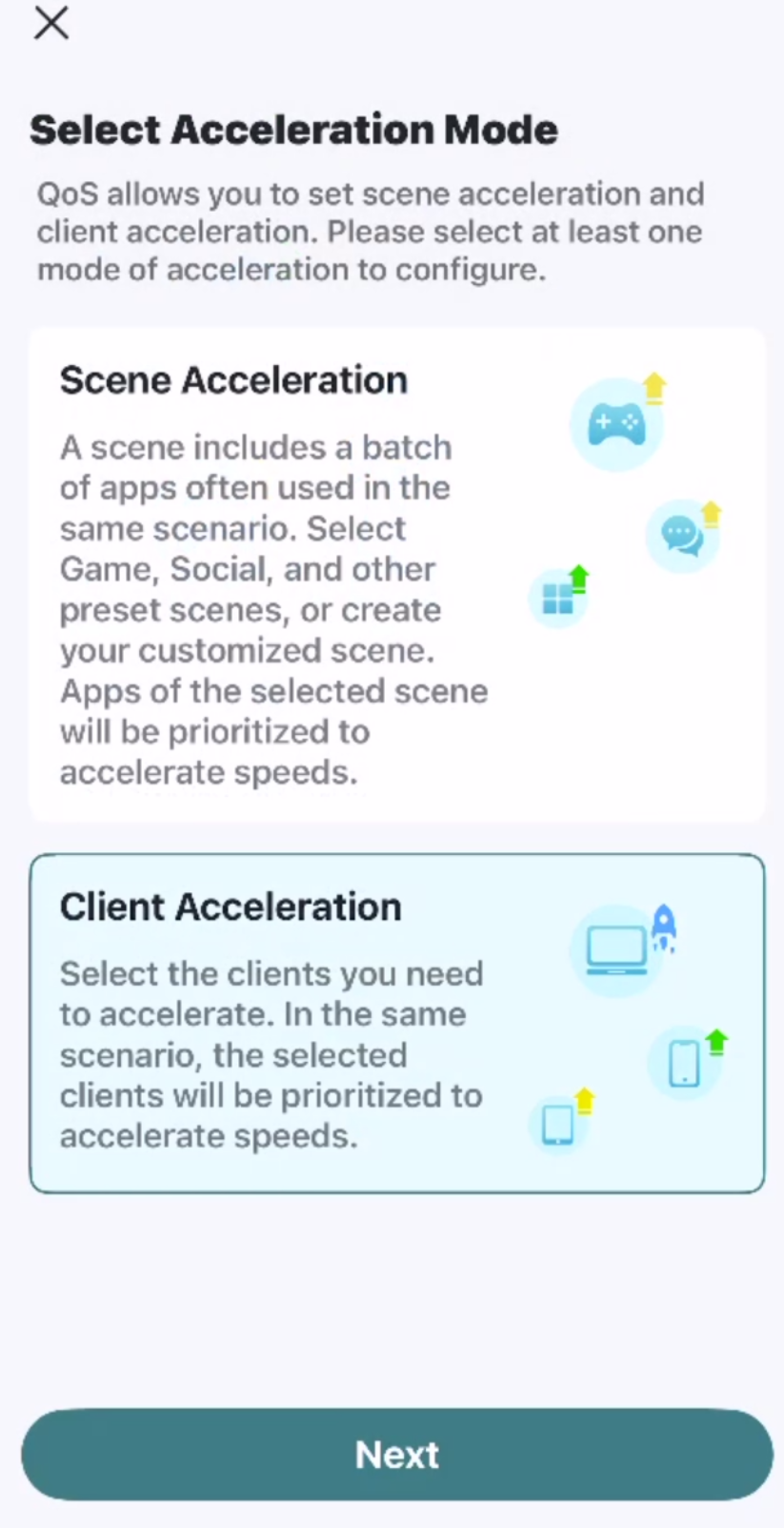Deco BE63 Setup Speed Limits
I have the Deco BE63 and I would like to know if there is a way to setup a speed limit for devices. I know that it is not available on the app for this model and when I log into on computer to tplinkdecco.net it shows clients but to option to speed limit. Is there another way or work around to setup speed limits on devices? I am having problem with my Sonos and apple music lossless playback. Multiple forums have said to limit the speed on the speakers to 1mbs to avoid lossless from being activated on the speakers. Thanks for any advice in advance!