No Local Network Access Option - iOS 15
I cannot add devices bc I cannot grant access to the local network. I am using ios 15.1. The Kasa app does not have a Local Networl option in settings. In my privacy settings, Kasa is not listed as an app that requested local network access. Please help. It has not automatically connected - I am unable to add devices - it times out.
- Copy Link
- Subscribe
- Bookmark
- Report Inappropriate Content
Thank you for your reply.
The passage of time seems to have worked to my advantage. I have been able to get the mini plugs to work.
- Copy Link
- Report Inappropriate Content
Quick follow up, LOCAL ACCESS OPTION APPEARS NOW.
To fix, just turn off iPhone, turn back on, open the app. I got the pop-up request, and the option appears in settings (presumably if you hit No it will be accessible in settings)
note: Opening the app is what changed the settings area, I restarted and went to settings first to see (1st image). Then I opened the app & got the pop up, I clicked affirmative (second screenshot), I went back to the settings screen and the local access button appears at that point (3rd screenshot).



- Copy Link
- Report Inappropriate Content
Hello @Colcalli
Can you share a photo of the error on the phone, what is the model of your iPhone, is it IOS 15.1.1?
- If ' Local Network Option' does not show up Kasa APP permissions in IOS device, please select ' I already give the Local Access Permission'
Later click on ' + ’ add kasa device in APP and see if there is a pop-up asking for Local network permission.
- Note that turn off VPN on the phone.
- Ensure Kasa app is up to date
If any error occurs in Kasa APP, please try some instructions here: What should I do if I fail to configure the Kasa device?
Why do I need to give local access permission to TP-Link apps in IOS 14?
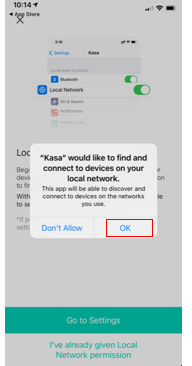
- Copy Link
- Report Inappropriate Content
Thank you for replying.
At this point the error message I get is when I attemp tto link a device. 
I have gotten to this point after selecting "already granted access" even though I have not been able to.
my VPN permissions are toggled to off.
iPhone 11 Pro Max. iOS 15.1. I downloaded the Kasa app yesterday so it is up to date.
still no luck.
- Copy Link
- Report Inappropriate Content
Hey @Colcalli
Sorry for the late reply, we tested IOS 15.1.1 and IOS 15.2 on an iPhone 12 but failed to reproduce the same issue, the Local network permission window pops up when first time open the Kasa Smart APP like photo attached
- Try to connect phone to Wi-Fi network or use Cellular data when first time open Kasa APP
- When' Unable to Connect to Smart Plug WiFi'error pops up, go to WiFI settings- make sure its connect to Smart Plug XX default SSID, and should have IP address 192.168.0.X.
- Please share a photo of IP address & a photo of local network permission at that time.
What should I do if I fail to configure the Kasa device?
If still the same, can you reinstall Kasa APP (IOS Kasa the latest one is 2.35.2 for now), and help record a short video when you first time open the APP ? Thank you
- Copy Link
- Report Inappropriate Content
Thank you for your reply.
The passage of time seems to have worked to my advantage. I have been able to get the mini plugs to work.
- Copy Link
- Report Inappropriate Content
@Colcalli Glad to know plug works now, thank you for updating here.![]()
- Copy Link
- Report Inappropriate Content
I'm having the same issue. @Solla-topee
Kasa app doesn't have the option in settings (under the app), AND, going to privacy > local network > lots of apps ARE listed and Kasa is NOT one of them!
I took a video - too large to upload. Here's some screenshots instead 1st of the app settings, 2nd showing the privacy screen where the setting is for local network access (apple settings frustratingly doesn't find it via search!!!), 3rd showing alphabetically where Kasa SHOULD be and is not there.
I previously had smart link and redownloaded today, (haven't used recently and this is a new phone). I too didn't get the pop up. If it "fixes itself" after a few days, I wonder what happened? I'll try restarting now. Just wanted to grab screenshots for your team, since this appears to be an unresolved issue.


- Copy Link
- Report Inappropriate Content
Quick follow up, LOCAL ACCESS OPTION APPEARS NOW.
To fix, just turn off iPhone, turn back on, open the app. I got the pop-up request, and the option appears in settings (presumably if you hit No it will be accessible in settings)
note: Opening the app is what changed the settings area, I restarted and went to settings first to see (1st image). Then I opened the app & got the pop up, I clicked affirmative (second screenshot), I went back to the settings screen and the local access button appears at that point (3rd screenshot).



- Copy Link
- Report Inappropriate Content
Hello @Kitty4777
As far as I could tell there are 2 situations that the IOS pop-up showing kasa app ask for 'Local Area' permission should show up
1) Kasa app asks for ' Local network' permission when we first time open Kasa APP (new app downloaded)
2) Or ask for ' Local network' permission when we press the ' + ' icon to add a new device the first time
If not,
1) Try to connect phone to Home WiFi network
2) Try to use mobile data on the phone
Thank you so much for the case details, can you sent the video you recorded before and share the video link, you may use Google drive.
May I know the model of and IOS version of your phone, and we will see if its possible to reproduce the issue, thank you.
- Copy Link
- Report Inappropriate Content
Information
Helpful: 23
Views: 15294
Replies: 8
