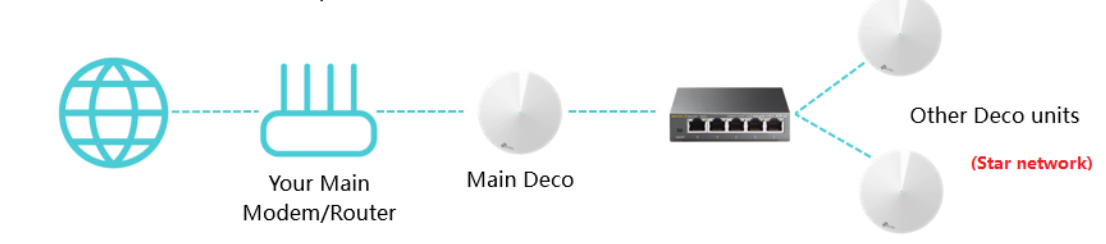@Wm_B
Thanks for reaching out! I understand that you want to know if you can replace your current switch with a router from another brand (such as Linksys) to act as a switch for your Deco Mesh system, and also use the router's USB port for network storage.
Here's what you need to know:
1) Using a Router as a Switch: You can use another router as a network switch by disabling its wireless function and connecting it to your Deco system via Ethernet. Make sure to turn off the DHCP server on the router so it doesn't conflict with your Deco's network management. This setup will allow your devices connected to the router's LAN ports to communicate with the Deco network.
2) Using the Router's USB Port for Storage: If you connect a storage device to the USB port of your router, whether or not it will be accessible to devices on your Deco network depends on the router's sharing features and compatibility. Typically, if the router is acting only as a switch (and not as a router or gateway), its USB sharing features may not work as expected, or the storage device might not be accessible to the entire network. For reliable network storage sharing, it's recommended to use the USB sharing feature on Deco Mesh models that support it. Deco's USB sharing allows you to connect a storage device directly to the Deco unit and access files over your local network.
3) Ethernet Ports on Deco:
• You can use the Ethernet ports on Deco units to connect to your ISP gateway, expand your network with a switch, establish Ethernet backhaul between Deco units, or connect directly to client devices like PCs or NAS devices.
For more details and typical scenarios involving Ethernet ports, you can refer to the following link:
https://community.tp-link.com/en/home/forum/topic/658418.
Summary: While you can use another router as a switch, using its USB port for network storage may not work as intended. For the best experience, consider using Deco's built-in USB sharing feature if your model supports it.