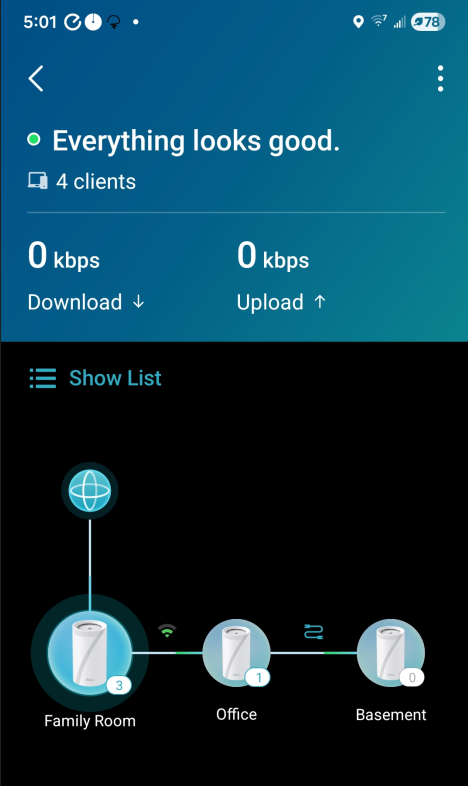@PatsFan37
Thanks for reaching out. I understand that you've set up a 3-unit Deco Mesh system in a home with CAT5 cabling and a 16-port gigabit switch, and you're looking for more information on how to view the connection status of each Deco unit—specifically, whether they are using wired (Ethernet) or wireless backhaul.
The Ethernet ports on your Deco units can be used in several ways:
1) Connecting the main Deco to your ISP modem/gateway for internet access.
2) Connecting Deco units to a switch (such as your 16-port gigabit switch) to expand available network ports or to establish Ethernet backhaul between Deco units.
3) Connecting client devices (like PCs, NAS, or servers) directly to any Deco unit via Ethernet for a stable wired connection.
To check the backhaul status (wired or wireless) of each Deco unit:
• Open the Deco app on your phone.
• Go to the main dashboard, where you should see a network map or list of Deco units.
• Each Deco unit will display an icon indicating its connection type: a wired (Ethernet) icon for wired backhaul, or a wireless icon for wireless backhaul.
If a Deco unit is connected to your switch and still shows a wireless icon, try the following:
• Ensure the Ethernet cable is securely connected to both the Deco and the switch.
• Try a different Ethernet cable or port on the switch to rule out hardware issues.
• Restart the Deco unit after connecting it via Ethernet.
For more details and typical scenarios involving Deco Ethernet ports, please refer to this community post: https://community.tp-link.com/en/home/forum/topic/658418
Note: The web interface for Deco is limited in features. The Deco app provides the most detailed information about your mesh network and connection status.
Let us know if you need more help with your setup!