Why Can't I Access my Tapo Camera's Live Feed in the Google Home App?
Why Can't I Access my Tapo Camera's Live Feed in the Google Home App?
The Public Preview in Google Home offers currently in-development features for users who opt into the program.
The features added through this program will often have limited compatibility, require further updates before they are officially supported, or may break due to changes in the feature's implementation during development.
Learn More on Google's Official Support Page: Public Preview for Google Home app - Google Nest Help
Access Live Streams for Works with Google Cameras
Applies To: All Tapo Cameras
When attempting to view the live feed of your Tapo Camera in the Google Home App, the Google Home app will act as if trying to load a video feed, but will be unable to do so.
The Google Home App will then provide an error:
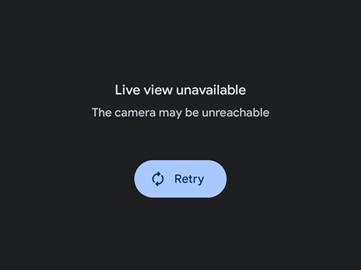
"Live View Unavailable, The Camera May be Unreachable"
Why Can I Not Access my Camera's Live Feed in the Google Home App?
From Google's official FAQ for the Preview Feature: The "Access Live Streams for Works with Google Cameras" feature is still under development by Google and is not available for all cameras and brands."
Our teams are aware that the feature is currently not available for Tapo Cameras and are in close communication with Google regarding future compatibility. There was a short period where the feature was supported for Tapo; however, the feature's and app's functionality have since changed, resulting in the behavior seen.
We appreciate all your patience as we wait for additional updates from Google!
--
Live Views remain accessible via Google through Your Nest Hubs and Chromecasts (How to control Tapo / Kasa smart devices by Google Home with voice commands | TP-Link) and on Castable Hubs and Screens.
Gemini Tip: Recent Updates to Google’s Gemini AI have added Integrations for Google Home! After enabling the integration, many of your smart devices will be accessible through the regular Gemini App. While not formally tested, we do recommend giving it a try!
Related Articles:
What to do if the Tapo app does not show thumbnails of detected events on the SD card video page
How can I store the Tapo camera video recordings on a microSD card
What should I do if I can't view the Tapo camera?
How to control Tapo / Kasa smart devices by Google Home with voice commands | TP-Link
