Asking for Configuration for 2 LANs with 2 WAN in Dynamic ISP.
Asking for Configuration for 2 LANs with 2 WAN in Dynamic ISP.
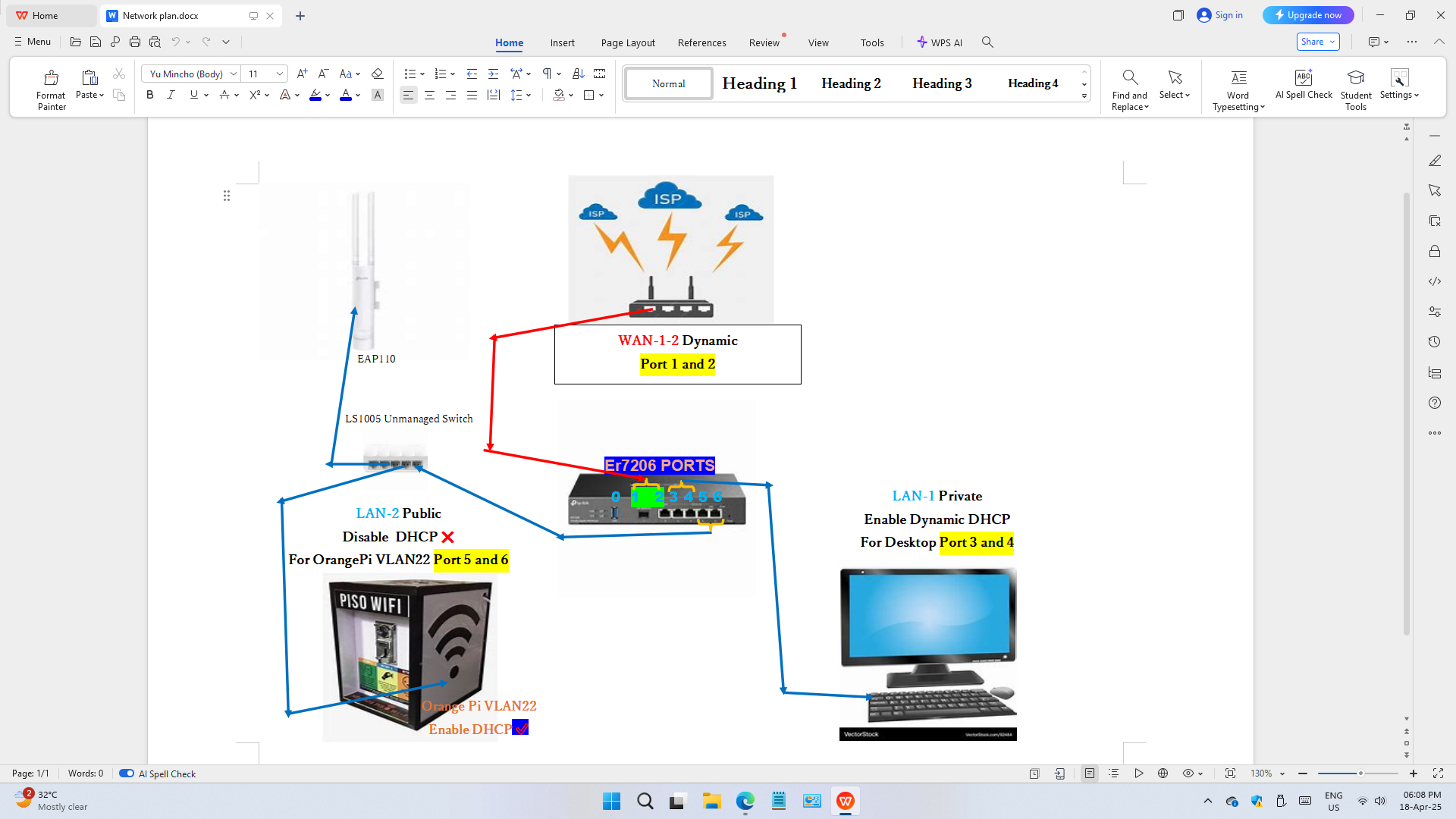 Hardware Version 2.2 in Global but not seen in our region Philippines. It only shows 2.0 for now.
Hardware Version 2.2 in Global but not seen in our region Philippines. It only shows 2.0 for now.
"May I ask how to configure LAN 1 (private) on ports 3 and 4, and LAN 2 (public IoT) on ports 5 and 6? I have images of my network plan. I have one ISP in dynamic mode on WAN2 and a backup ISP2 on the WAN1 SFP port. I hope someone from TP-Link or their staff can assist me in configuring it in standalone mode. Thanks!"
1 Accepted Solution
