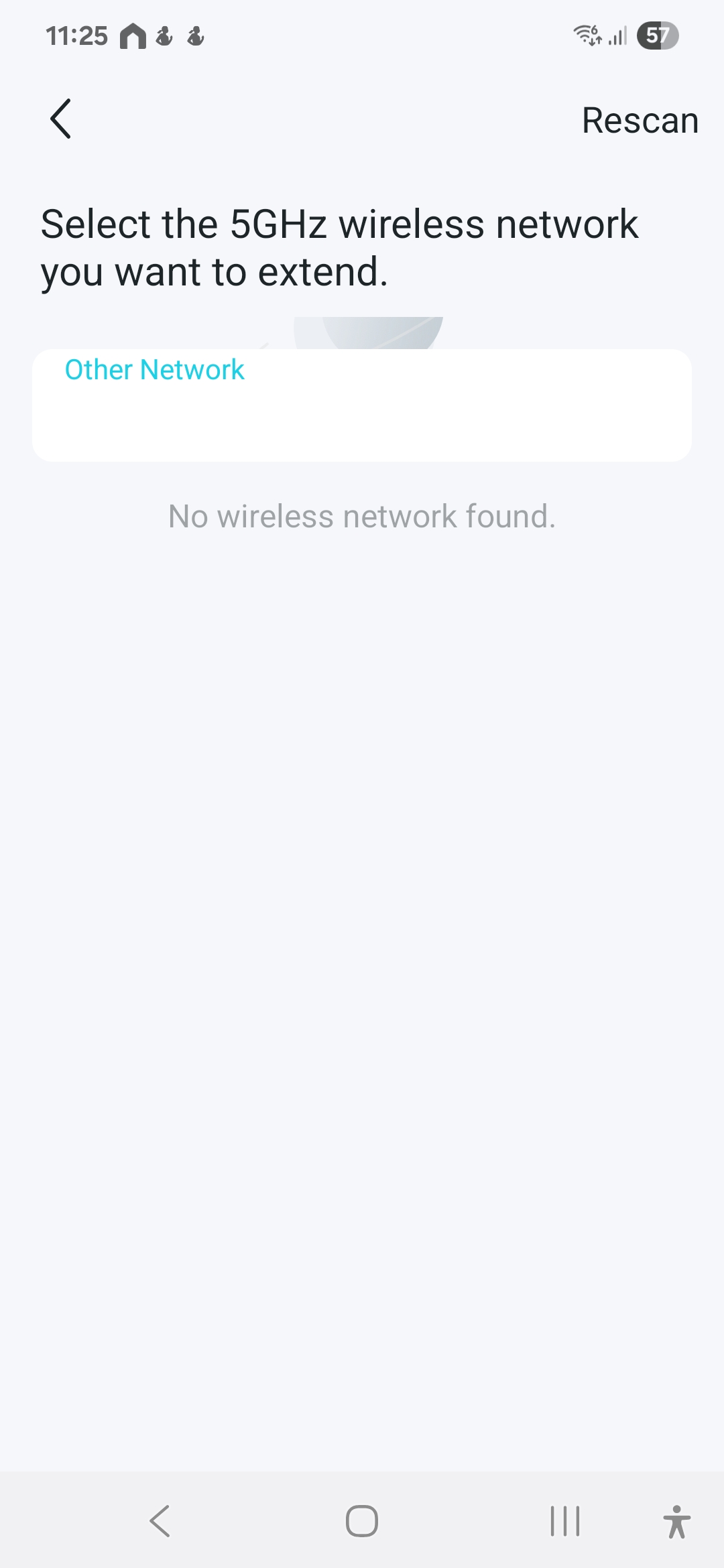RE450 5GHz Disconnection Issue with NX200
Dear TP-Link Support, @Sunshine @David-TP @Marvin_S Wayne-TP
I am facing a recurring issue where my TP-Link RE450 extender intermittently loses the 5GHz backhaul connection with my TP-Link NX200 router, even though both devices are configured properly and working fine initially. After a few minutes or hours, the RE450 shows that the main router’s 5GHz network is not available, and I need to manually reconnect it. The 2.4GHz link remains stable.
Here are my details and configuration:
-
Main Router: TP-Link Archer NX200 v1.0 (Wi-Fi 6)
-
Firmware Version: 1.5.0 3.0.0 v60a2.0 Build 250818 Rel.41696n
-
-
Extender: TP-Link RE450 v4.0 (Wi-Fi 5)
-
Firmware Version: 1.0.20 Build 230213 Rel.55420n (6985)
-
-
Wireless Setup:
-
Disabled Smart Connect, assigned different SSIDs for 2.4GHz and 5GHz on NX200.
-
2.4GHz SSID = Home_2G (fixed channel 6, width 20 MHz)
-
5GHz SSID = Home_5G (fixed channel 44, width 40 MHz)
-
RE450 configured with the same SSIDs (Home_2G and Home_5G) to allow EasyMesh/roaming for 2.4GHz devices and seamless connectivity for 5GHz-capable devices.
-
-
Issue Observed:
-
Devices connected to 2.4GHz SSID work consistently.
-
Devices on 5GHz SSID initially connect fine but after some time the RE450 reports that the NX200’s 5GHz network is unavailable, even though the NX200 continues to broadcast 5GHz normally.
-
A manual reconnect on RE450 restores the 5GHz backhaul temporarily.
-
-
-
Additional Note:
-
With my previous main router (TP-Link MR600) paired with the same RE450, there were no issues. Both worked seamlessly under the OneMesh setup.
-
This problem only appears with the NX200 + RE450 combination.
-
Could this be related to a Wi-Fi 6 (NX200) and Wi-Fi 5 (RE450) compatibility issue?
-
Requesting your guidance if this is a known compatibility issue and whether a firmware update or configuration change can resolve the 5GHz backhaul disconnection.