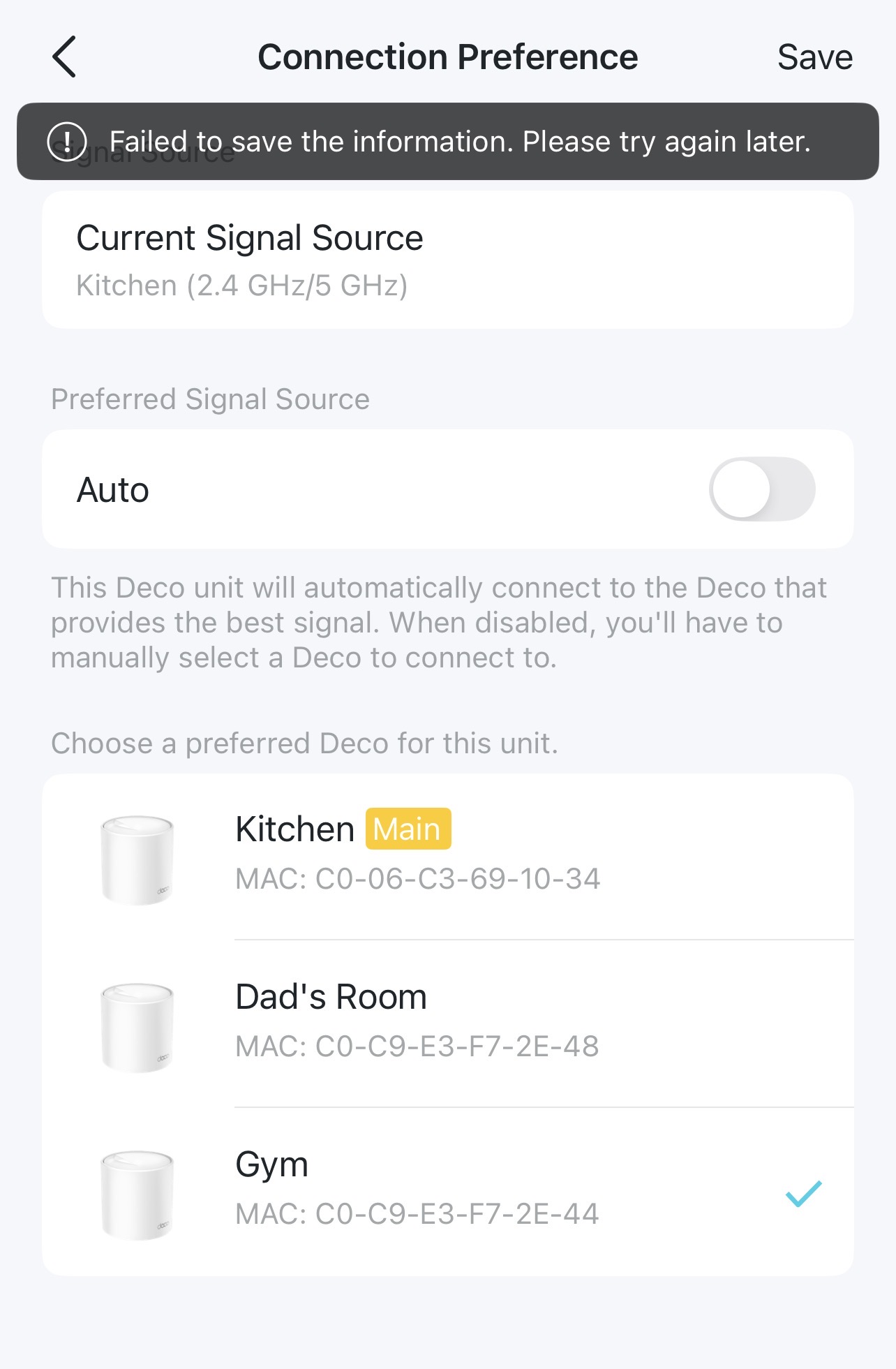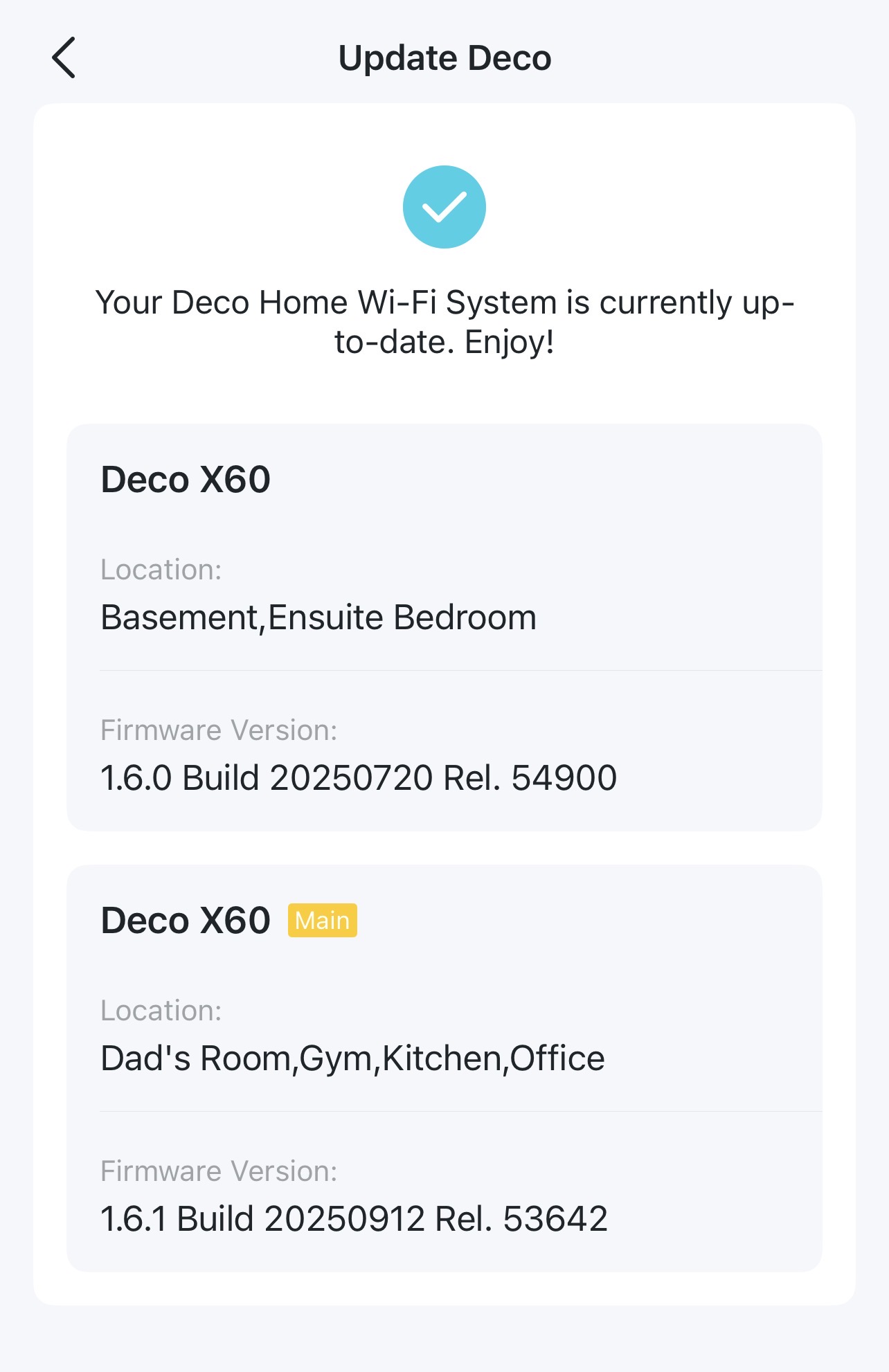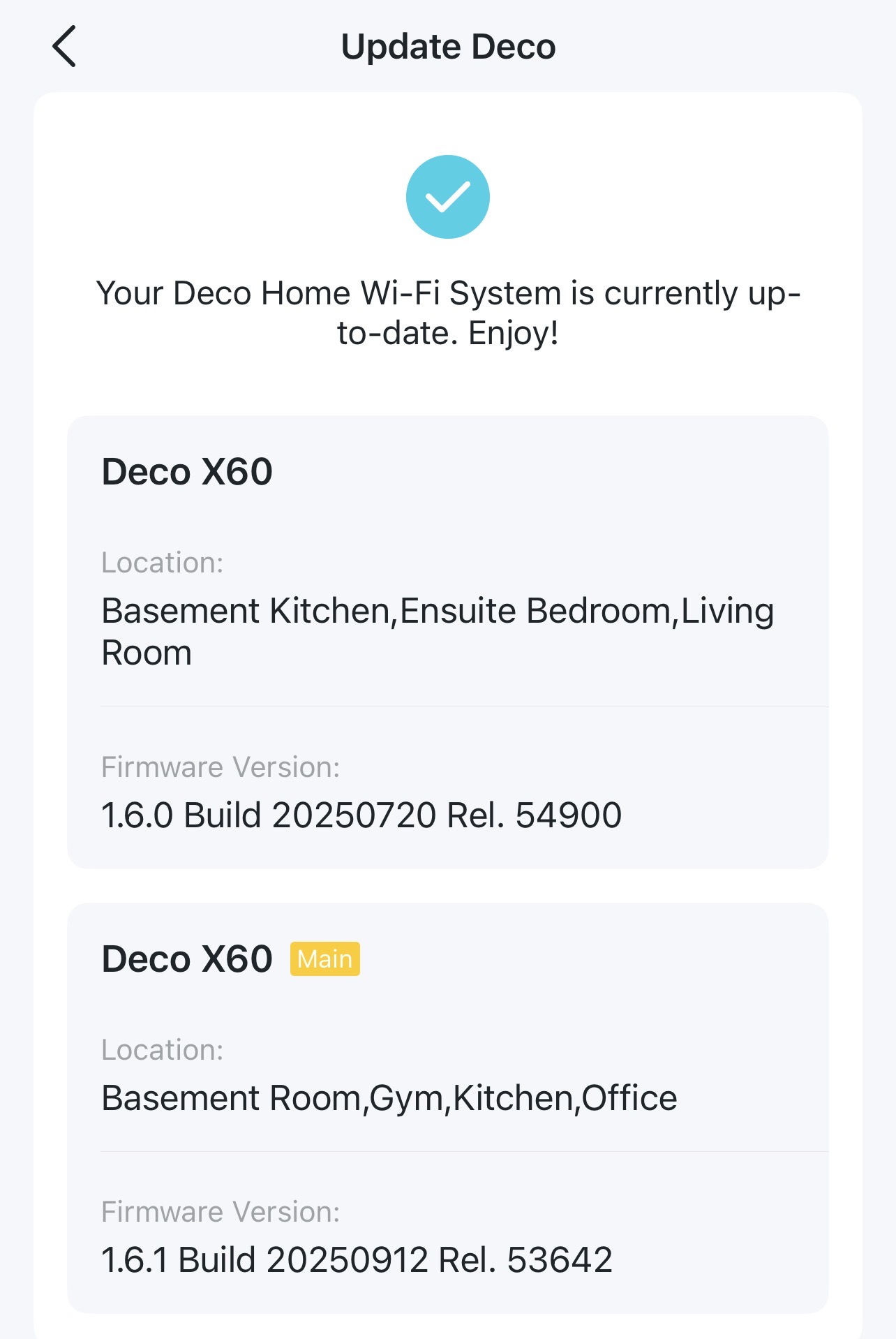Connection Preference not available
Connection Preference not available
Hello,
I was using for years a deco mesh network with 3X Deco x60 nodes and connection oreference option was available. I added later on another 2 nodes (deco x50) and I realised the feature is missing now.
Not sure if is related to the added nodes but after the change I updated also the nodes to the firmware verison 1.6.1.
so any solution please?
- Copy Link
- Subscribe
- Bookmark
- Report Inappropriate Content
Hi,1.6.1 Build 20250912 Rel. 53642 is the latest firmware for Deco X60_V2.0, which doesn't support "Connection Preference".
(under "Kitchen","Dad's Room","Gym" and "Office" Deco units, there is no option for connection preference)
1.6.0 Build 20250720 Rel. 54900 is the latest firmware for Deco X60_V4.2, and it has added "Connection Preference"
(under "Basement" and "Ensuite Bedroom", you can manually set the preferred Deco)
So if you try to set the Deco X60_V2 as a preferred Deco for Deco X50_V1_1.7.1, the error message might show up as Deco X60_V2 can't respond to the relevant commands.
A new firmware is ready for Deco X50_V1. It is also recommended to test the latest 1.8.0: Deco X50_V1_1.8.0 Significantly Expanded the Client Connection Details and Added Channel Selection
Thank you very much.
Best regards.
- Copy Link
- Report Inappropriate Content
@chrsxen Deco X50 latest firmware is 1.7.1 for hardware version V1 and you can download and install the firmware from the link below.
https://www.tp-link.com/en/support/download/deco-x50/v1/#Firmware
- Copy Link
- Report Inappropriate Content
- Copy Link
- Report Inappropriate Content
Hi, Deco X50_V1 has added "Connection Preference" for quite a long time(since 1.1.0 Build 20221102 Rel. 66085). Can I have the firmware version of your Deco X60?
Please also try to manually start the whole Mesh network once.
If there is still no "Connection Preference", please try to help me submit the Deco App log:
Thank you very much.
Best regards.
- Copy Link
- Report Inappropriate Content
hello, I have another issue now. I solved the previous one.
now the issue it doesn't let me which node I want to use feom "connection preferences".
I choose the one I want (by disabling auto) but it cant be saved.
check attachment
- Copy Link
- Report Inappropriate Content
@chrsxen Have u tried after reboot the whole deco system.
- Copy Link
- Report Inappropriate Content
- Copy Link
- Report Inappropriate Content
Hi,1.6.1 Build 20250912 Rel. 53642 is the latest firmware for Deco X60_V2.0, which doesn't support "Connection Preference".
(under "Kitchen","Dad's Room","Gym" and "Office" Deco units, there is no option for connection preference)
1.6.0 Build 20250720 Rel. 54900 is the latest firmware for Deco X60_V4.2, and it has added "Connection Preference"
(under "Basement" and "Ensuite Bedroom", you can manually set the preferred Deco)
So if you try to set the Deco X60_V2 as a preferred Deco for Deco X50_V1_1.7.1, the error message might show up as Deco X60_V2 can't respond to the relevant commands.
A new firmware is ready for Deco X50_V1. It is also recommended to test the latest 1.8.0: Deco X50_V1_1.8.0 Significantly Expanded the Client Connection Details and Added Channel Selection
Thank you very much.
Best regards.
- Copy Link
- Report Inappropriate Content
hello David. thanks a lot for the help.
I changed all my X50 with X60 nodes.
so now I have them all with "Ethernet backhaul Mesh Wifi"
my question is a bit different now:
from "online clients" can I choose a device in which node to connect? is there such an option (connection preference) for devices? the same thing but not for nodes, for devices. find a picture of my setup now.
- Copy Link
- Report Inappropriate Content
Hi, thank you very much for the update.
The feature of selecting a preferred Deco for mobile clients is also firmware-related.
Connection Preference includes two features:
- setting a preferred Deco for satellite Deco(also called Signal Source)
- setting a preferred Deco and wireless band for mobile clients
The first only needs the suppport of the specific Deco, so you can see an option to set a preferred Deco for Deco X60_V4.2(but not X60_V2 when they used WiFi backhaul) on the Deco App.
While the second needs the support of all Deco units(both Deco X60_V2 and V4.2). Since Deco X60_V2 didn't have this feature, you can't set the preferred Deco for mobile clients by now.
Best regards.
- Copy Link
- Report Inappropriate Content
thanks a lot for the clarification.
so basically I need to replace the nodes X60 V2 with X60 V4.2 to have the second option available.
or maybe a feature software update will give me this feature?
and lastly how do I recognise from the app what version is each node? or os written only on each device bottoms?
- Copy Link
- Report Inappropriate Content
Information
Helpful: 1
Views: 550
Replies: 14