Official Release Deco M5 1.7.8
Current Release
For Deco M5(V1/V2/V3/V3.2)
Deco M5_1.7.8 Build 20240719 for All versions
Modifications and Bug Fixes:
1. Improve the device stability.
2. Enhance the system security.
3. Fixed the bug of Deco network disconnection after adding satellite Deco.
Note: We recommend all users upgrade to this firmware version for important security updates.
---------------------------------------------------------------------------------------------------
History Release
For Deco M5(V1/V2/V3/V3.2)
Deco M5_1.7.6 Build 20240305 for EU version
Deco M5_1.7.4 Build 20231222 for other versions(like US/CA/AU, etc.)
Modifications and Bug Fixes:
1. Improved system stability.
2. Fixed several security vulnerabilities.
For Deco M5(V1/V2/V3/V3.2)
Deco M5_1.7.3_Build 20230906
New Features/Enhancements:
1. Optimized the auto-upgrade function.
2. Optimized the accuracy of the client list display.
3. Improved system stability.
4. Fixed the bug that port scanning errors recognized some IOT devices as risky devices.
5. Fixed the bug that parental control doesn't take effect.
For Deco M5(V1/V2/V3/V3.2)
Deco M5_1.7.1_Build 20230608
Modifications and Bug Fixes:
1. Added the static route function.
2. Added the ability to customize the MTU.
3. Added IoT network function.
4. Added auto upgrade function
5. Added ECO Mode (includes Power Mode, Wi-Fi Schedule, and LED Control) to save energy.
6. Optimized the MAC Clone function.
7. Fixed the bug of network abnormality under specific ISP.
For Deco M5(V1/V2/V3/V3.2)
Deco M5_1.6.5_Build 20230110
Modifications and Bug Fixes:
1. Fixed the issue that failed to set up Deco on Android 13 phones.
2. Fixed the issue that the online client displays zero incorrectly.
3. Optimized the Network Optimization feature.
For Deco M5(V1/V2/V3/V3.2)
Deco M5_1.6.1_20220818
- Apply to US/EU/JP/AU/CA/TW/ID/UK/SW/EU/B4 versions.
- 1.6.1 firmware will be gradually released to different areas and if currently it could not be detected on the Deco APP, you could wait for a while or a firmware upgrade via web UI is recommended.
Improvements:
1. Optimized the Monthly Reports.
2. Improved system reliability.
Bug fixed:
1. Fixed the bug that clients won't be able to obtain IP addresses randomly.
2. Fixed the bug that insight/time limit of parental control won't reset the next day.
3. Fixed the bug that No-IP DDNS doesn't take effect under PPPoE connection.
4. Fixed the bug that the client list randomly does not show any client or recognizes satellite Deco as a client.
For Deco M5(V1/V2/V3/V3.2)
New Features/Enhancement:
1. Added Reboot Schedule for every day/week under Deco App > More > Reboot Schedule.
2. Added support for customizing Satellite Deco signal source under Deco App > Internet > Select the Satellite Deco > Signal Source.
3. Added support for customizing clients connection preference under Deco App > CLIENTS > Select the client > Click the gear icon on the right-up corner > Connection Preference.
4. Added No-IP and DynDNS to the DDNS settings under Deco App > More > Advanced > DDNS
5. Added Smart DHCP on/off switch in Access Point mode under Deco App > More > Advanced > Smart DHCP
6. Added a prompt when the Ethernet link rate goes down to 100Mbps.
7. Added schedule and bandwidth limit to guest network under Deco App > More > Wi-Fi > Guest Network.
8. When configuring Deco for the first time, you can choose to establish an IPv6 connection directly.
Related Articles:
Frequently Asked Questions on Deco Firmware Update
Deco Monthly Recap- Check What's Currently Going on With Deco
- Copy Link
- Subscribe
- Bookmark
- Report Inappropriate Content
Thia is not true. Before 1.6.0 i was getting full 1gbps
- Copy Link
- Report Inappropriate Content
You are right and Deco M6 is capable of 1G and 500-600m/s mentioned by Sebastiaan1 more refers to the wireless speed.
May I know who is your internet service provider and how about the model number of your ISP modem?
Can I have some pictures of the speed test of the main Deco via Ethernet cable as well as the link speed?
By the way, what is the model number of your tested laptop?
- Copy Link
- Report Inappropriate Content
Hi, I am not sure what might cause the failure of DDNS and I have sent your my email address. Could you please record a video clip of this process for me?
By the way, have you tried to register DDNS under 4G mobile data, instead of via Deco wifi?
Thank you very much.
- Copy Link
- Report Inappropriate Content
@David-TP
Hi, no I'm not referring to the wireless speed.
I'm talking about the wired speed.
I used the Deoc as 'pass through', e.g. it is wired to my router, and used the other ethernet port to connect my PC.
Then I only achieve ~600 mbps when copying files from my homeserver to my PC>
Perhaps you are using 'routed' mode?
I use it in 'access point' mode, it seems that that makes a differnce, see e.g.:
https://community.tp-link.com/en/home/forum/topic/238838
https://community.tp-link.com/en/home/forum/topic/203800
I have added a gbit switch now to allow my network to perform at full gbit speed.
Regards,
Sebastiaan
- Copy Link
- Report Inappropriate Content
David,
The speed test I am doing is using the deco app.
if I understand it correctly the deco app is executing the speed test on the main deco and should reflect the main deco received speed from my ISP Modem.
My internet providers is:
Cellcom Israel.
My plan is 1GB download 100Mbps upload.
The deco main unit is connected to a Nokia Modem:
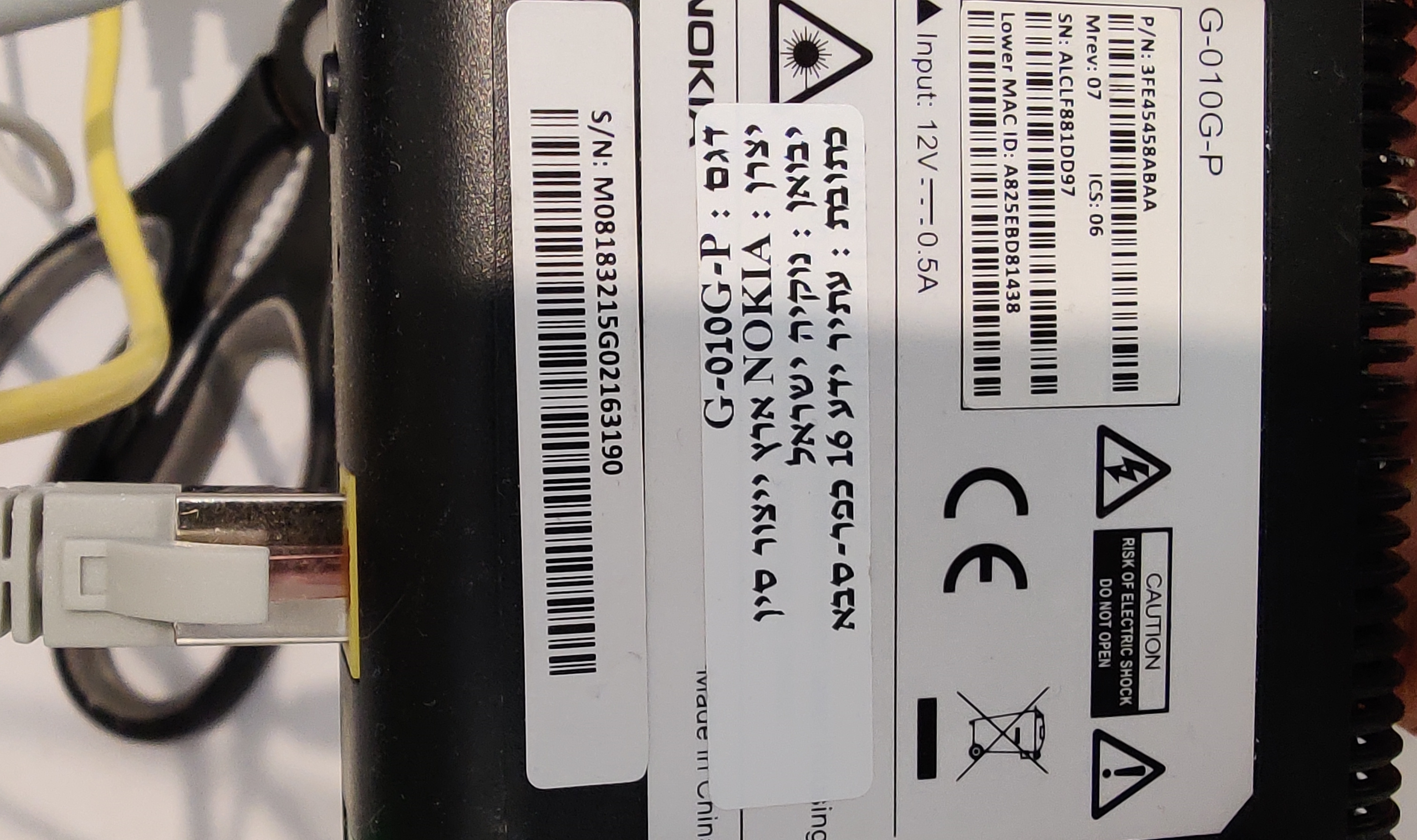
Attached is my main deco version.
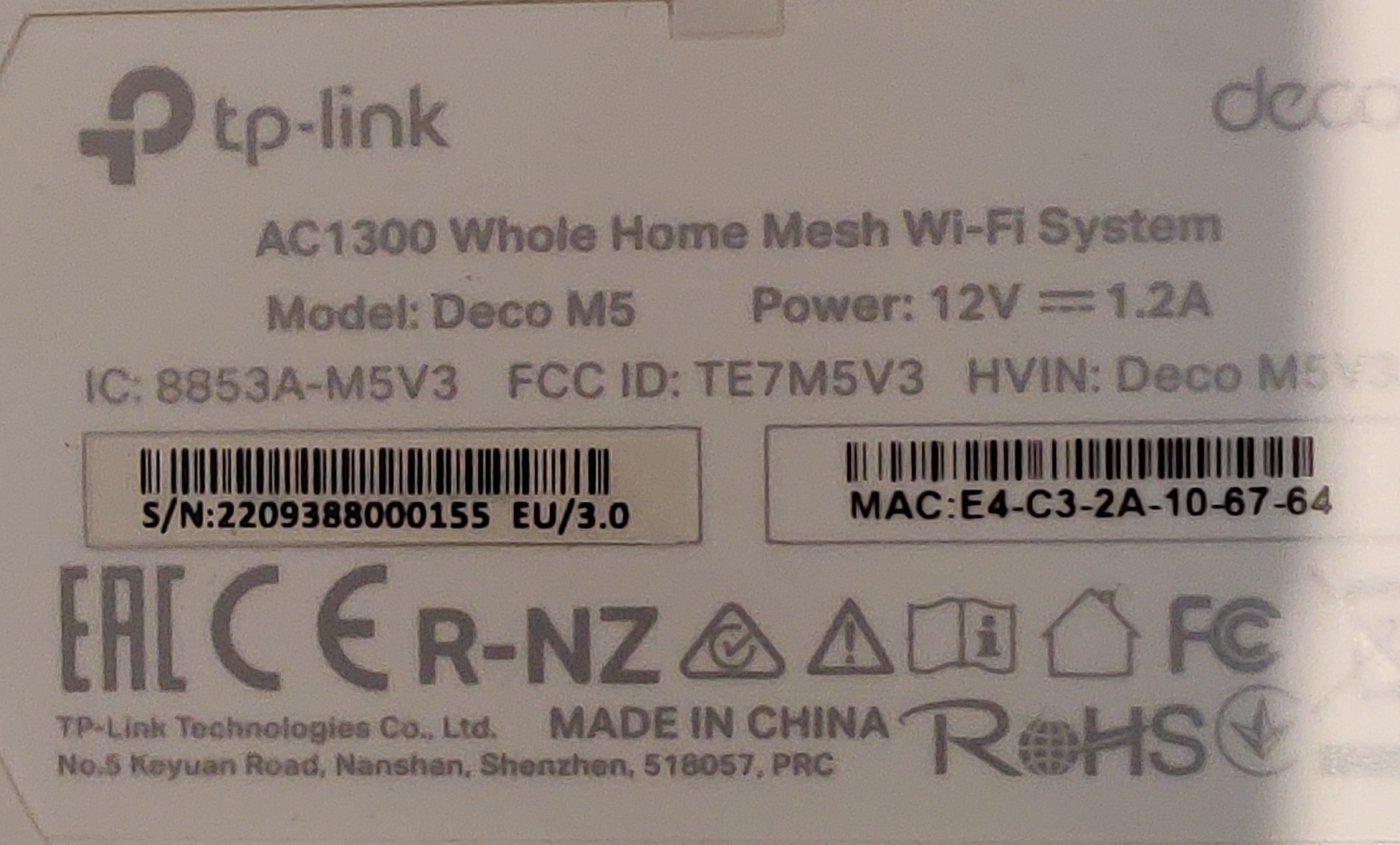
Speedtest results from my main deco:
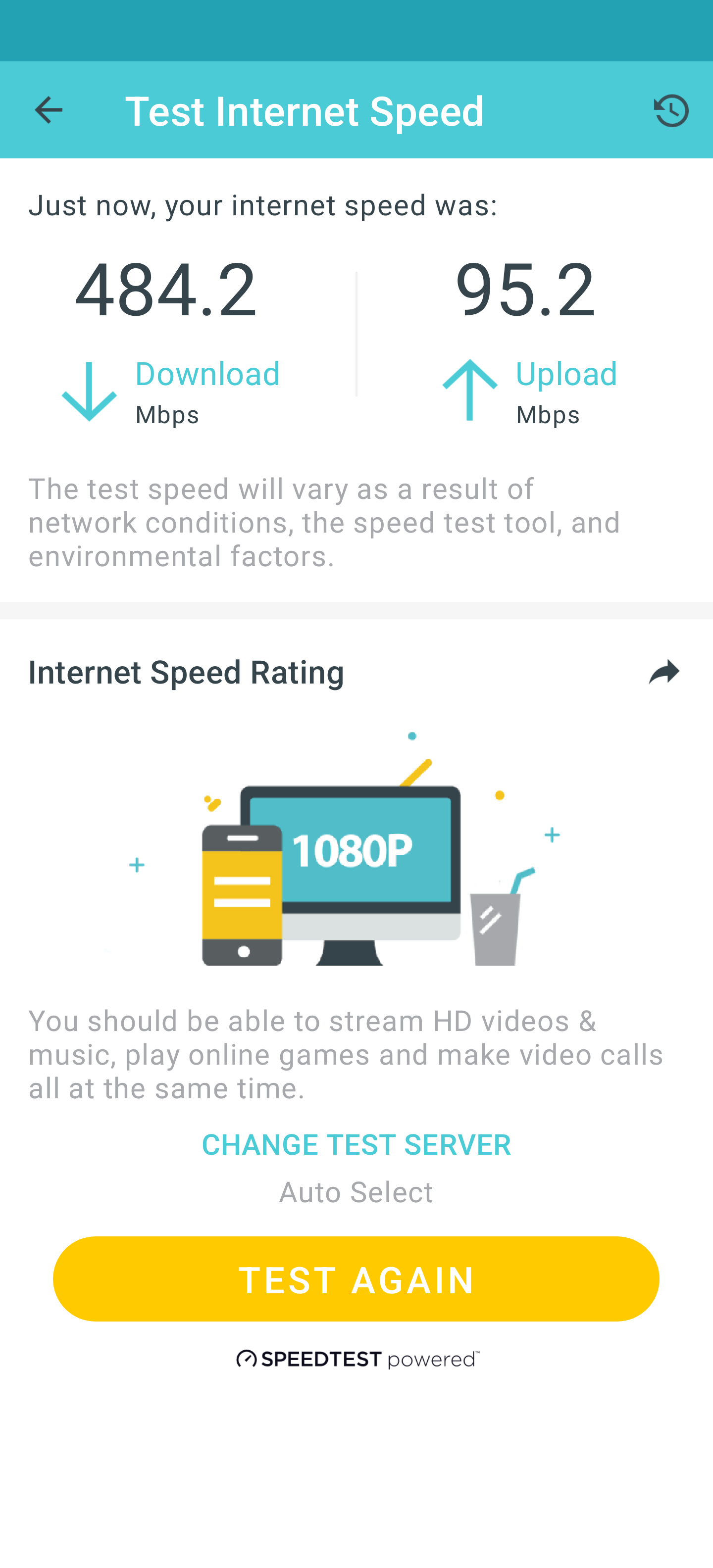
note 1:
when I am running a speed test from one of my desktop computers which is connected to the main deco via a gigabit switch I get the following :
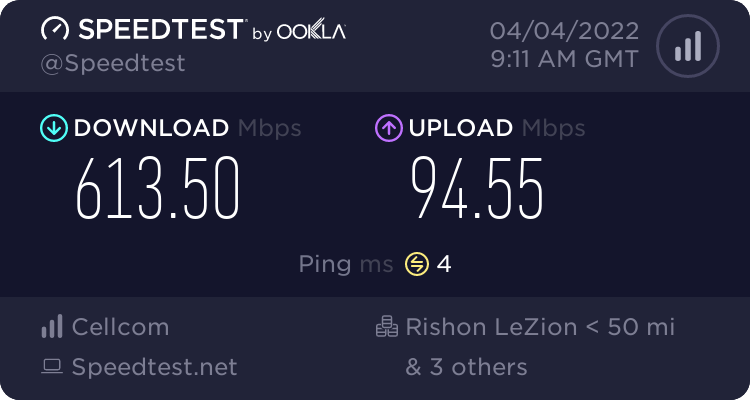
Note 2:
When I disconnect the main deco and connect via a windows PC directly to the modem and a PPPOE dial up connection I get close to 1Gbps speeds.
- Copy Link
- Report Inappropriate Content
@Dekel Hi dekel, have u tried running the speedtest locally from application like iperf?
- Copy Link
- Report Inappropriate Content
@Bobus not sure what will be the benefit, I have attacked a speedtest from my desktop computer as well. you can see that I get higher speeds from my desktop, however, the main deco is unable to get more that 500.
if I had any terminal access to the main deco I would have run some speed tests other than speedtest.net.
Dekel
- Copy Link
- Report Inappropriate Content
@Dekel Do you have it in router or access point mode? In case access point: might just be the limit I refered to in my earlier posts.
- Copy Link
- Report Inappropriate Content
- Copy Link
- Report Inappropriate Content
This last version of beta test is trash.
Lot of instability and connectivity issues. Had to roll back to the first version and issues are gone.
- Copy Link
- Report Inappropriate Content
Information
Helpful: 14
Views: 298454
Replies: 866
