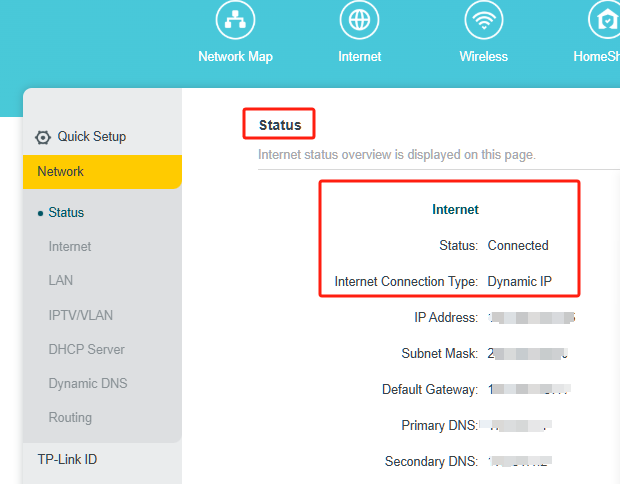Deco BE85 cannot be connected as main router, only can be set up as AP
im having trouble to set up this deco as a main router in my network at a new location. it has no issue when i set it up as an AP and link other mesh to it. for more context, im from malaysia and the isp provider is TM Unifi. They use PPPoE protocol and vlan id of 500 with iptv of 600. All the info were correct. However i still couldnt make the LED go green no matter how much i restart or reboot or even delete and redo the whole process over and over again. It just keeps being red LED and not connected to the internet.
Very important info is that, when i use the isp provided Asus TUF AX4200 router with the same credentials and vlan id settings, the router is connected to the internet.
The isp provided modem is a Huawei EchoLife HG8240H5 (GPON Terminal). So i would like to ask, is this deco compatible with this modem? Why couldnt i make it work?
I have another set of 3-pack decos X50 in my office. They were set up flawlessly. I could get them to work 'just like that'. follow the steps to add a main network, key in all required credentials, and it just works.
This is what frustrates me as it doesnt work in this deco be85. i've tried to bring this be85 and set it up in my office as a new network. all steps were done the same, but out of 5 tries, only once i could get a green light. im at my wits end on why this is happening. i wish to replace the Asus TUF AX4200 and set up the be85 as a main router at the new location. but now it seems that i can only use this be85 as an AP. which is less than ideal and a big waste of good money. be85s arent cheap.
should i go
- ISP -> Huawei Modem -> Asus Router (Bridge Mode) -> deco be85 (main router) ->...; or
- ISP -> Huawei Modem -> deco be85 -> ...
frankly, i've tried both and still couldnt get it to work for either
im using my office's tplink id to set up the new network. i read from other forums that said 1 id can handle multiple networks. do i need to register a new tplink id for every new main network that i try to setup?

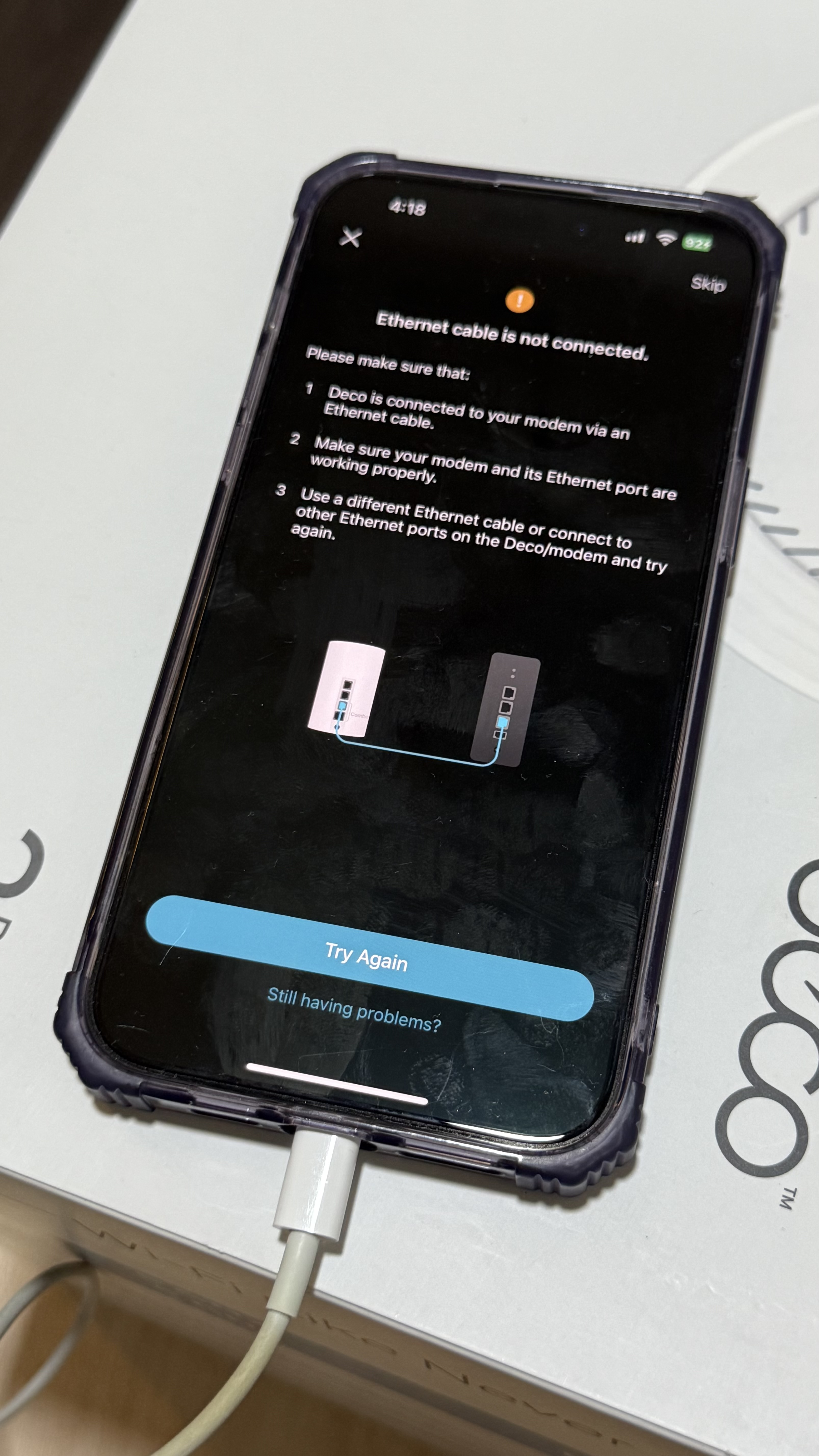
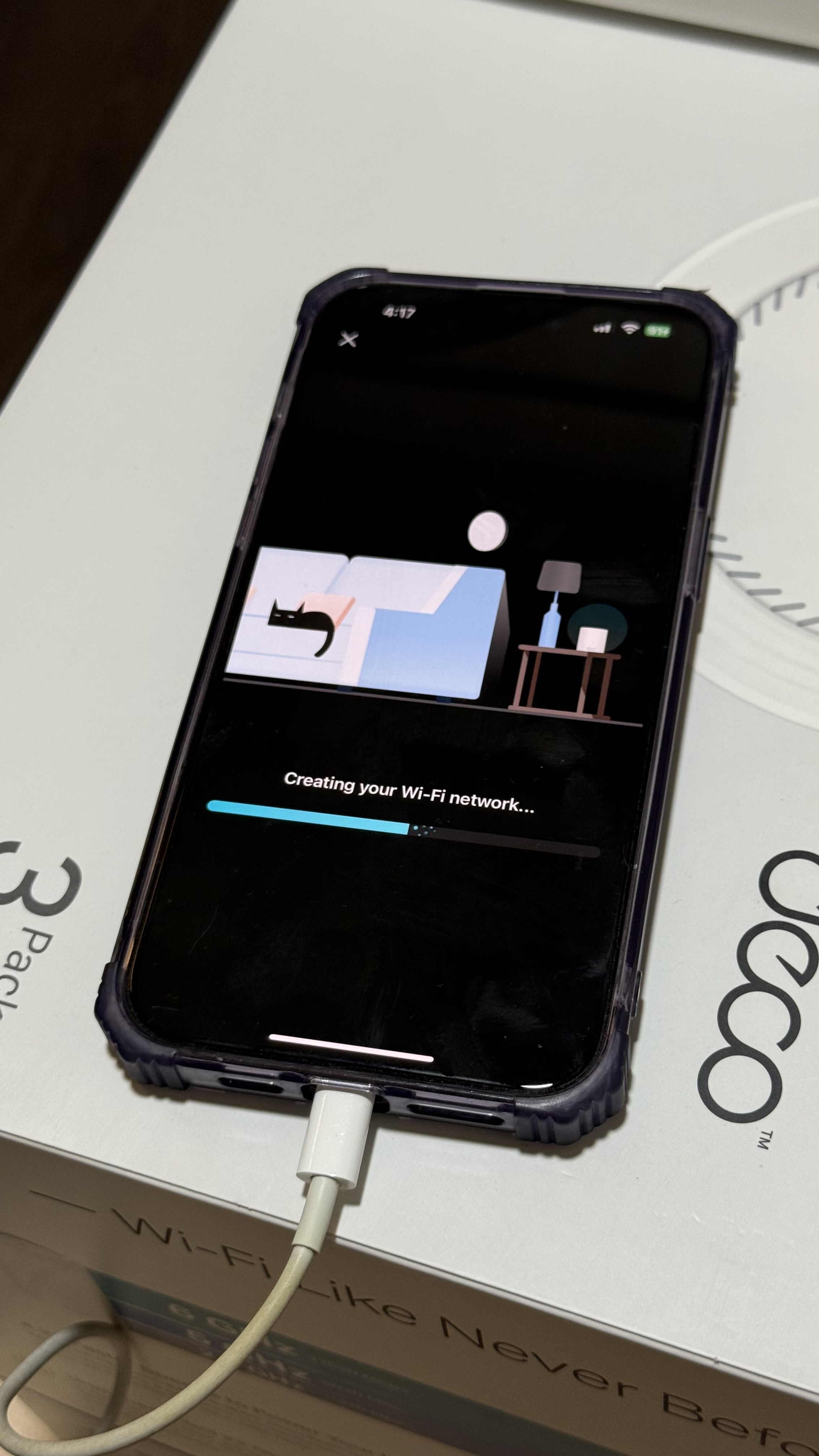
 @David-TP
@David-TP