Future Time Machine Support on TP-Link Routers (macOS 27 Compatibility)
Hi there,
I just noticed that with the latest macOS 26 Tahoe beta, Apple has announced that AFP network volumes will no longer be supported for Time Machine backups starting with macOS 27.
Since I primarily use my Deco BE65 for Time Machine backups, I wanted to ask if there are any plans to support this functionality in the future – for example, by improving SMB support for Time Machine.
Currently, no TP-Link routers support the APFS file format required for Time Machine disks, and formats like exFAT or NTFS aren’t compatible with Time Machine over SMB either. So simply switching to SMB doesn’t work unless the router is explicitly designed to support Time Machine via SMB with a compatible backend (e.g., sparsebundle support and proper service advertisement).
Or maybe I’m just missing something – I haven’t found any additional Time Machine-specific settings in the Deco app besides the simple on/off toggle.
I’ve attached some screenshots from the current beta for context.
Thanks in advance and best regards!
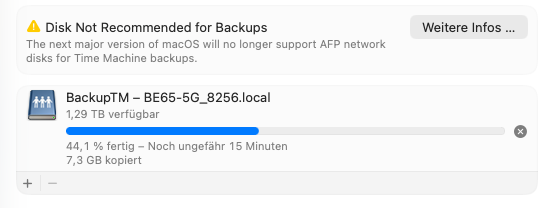
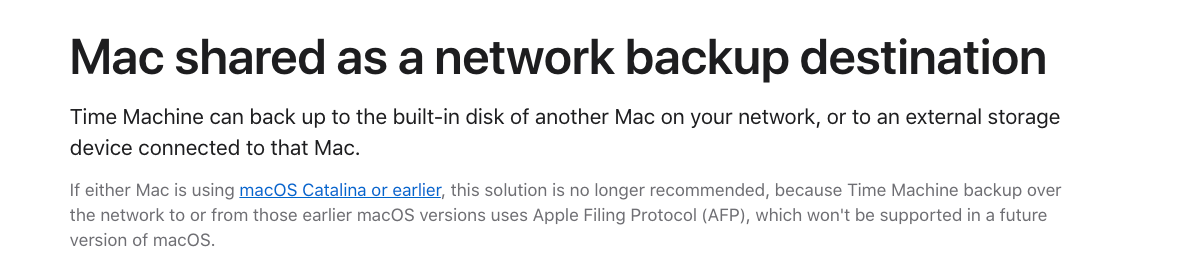
- Copy Link
- Subscribe
- Bookmark
- Report Inappropriate Content
Update:
Hi All,
Apple has announced that Apple Filing Protocol (AFP) for Time Machine backups will no longer be supported in a future version of macOS(the release of macOS 27). As a result, the TimeMachine feature on Deco can no longer be used for MacBook Backup with macOS 27 and later. Our senior engineering team is actively prioritizing the development of Time Machine over the SMB network protocol, while this process does require time. We will keep you updated with further improvements.
Thank you very much for your patience and support.
Best regards.
- Copy Link
- Report Inappropriate Content
Hi, thanks for your reply!
That’s exactly what I was trying to figure out — I can connect to the USB drive over SMB without any issues, but macOS only recognizes it as a valid Time Machine backup destination when using AFP. Over SMB, it simply doesn’t appear in the list of available backup disks in the Time Machine settings.
From what I understand, Time Machine over SMB requires specific server-side support (like proper service discovery via Bonjour and support for creating/managing sparsebundles). Since the Deco BE65 only offers a basic SMB share with no Time Machine-specific configuration, I’m not sure if this is expected behavior or if I might be missing something in the setup.
If there is already a way to get Time Machine working over SMB with the BE65, I’d really appreciate any guidance on how to set it up — and feel free to change the topic from a feature request to something more appropriate. I’m not necessarily asking for a newer SMB version, I’d just like to get Time Machine working over SMB in general.
Thanks in advance!
- Copy Link
- Report Inappropriate Content
- Copy Link
- Report Inappropriate Content
I also see this message. I was confused because network sharing appears to be using SMB, so I figured Time Machine would be using that too. I guess this is a mater of chasing whatever Apple now want to use for their TM protocols and updating the software?
I also bought my TP-Link Router (Archer Ax55) specifically to be able to do over-the-air backups.
- Copy Link
- Report Inappropriate Content
@C-Link Same situation, on my Archer AX55, I've got the same information. I think We need to wait for Tp-Link to solve that in futere firmware updates.
- Copy Link
- Report Inappropriate Content
@C-Link Confirmed, same issue with the Archer BE550v1. AFP is being depricated so I'm hoping that a future firmware will enable SMB for Time Machine over network.
- Copy Link
- Report Inappropriate Content
I've contacted TP-Link to report this. Got nothing *conclusive* back, because there's no bug immediately to fix, but the more people contact them with this message and request an update to avoid a future loss of funcitonality, the better.
By the way, I *hate* this paid-for spellcheck that caputres my right-click in this Reply box.
- Copy Link
- Report Inappropriate Content
C-Link wrote
Hi there,
I just noticed that with the latest macOS 26 Tahoe beta, Apple has announced that AFP network volumes will no longer be supported for Time Machine backups starting with macOS 27.
Since I primarily use my Deco BE65 for Time Machine backups, I wanted to ask if there are any plans to support this functionality in the future – for example, by improving SMB support for Time Machine.
Currently, no TP-Link routers support the APFS file format required for Time Machine disks, and formats like exFAT or NTFS aren’t compatible with Time Machine over SMB either. So simply switching to SMB doesn’t work unless the router is explicitly designed to support Time Machine via SMB with a compatible backend (e.g., sparsebundle support and proper service advertisement).
Or maybe I’m just missing something – I haven’t found any additional Time Machine-specific settings in the Deco app besides the simple on/off toggle.I’ve attached some screenshots from the current beta for context.
Thanks in advance and best regards!
I reached out to Tp-Link a short while ago and they stated they will get back to me about this concern. I have a feeling the news will not be good. I too bought my AX55 router to use the Time Machine function. Currently backups are still working with the new OS 26 beta version.
I hope a firmware update from Tp-Link will solve this problem we all seem to be having.
- Copy Link
- Report Inappropriate Content
I'd been using Time Capsule and was being warned that support was going away. AX3200 is supposed to support time machine via its USB3 port. I confirmed that it supports SMB.
I bought a new external SSD, APFS format, and plugged it in. The router sees it, but says there is trivial available space on it (it's a 4TB drive). I can connect to it via Finder, but it also shows no available space. Time Machine doesn't see the drive at all.
If no fix is forthcoming, I can plug in the ssd directly to my family's two macs periodically to accomplish backup, but i'm not looking forward to it.
- Copy Link
- Report Inappropriate Content
Time Machine backups over a network have a few moving parts, so there is a lot of confusion about what is needed and what will work. @C-Link
To run Time Machine over a network, you need a router that supports the Apple Filing Protocol (AFP) for Macs running Sequoia or earlier, or you need a router that supports SMB version 3 with Time Machine extensions. (See https://developer.apple.com/library/archive/releasenotes/NetworkingInternetWeb/Time_Machine_SMB_Spec/index.html for details.)
You only need an APFS-formatted drive when running Time Machine locally, i.e., when the drive is directly connected to a Mac. When running over a network, you can use whatever format is supported by the router, including FAT32 and exFAT, since the Time Machine disk is "virtualized" as a file when doing network backups.
Also, there is a good discussion of Time Machine over SMB in the TidBITS forum. Search for "AFP Support Disappearing: Another Nail in the Time Capsule Coffin".
- Copy Link
- Report Inappropriate Content
Information
Helpful: 29
Views: 18428
Replies: 57
