Archer T3U AC1300 Very Low Down/Up speeds
Hi, I just bought the Archer T3U(EU, V1.0) and I am using it on a 2.4/5GHz network with a gigabit connection. Problem is I can't go above 25Mbps, on an AMD-powered laptop with Windows 11, even when close to the router. Apparently the device won't use the fastest protocol:
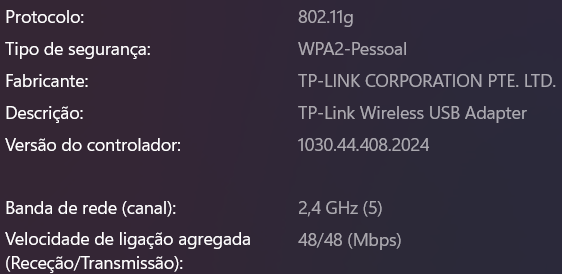
I've tried manually changing the protocol in Devices-advanced settings to make the adapter operate only at IEEE 802.11n, but it did not change the value whatsoever.
I've tried other USB ports, but it didn't improve speed nor did it change the protocol.
I am using the latest drivers available on the tp-link website.
Other devices (phone, tablet) can reach the expected speeds.
Any help would be appreciated.
