Parental Controls not remembering settings, devices or blocking the internet when manually set to.
Parental Controls not remembering settings, devices or blocking the internet when manually set to.
Recently had a firmware update forced on me, system worked well until this.
After the firmware update, previous features have been placed behind a paywall. Ho hum, it is what it is.
Since the update, the app will no longer remember devices placed in profiles (or remove any added in error?!?), ignores whether the MAC is set to phone and duplicates entries, will not block the internet when manually set, displays 'blocked' when the devices still have internet access.
I have paid for HomeShield (as this is obviously what TP-Link are aiming for), rebooted devices, the network and each individual unit. I have uninstalled the app and re-installed.
Is there any chance someone could help?
- Copy Link
- Subscribe
- Bookmark
- Report Inappropriate Content
Hi, we can try to help you out with that, just to confirm - are you using the Deco app on Android or iOS right now? Also, did this start happening right after the 1.6.1 firmware update? If possible, could you share a short screen recording or a few screenshots showing how the devices disappear or duplicate in the profiles? That might help figure out if it’s a sync issue between the app and the Deco cloud service Another thing worth checking - many phones today use random MAC addresses by default for privacy reasons, so if your phone has connected and disconnected multiple times, it may appear in the Deco list as duplicate entries with different MACs. You can try disabling “Private MAC” (or “Random MAC”) for your Wi-Fi network to see if that helps
- Copy Link
- Report Inappropriate Content
Could you please help me submit the Deco APP log here:How to submit Deco APP log
Once the log is submitted can you respond to this post with your TKID number thanks
- Copy Link
- Report Inappropriate Content
@Vendex Thank you for the offer to help, unfortunately after working out how to grab some footage of the problem this website will not allow me to upload the .mp4:
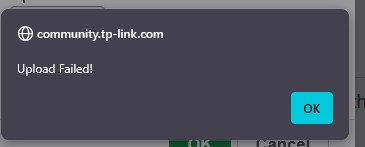
Multiple entries (best I could do as i had removed them) the Bee-s-A43
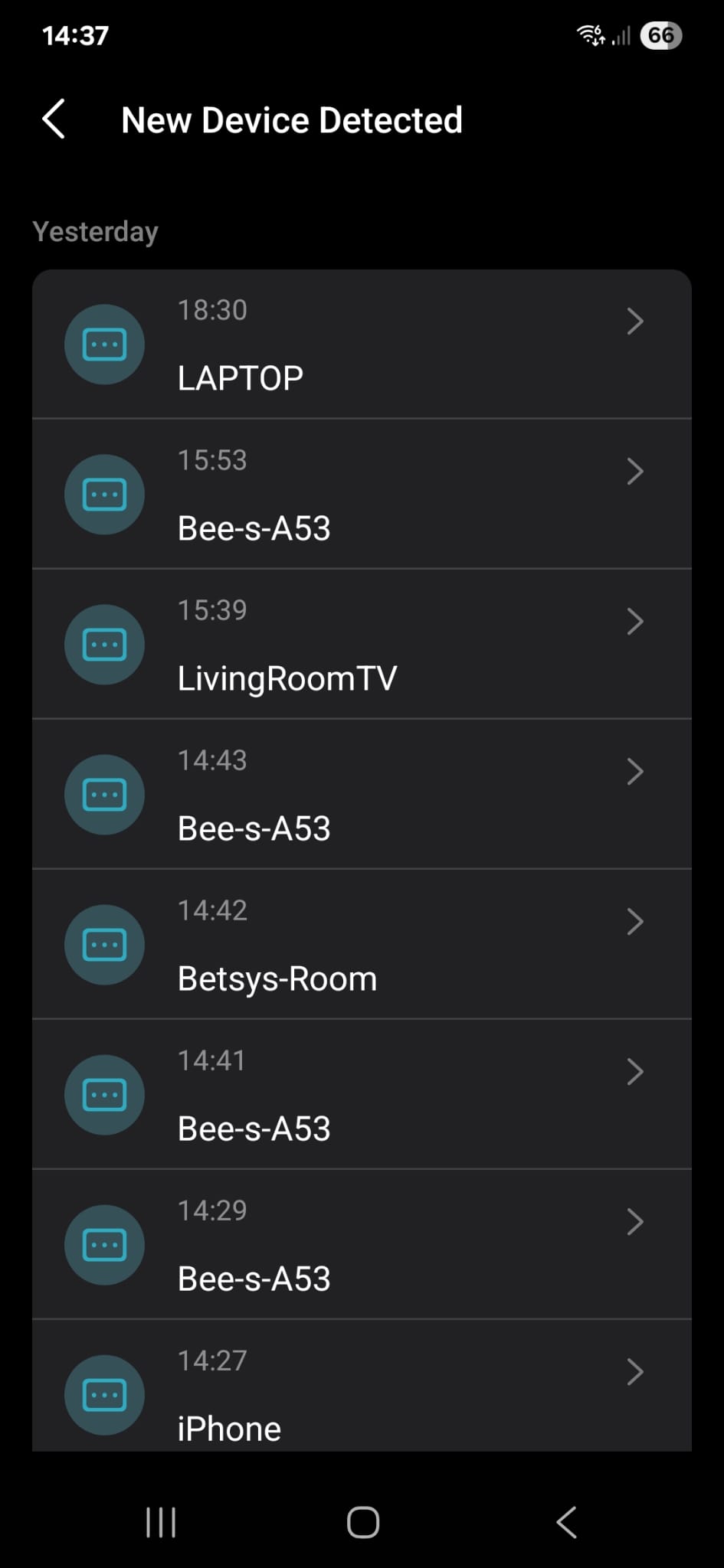
- Copy Link
- Report Inappropriate Content
Hi David,
I have submitted the App log, what do you mean by ' respond to this post with your TKID number'? Is this my email? Sorry, quite old school here, got taught to never post my email on a forum? Or should I have seen a ticket number (which I have not)?
- Copy Link
- Report Inappropriate Content
If everything is working correctly you should of received an email with the TKID number. If you dont have it thats fine one of the support staff should still be able to find it.
- Copy Link
- Report Inappropriate Content
Thank you for your help on this.
I have not received the email, I shall keep an eye on my inbox.
- Copy Link
- Report Inappropriate Content
- Copy Link
- Report Inappropriate Content
- Copy Link
- Report Inappropriate Content
Hi, thank you very much for the APP logs.
the ticket IDs are TKID251009973 and TKID251010604.
The logs will be forwarded to the senior engineer for further analysis.
By the way, do you know which device is "Bee-s-A53"? A Samsung A53 mobile phone?
Have you ever factory reset Deco X60 once and set it up again after the firmware upgrade?
Wait for your reply.
Best regards.
- Copy Link
- Report Inappropriate Content
Hi David-TP,
Thank you for the log ID's, I still have not recieved any emails about the submissions.
'By the way, do you know which device is "Bee-s-A53"? A Samsung A53 mobile phone?'
You are, indeed, correct.
I have never performed a factory reset, if you are suggesting I should try one, I will get that done this weekend.
Again, thank you for your help in this matter.
- Copy Link
- Report Inappropriate Content
Information
Helpful: 2
Views: 774
Replies: 19
