TPLINK AX50 1.1.1 Build 20250917 rel.63889(4555)
Hi,
With the 1.1.1 Build 20250917 rel.63889(4555) firmware update for the Archer AX50, the 160 MHz option on the 5 GHz band disappears. Also, the bundled OpenVPN settings are dated and should be brought up to current best practices.
Remove/replace:
-
cipher AES-128-CBC → switch to AEAD (AES-GCM).
-
comp-lzo adaptive → compression is obsolete; remove it.
-
float → not needed in most setups.
-
remote-cert-tls server → replace with stricter name verification.
Add/update:
-
data-ciphers AES-256-GCM:AES-128-GCM
-
data-ciphers-fallback AES-128-CBC (optional legacy fallback)
-
auth SHA256
-
verify-x509-name server name
-
Explicit remote <server_address> <port>
-
verb 3 (reasonable logging)
Personal opinion:
It would also be a good idea for TP-Link to include OneMesh support in the Archer AX50, especially considering that lower-end models like the AX10 or AX20 already have it. This would make the AX50 lineup more consistent and appealing for users who want seamless mesh integration without downgrading to less powerful hardware.
Thanks
- Copy Link
- Subscribe
- Bookmark
- Report Inappropriate Content
Hi All,
We have released a beta firmware. The 160 MHz Option of 5 GHz Disappeared on Archer AX50 After Updating Firmware to 1.1.1
Please click to install it and check whether it can address the unexpected behavior.
- Copy Link
- Report Inappropriate Content
Hello,
Thank you for your reply.
Could you please tell me where on the TP-Link website it states that the Archer AX50 is compatible with EasyMesh? I would like to verify that information, as I haven’t found it listed among the EasyMesh-supported devices.
I’m also attaching an image showing that neither Smart Connect nor EasyMesh are enabled on my router, so the 160 MHz option should not be affected by those settings.
Regarding the OpenVPN client, the available options are actually found under the VPN Server section of the router, not the client. Therefore, I’m unable to modify or reconfigure it as suggested.
Thank you for your assistance.
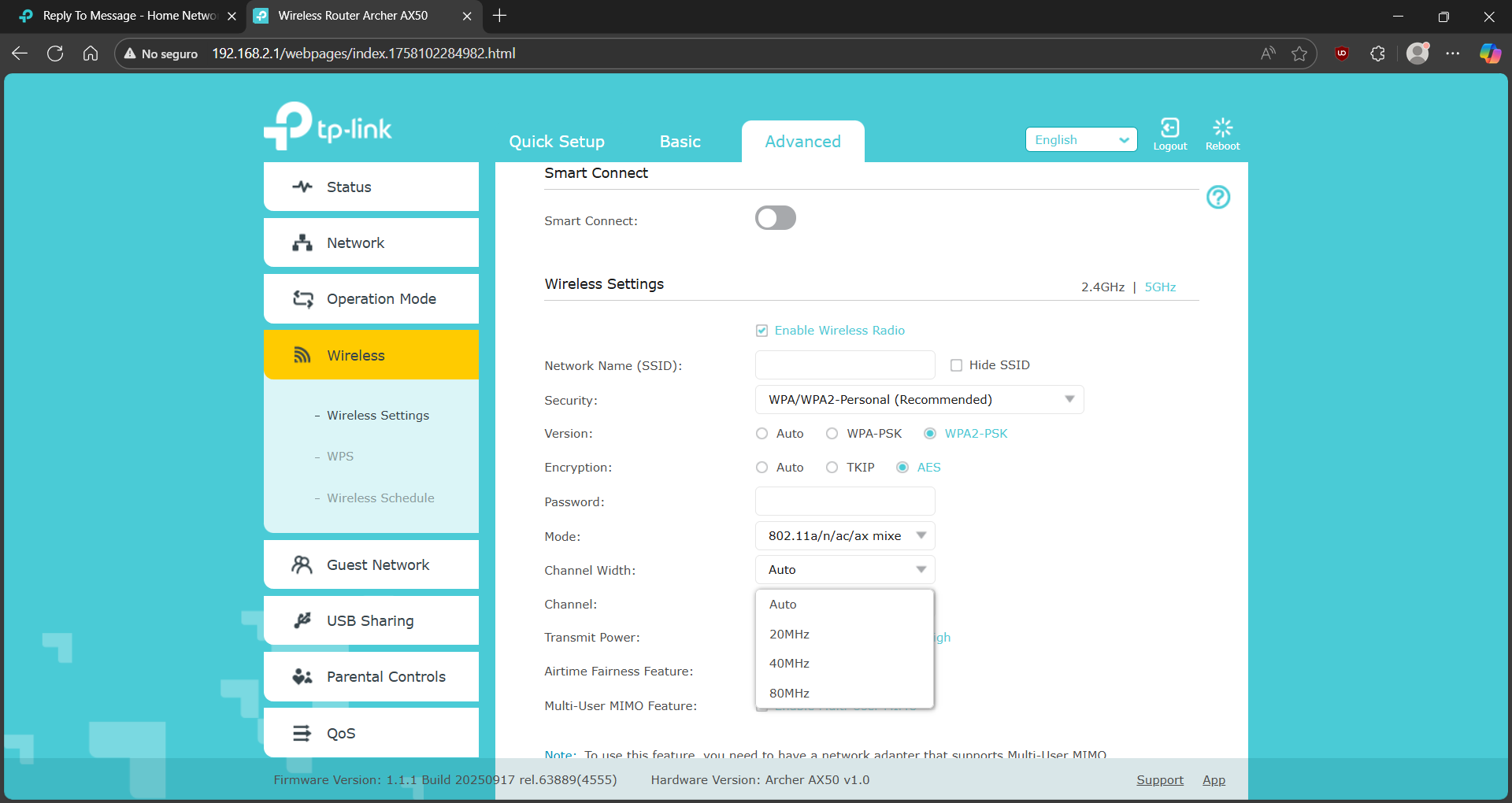
- Copy Link
- Report Inappropriate Content
Hello @Alohomora ,
As you mentioned, the Archer AX50 doesn't yet support EasyMesh.
Is the VPN working again now?
For the channel width of 160MHz, could you change the channel to U-NII-3? That is from 149 to 165.
Please refer to Brief introduction of Wireless Channel, Channel Width and DFS
- Copy Link
- Report Inappropriate Content
The VPN works correctly, but the configuration loaded by the router is outdated. I’m requesting the developers to update these parameters to newer and more secure standards.
Regarding the 160 MHz option, it disappeared after updating the router to the latest version; in previous versions, it could be selected without any issue.
I leave all settings at the TP-Link defaults. If the 160 MHz option has disappeared, it’s due to the router firmware update, not because I enabled anything.
- Copy Link
- Report Inappropriate Content
@Alohomora Agree, the channel width of 160MHz has disappeared after this firmware update. It is simply not available in the mobile app or the browser.
- Copy Link
- Report Inappropriate Content
Other bug is that smart life assitant appear in english but no in spanish:
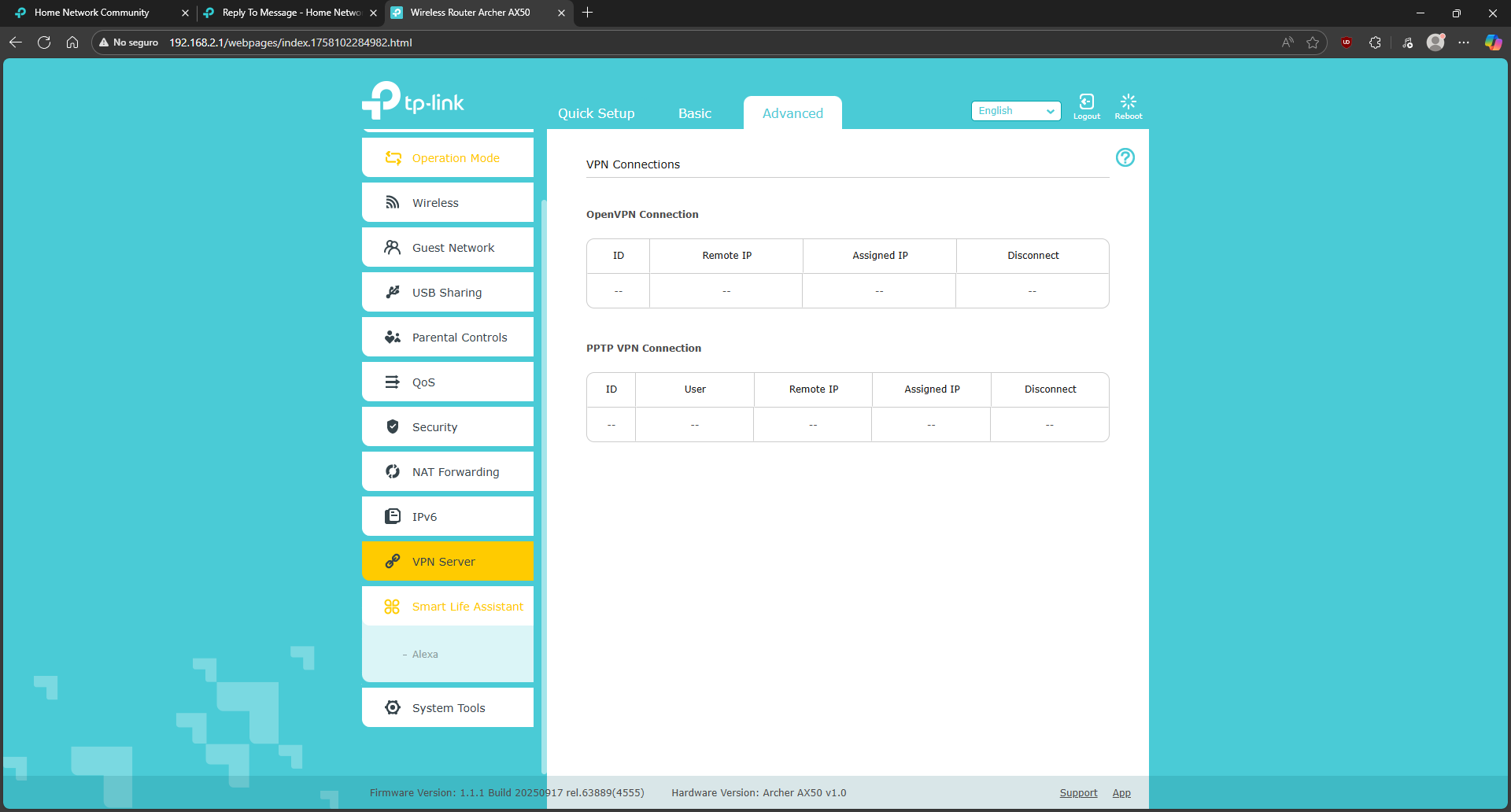
In spanish:
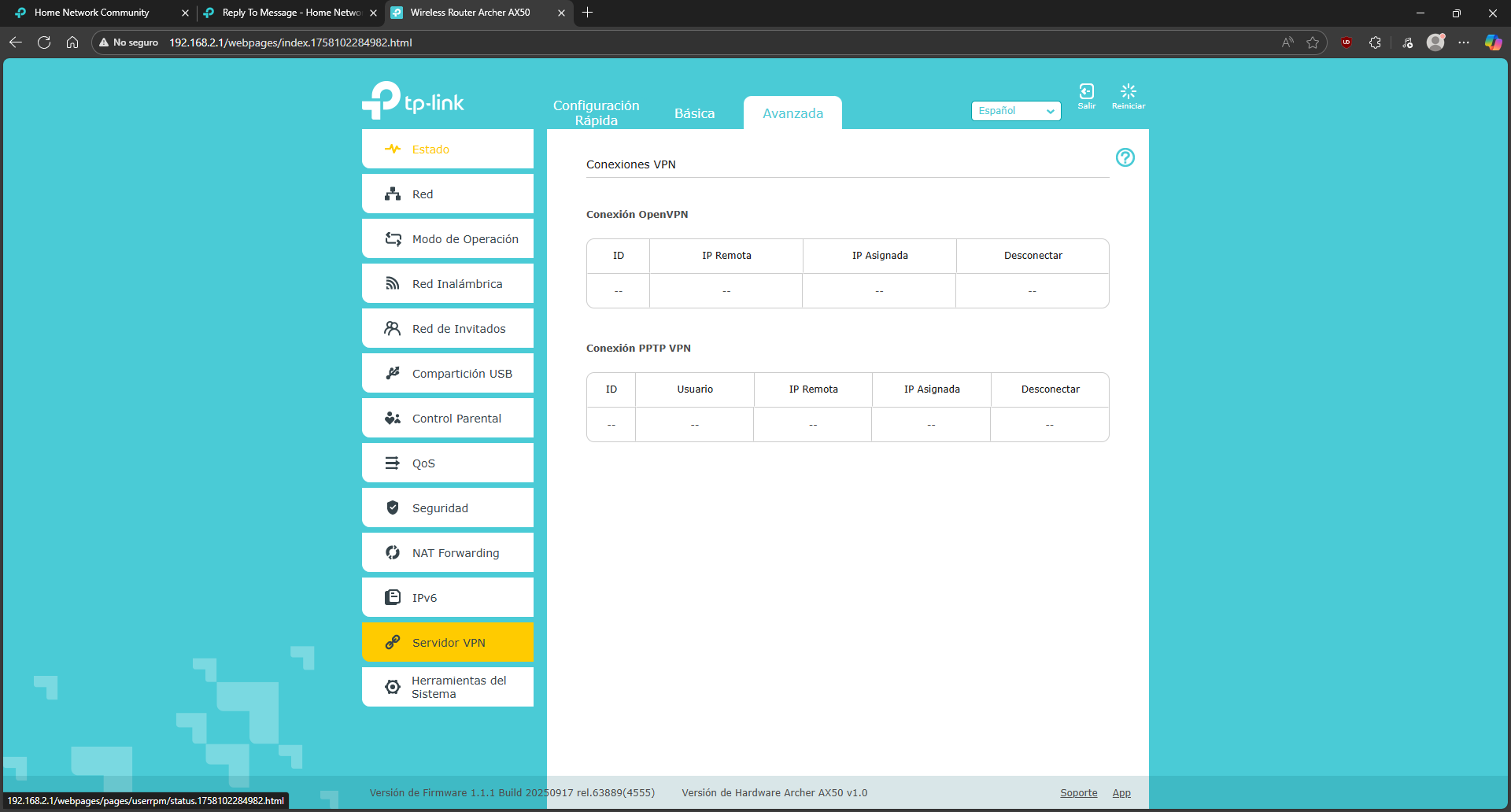
- Copy Link
- Report Inappropriate Content
@ElToroBenito yup, 160mhz witdh is gone, this was the main reason i bought this router, and without this option i can toss it in the trash...
- Copy Link
- Report Inappropriate Content
Thanks for your feedback.
We have reported this to the relevant authorities. I will reply here as soon as I hear anything.
In addition, may I know what your general needs are when choosing 160MHz? For example, can it significantly improve wireless speed? Or other more specific usage scenario requirements?
Thank you for your patience and cooperation.
- Copy Link
- Report Inappropriate Content
Hi
The main reason for choosing 160 MHz is that a wider channel can provide higher wireless throughput and better overall performance. I understand it can be more prone to interference since it uses more spectrum, but in my case the environment is relatively clean, so the benefits in speed and latency clearly outweigh the potential drawbacks.
That said, I have to admit some disappointment. TP-Link is a well-established brand with years of experience, and decisions like removing existing features without prior notice are quite frustrating.
On a different note, I would also like to report a small design concern: right before logging into the router’s web interface, it is possible to change the router’s language from the login page. This option should ideally be available after logging in, not before. Otherwise, anyone with access to the local network could change the interface language, overriding the administrator’s preferred setting.
- Copy Link
- Report Inappropriate Content
Finally, I’ve noticed that some Wi-Fi 6 (802.11ax) devices do not automatically reconnect to the wireless network after being disconnected or restarted. It would be great if your technical team could review this behavior, as it may indicate a compatibility or firmware issue.
- Copy Link
- Report Inappropriate Content
Hello @Alohomora ,
For Wi-Fi 6 client connections, are they all connected to 5 GHz? Which clients are they? Providing the models of them would be better.
Also, was the connection stable before the firmware update? Do these clients automatically reconnect to Wi-Fi after a reboot or disconnect?
Please compare the connection stability under the guest network.
As for language change, I think it is convenient for users who access the Web UI to change to a language that suits them in the login window to facilitate configuration or management of the router. This is especially true for users who are using the router for the first time.
I understand your frustration, and we're actively working with the relevant departments to fix this unexpected behavior. Please give us a little more time, and I believe a solution will be available soon.
If there are any updates, I'll be sure to post them here as soon as possible.
Thank you for your understanding and feedback.![]()
- Copy Link
- Report Inappropriate Content
Information
Helpful: 2
Views: 4951
Replies: 46
