Deco- worst AP I know
Deco- worst AP I know
Hello,
I got some Deco as AP.
Only one of them Works as a true ap, the others ignore their Ethernet.
Do i really have to create multiple tp link accounts to use those things?
Why tf do i have to use a app and allow a nat punch just to setup my stuff?
Why can´t i disable wifi interconnect, the purpose of an ap is to bridge the ethernet to the wifichip, those things don´t do that.
Why can´t i just tell it it´s peer ip address and Backhaul works, why does it try to connect via broadcast?
It´s sending requests for port 20001 on .255 but the only open one is 20002, duh no wonder it does not work.
Why can´t i use the ssh deamon this port offers...
Yes i tried disabling stp and loop protect. No i can´t connect the deco to the other decos direct.
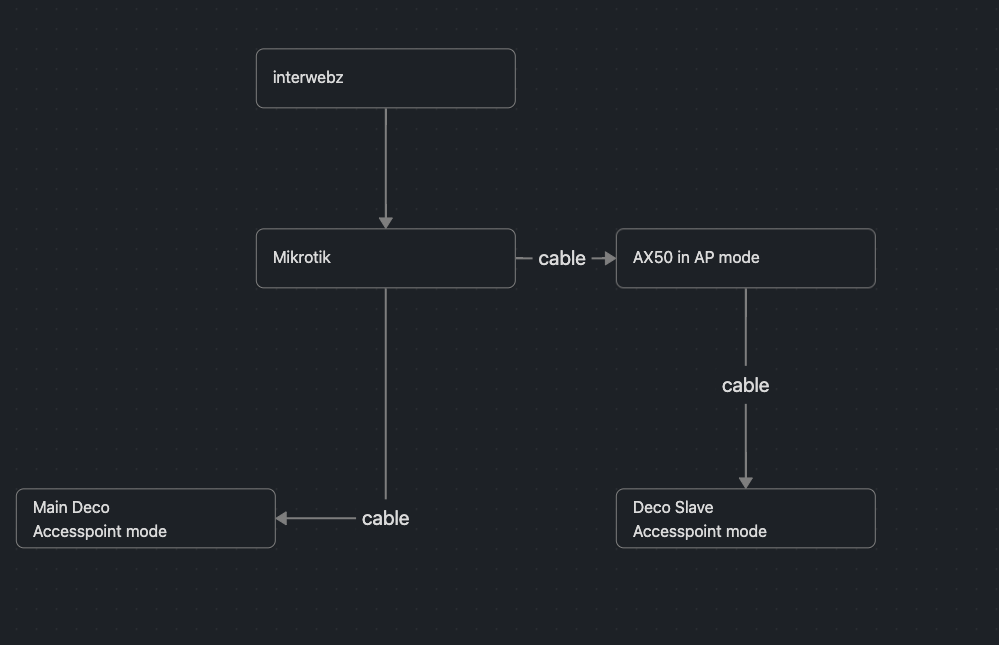
But hey, the wifi of the one using it´s ethernet is awesome.
Greetings and dreaming of a configurable and not babysitted tp link product.
- Copy Link
- Subscribe
- Bookmark
- Report Inappropriate Content
- Copy Link
- Report Inappropriate Content
@David-TP Yeah give some solution. Like a firmware update.
- Copy Link
- Report Inappropriate Content
Sorry he hasn't responded yet he is the only tp-link staff that takes care of the en forum and he has other jobs on top of that. I Just sent him a message asking him to reply to this post. FYI this is his weekend so it will take at least 24 hours maybe longer before you received a response from him
Sorry again for the wait.
- Copy Link
- Report Inappropriate Content
Hi, thank you very much for your time and patience.
For the "AX50" in the topology, is it Archer AX50:https://www.tp-link.com/en/home-networking/wifi-router/archer-ax50/
Would there be any chance that you could adjust the Ethernet Connection a little bit, connecting both Deco X50 units to the same Ethernet switch?
such as:
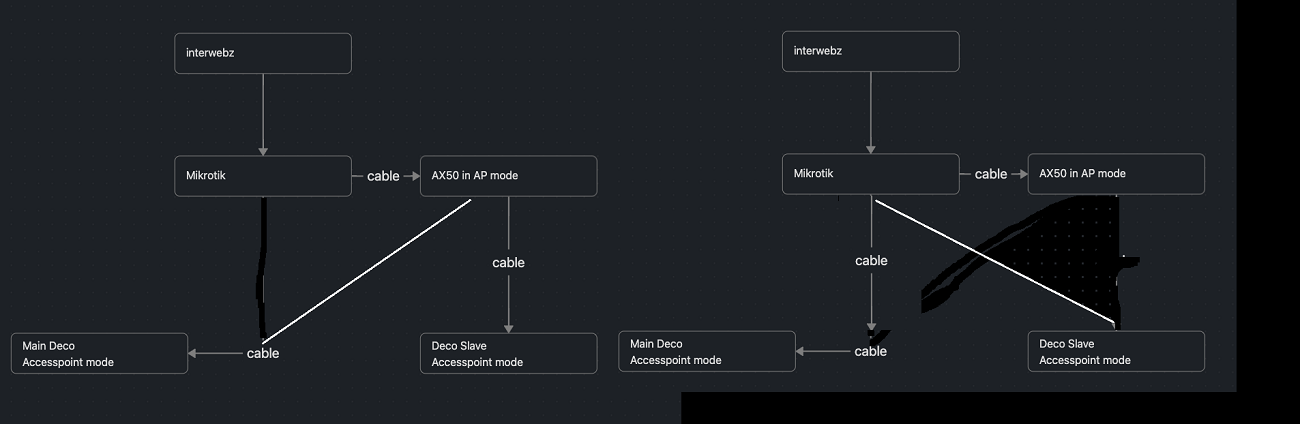
Even in AP mode, AX50 still has default WAN and LAN ports. Ethernet Backhaul IEEE 1905.1 IGMP packets are confined to a local network, which might be unable to pass through AX50.
Port 20001(UDP) and 20002(TCP) are both used for data communication between the Deco App and Deco hardware.
Thanks a lot.
Wait for your reply.
Best regards.
- Copy Link
- Report Inappropriate Content
@David-TP i just made 2 accs and now data is flowing via ethernet. blocked all your weird servers. will never recommend or buy a tp-link produkt again. and as it seems i ain´t the only one.
Mikrotik it will be all the way.
- Copy Link
- Report Inappropriate Content
Information
Helpful: 1
Views: 929
Replies: 15
