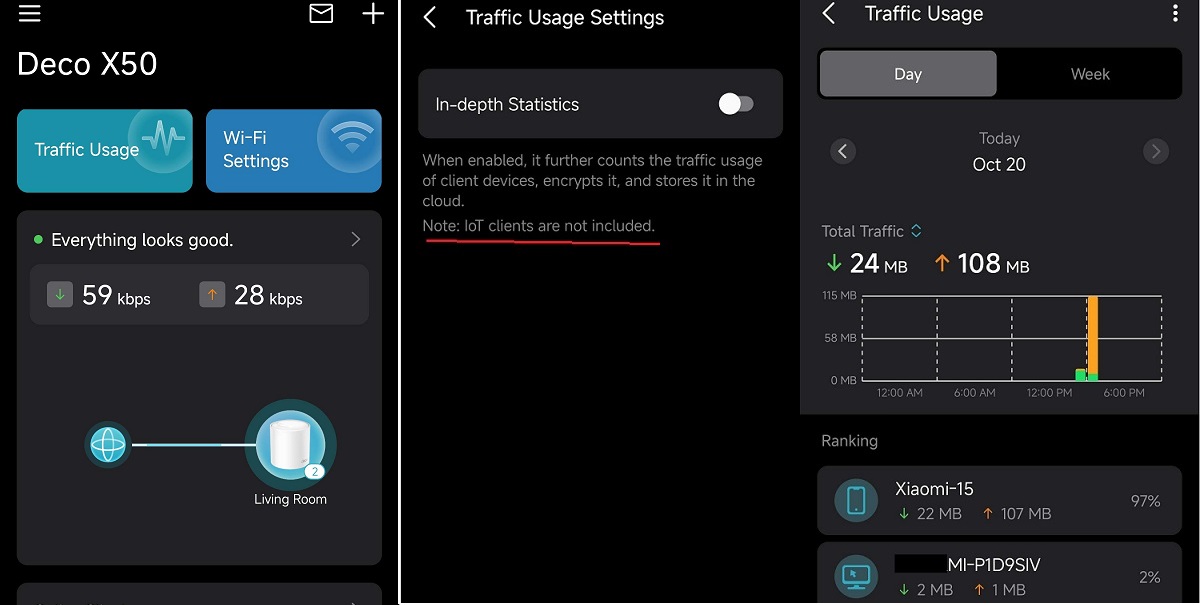Official Release Deco X50_V1_1.8.0 Significantly Expanded the Client Connection Details and Added Channel Selection
This Article Applies to
Deco X50(EU/US/JP/CA)/ Deco X55(EU/US/CA)_V1.0/V1.6
Firmware Medications:
New Features
- Added Traffic Usage for online clients
- Added device connection details, including wireless standard/bandwidth/encryption and online time.
- Added System Runtime and Online Time.
- Supported Channel Selection.
- Supported Configuration Backup.
Enhancement
- Improved 2.4 GHz Mesh Backhaul mechanism.
- Supported dynamic adjustment of the network traffic load.
- Reduced latency for App management and improved user interaction experience.
- Streamlined TP-Link Simple Setup process.
- Enhanced AI Roaming performance.
- Reduced system boot-up time.
- Updated HomeShield service for enhanced protection.
- Improved network stability and system security.
***Deco X50/Deco X55_V1_1.8.0 firmware doesn't support EasyMesh.
***Some features may not be accessible when there are other Deco models in the Mesh network.
Firmware Download Link
| Deco X50/X55_V1.0/V1.6 | 1.8.0_build_2025102213_Official (12.15 updated) |
Update Notice:
- Please make sure the Deco APP is up-to-date.
- This firmware can’t be degraded directly to the previous version.
- How to manually update the firmware via web UI.
Traffic Usage
Device Connection Information
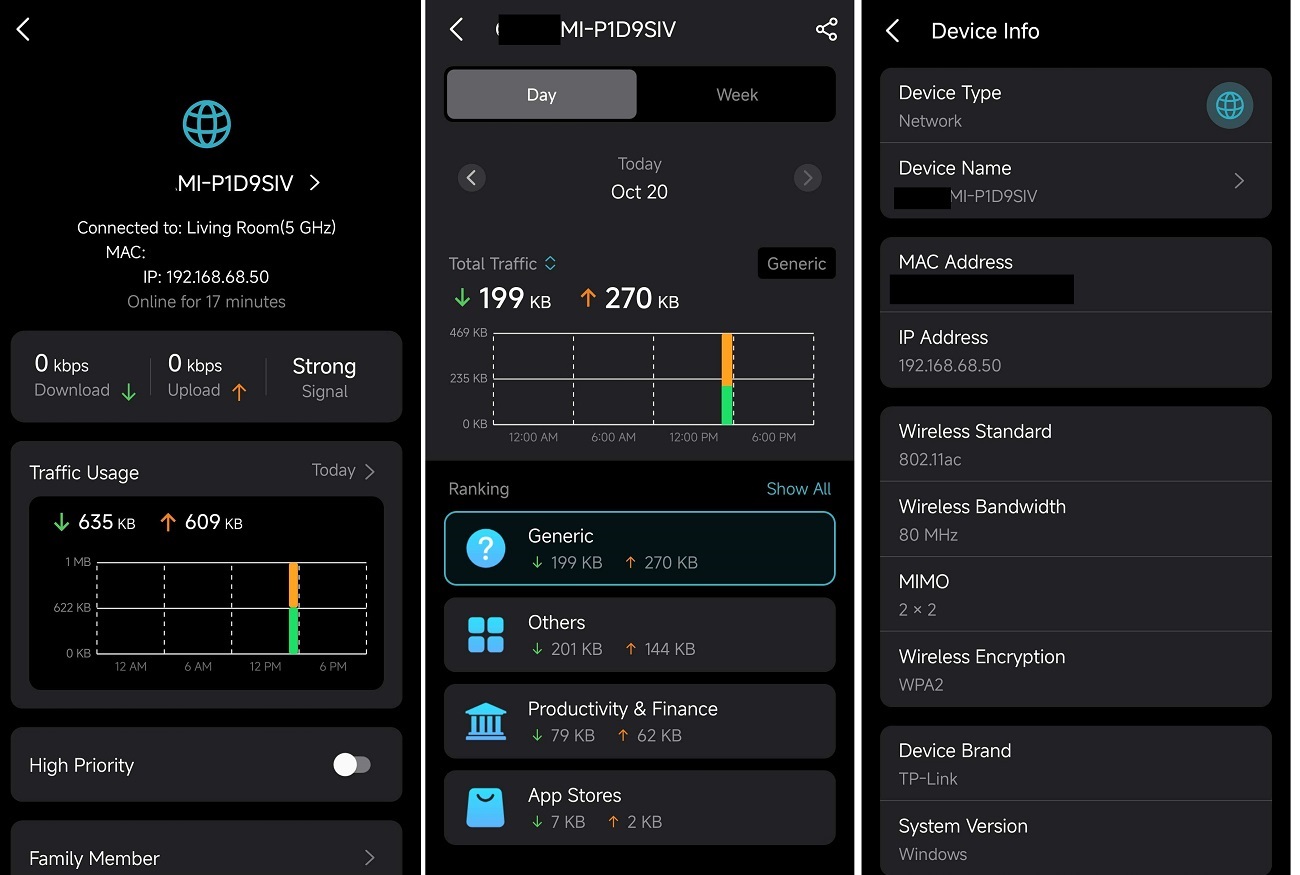
- Copy Link
- Subscribe
- Bookmark
- Report Inappropriate Content
Hi, the question has been answered previously(Deco x50 firmware missing manual channel selection feature), but it seems those replies haven't been sufficient to address your concern. Unfortunately, I don't have access to further details of the firmware release plan on Deco X50_V1.3, which is why you're always recommended to reach out to the local support.
I can't give you answers that I do not have the information for, right? It is ok to express your opinions and frustration; however, repeated complaints in the public forum won't help get the issue solved. We value a peaceful community environment and want to avoid confrontations among users.
As the moderator, I have felt your ongoing frustration. However, the continuous complaints have led me to feel that you may not trust or acknowledge my support services. If this is the case, I apologize for any inconvenience. It may be beneficial to explore assistance from the local technical support team.
Thank you very much for your understanding and support.
Best regards.
- Copy Link
- Report Inappropriate Content
@SayeemAhmed Think about me im using Deco M4 since 3 years with 20-25 devices connected because i dont have enough money to buy Deco X50 or new models because Deco series is very expensive in my country. 😭
- Copy Link
- Report Inappropriate Content
David: thank you for your prompt response. After reading it, it hit me I should've thought a little longer rather than asking shortly after finishing the update. If I had, I would've realized I knew this and wouldn't have had to bother you. I keep my channel selection on Auto, after optimizing my network, it always chooses Channel 64 for 5 GHz. Regarding my 2 GHz band, it always selects Channels 3 or 7. I've always thought that's interesting because prior to switching to a Mesh Network, those were the two (2) channels I always used on my TP-Link router.
Thanks for your reply, I appreciate you taking the time to do so. I'm sorry I didn't think 🤔 a little longer rather than acting hastily (had something on my mind since July and haven't been able to think clearly).
Have a fantastic day!
Stephanie
- Copy Link
- Report Inappropriate Content
Hi @David-TP
Can you share what has been fixed in the recent update from yesterday on the 1.8.0 firmware.
The original one is working fine for me, just some random fluctuation on the device list but it seems to recover with some patience.
The only thing so far that I discovered is that TP-Link Tapo P110 smart plugs remain as state offline in smart device section as well as in the device list. However, the devices are actually connected and are working properly - so far I am pretty happy with this build, only once had the situation that new devices could not join the network but rebooting the mesh solved the problem.
Thanks,
Hannes
- Copy Link
- Report Inappropriate Content
@David-TP I updated to previous 1.8.0 version a week ago and I can say it solved all my issues, no more CPU at 100% all the time.
I even could update all my X50s to the new 1.8.0 version via the main one (last 2 times i had to do it one by one device and change the main deco to update it...)
IoT network seems way better also.
Trafic usage is really a nice feature, working very great without any lag (only thing i saw is translation issue on French for picklist Upload/Download, both say "Téléchargement uniquement")
I will update you in a few days if i see something wrong.
Just a quick more words to thanks TP-Link for still supporting this model after all this time
- Copy Link
- Report Inappropriate Content
Is there any estimated timeline for the official stable 1.8.0 firmware for the Deco X50 V1? The current build is Early Access — any info on when the final version will be released?
- Copy Link
- Report Inappropriate Content
@David-TP
Hi David.
I have been testing 1.8.0 and think I found a bug.
Some devices that are connected using wifi are showing in the app as connected using an ethernet cable.
This means a number of options like "connection preference" / "mesh techology" are not available for these devices.
Please see image below: both "Lenovo Laptop" and "Samsung Galaxy S10" are connected using wifi... not cable. Don't know if it's related or not but these devices are the only devices in the image below connected using 5Ghz, all others are IoT (2.4 Ghz).
Thanks,
RS
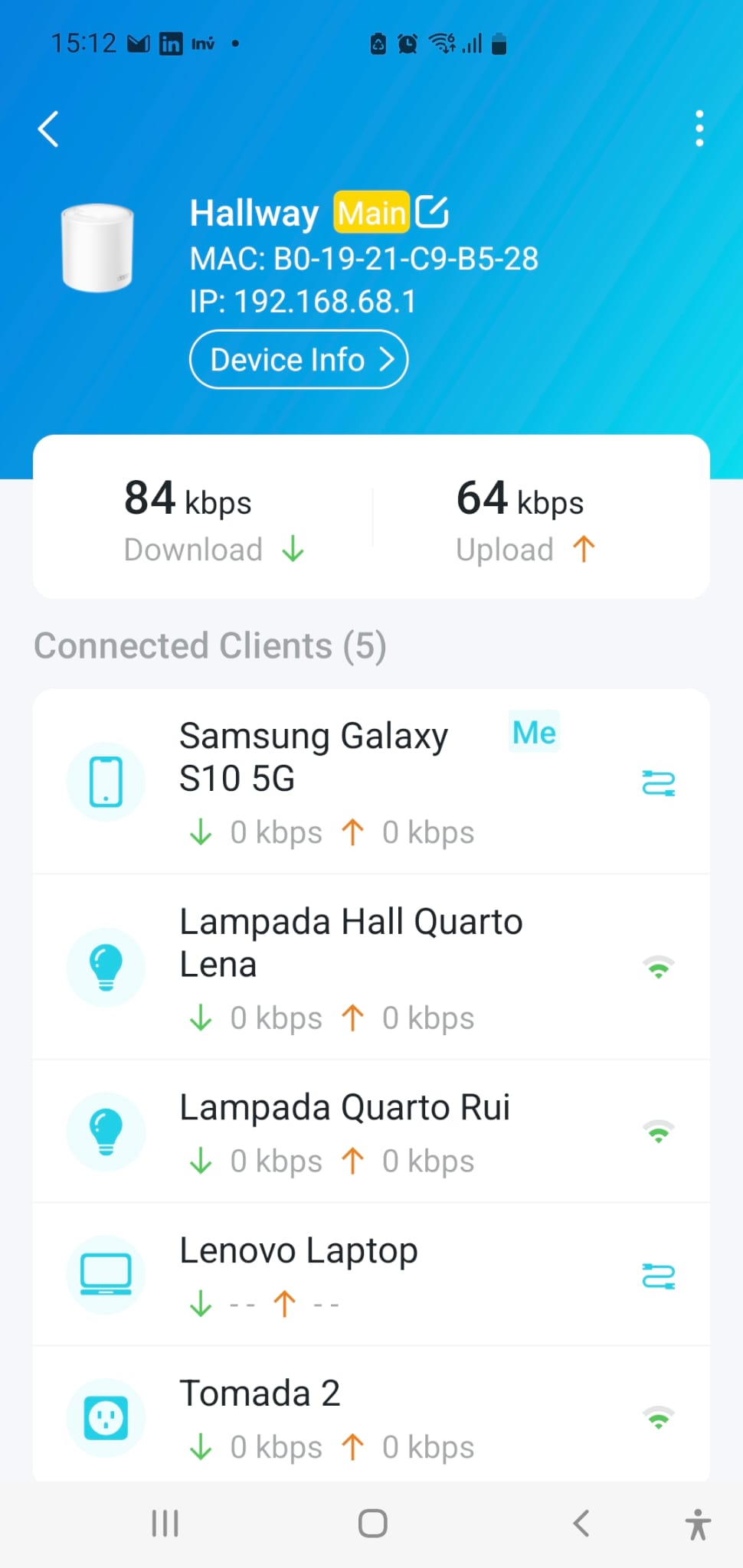
- Copy Link
- Report Inappropriate Content
@RS77 What's your Deco X50 hardware version? And i think this is a Deco App problem im also facing this issue on Deco M4 after updated the new Deco App 3.10.8 on Android. So i have to do Turn OFF phone WiFi and then Turn it ON and open the Deco App again after that client list in Deco App is normal.
- Copy Link
- Report Inappropriate Content
Thanks for your reply.
My version is Deco X50(1.0) and the app version is 3.10.8 (Beta). Maybe you are right and it's app related.
- Copy Link
- Report Inappropriate Content
@RS77 Yeah before the Deco App 3.10.8 everything was working perfect.
- Copy Link
- Report Inappropriate Content
Information
Helpful: 1
Views: 14478
Replies: 95