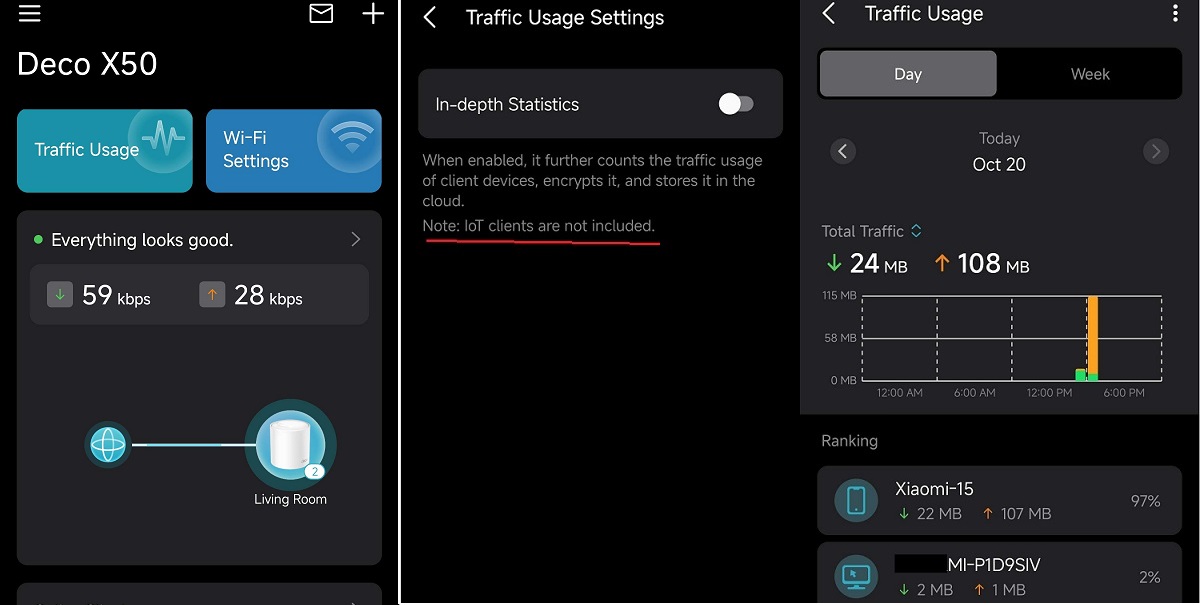Official Release Deco X50_V1_1.8.0 Significantly Expanded the Client Connection Details and Added Channel Selection
This Article Applies to
Deco X50(EU/US/JP/CA)/ Deco X55(EU/US/CA)_V1.0/V1.6
Firmware Medications:
New Features
- Added Traffic Usage for online clients
- Added device connection details, including wireless standard/bandwidth/encryption and online time.
- Added System Runtime and Online Time.
- Supported Channel Selection.
- Supported Configuration Backup.
Enhancement
- Improved 2.4 GHz Mesh Backhaul mechanism.
- Supported dynamic adjustment of the network traffic load.
- Reduced latency for App management and improved user interaction experience.
- Streamlined TP-Link Simple Setup process.
- Enhanced AI Roaming performance.
- Reduced system boot-up time.
- Updated HomeShield service for enhanced protection.
- Improved network stability and system security.
***Deco X50/Deco X55_V1_1.8.0 firmware doesn't support EasyMesh.
***Some features may not be accessible when there are other Deco models in the Mesh network.
Firmware Download Link
| Deco X50/X55_V1.0/V1.6 | 1.8.0_build_2025102213_Official (12.15 updated) |
Update Notice:
- Please make sure the Deco APP is up-to-date.
- This firmware can’t be degraded directly to the previous version.
- How to manually update the firmware via web UI.
Traffic Usage
Device Connection Information
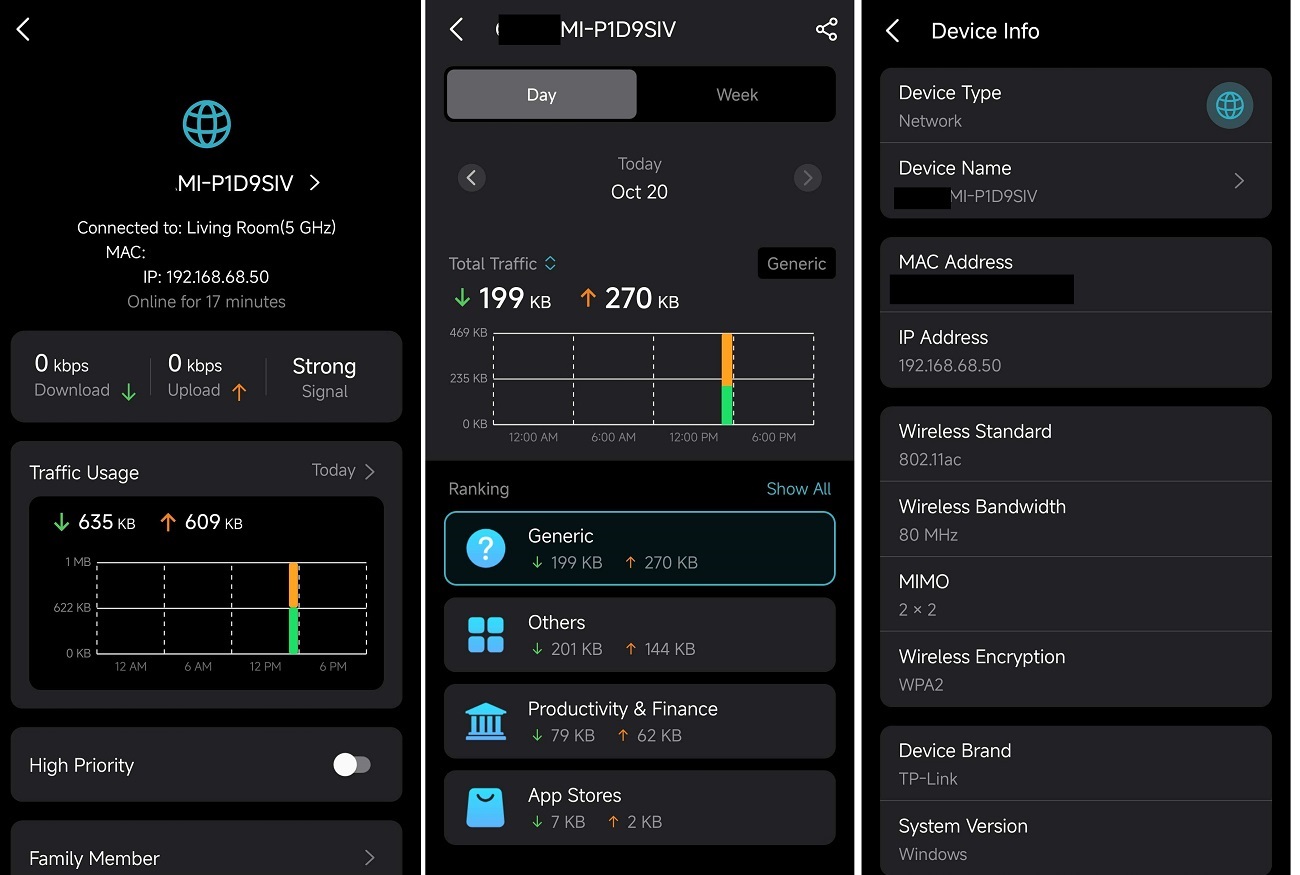
- Copy Link
- Subscribe
- Bookmark
- Report Inappropriate Content
- Copy Link
- Report Inappropriate Content
@SayeemAhmed stop asking again and again and again and again the same.....
I think that you need to be banned from here. Is the only way that you will understand.
- Copy Link
- Report Inappropriate Content
Hi, I have removed two of your off-topic replies from this discussion thread as they are affecting other users looking for suggestions. I understand you wish to express your viewpoint, and you are welcome to create your own post for that purpose.
We have also noted your concerns; However, the community team can't help further. If you're not pleased with the community replies, it's always recommended to reach out to the local technical support team.
Thanks a lot for your understanding and support.
Best regards.
- Copy Link
- Report Inappropriate Content
Hi David! I’d like to ask a question in regard to the
Deco X50/X55_V1.0/1.6 Beta Firmware Pre-Release
1.8.0 _ build _2025091213.
MY NETWORK INFORMATION:
Deco X55 V1.6 - four (4) nodes
As soon as I saw the announcement, I immediately downloaded the .zip file, started the update and it was another seamless process.
After finishing the update, checking my configurations to ensure everything was correct, I immediately noticed a difference in my network performance. Also, the added features are great!!
I’ve had the Channel Selection feature for a while with the highest channel being 64. I thought additional channels would be included with this firmware update after reading the announcement but that wasn’t the case for me.
- Is this correct OR were additional channels included in this firmware update?
- I’m asking because I’m hoping Channel 161 will be added soon. It’s the perfect channel for my 5GHz band.
Thank you in advance for your assistance!
Respectfully,
Stephanie Hess
- Copy Link
- Report Inappropriate Content
Hi, channel 161 refers to band 4(149-161) of 5GHz WiFi. The general US version usually prefers band 1(36-48) when both band 1 and band 4 are allowed in the local WiFi regulations. If the model supports 160MHz, such as your Deco X55, the extra band 2(channel 52-64) might be allowed to expand the 5GHz bandwidth.
Thank you very much.
Best regards.
- Copy Link
- Report Inappropriate Content
@David-TP Oh...Okay.. 😎
- Copy Link
- Report Inappropriate Content
- Copy Link
- Report Inappropriate Content
@JPNARF Who are you....!? This community is a place to express opinions. I expressed my opinion because of why there is so much discrimination regarding this V1.30 device and, is it my crime? And if it is considered a crime, then I will think that you are the first to create discrimination, of which we are the victims and you are threatening to ban me. These are nothing. Remember, everything has a beginning and an end.
- Copy Link
- Report Inappropriate Content
SayeemAhmed this is the correct post where you should ask your questions. Banning you is a threat to stop you not for the reason you are wrong, they wanna ban you cause they have no answer of your questions and no solutions too. This post is all about Deco x50, and he also talking about Deco x50 , what is wrong in it, Why Deco x50 v1.30 not getting the update? its simple, answer it.
- Copy Link
- Report Inappropriate Content
Look at this topic https://community.tp-link.com/en/home/forum/topic/583982 and https://community.tp-link.com/en/home/forum/topic/604900 .
It's very similar. I don't work for the company, but I can say that:
1. The chipsets and device functionality are different.
2. The basic functionality stated on the device's box is provided.
3. The manufacturer adds advanced and additional functionality to models with the best description and performance from the chipset manufacturer.
4. They don't add it to other revisions because it could impact the core functionality. For example, a weaker processor. No hardware offloading. Less memory.
5. You need to accept the company's policy and simply buy the device that is supported more often.
6. Or sell it and switch to another manufacturer.
p/S Even Apple, when releasing firmware for all current devices, cuts down on the AI functionality of devices that won't work comfortably. This will result in a poor customer experience.
- Copy Link
- Report Inappropriate Content
Information
Helpful: 1
Views: 21478
Replies: 99