Brocken CSS and JSON files after Synology Reverse Proxy
Brocken CSS and JSON files after Synology Reverse Proxy
Model:
Archer NX200
Hardware Version: V2
Firmware Version: 1.2.0 3.0.0 v60e0.0 Build 250725 Rel.73467n
Hello everyone,
I have create a reverse proxy using my Synology ds923+ to enter my router via https. The problem is I get on the page, but all contents such as colors, icons and frames are missing. It seems like the style files are lost or corrupted during the redirection.
Can someone help me, how to solve it?
Here is the picture:
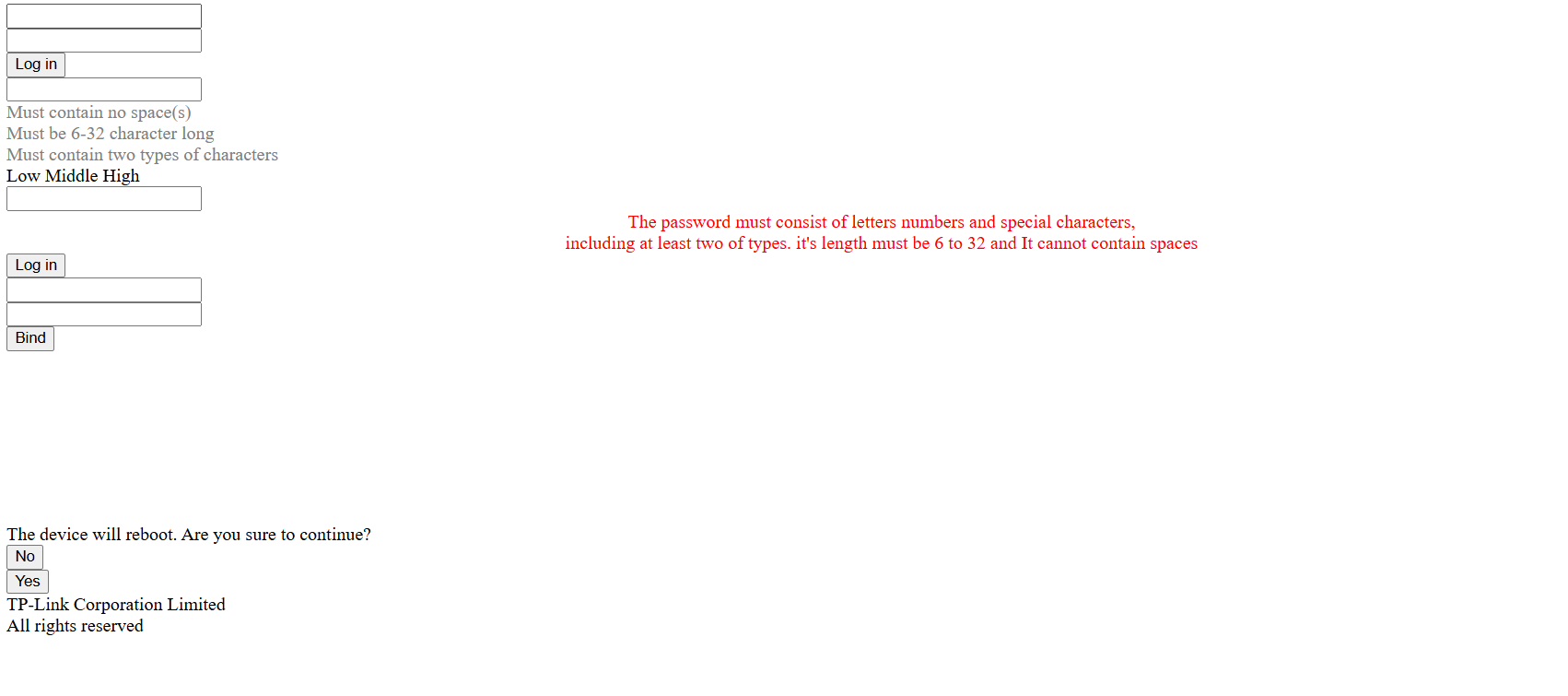
Thank you very much!
1 Accepted Solution
