Story Deco Mesh Solutions for Multi-Floors House

Upon viewing the product pages, there is a list of models. How to figure out which one best fits my needs?
Pre-installed with Ethernet sockets in each room
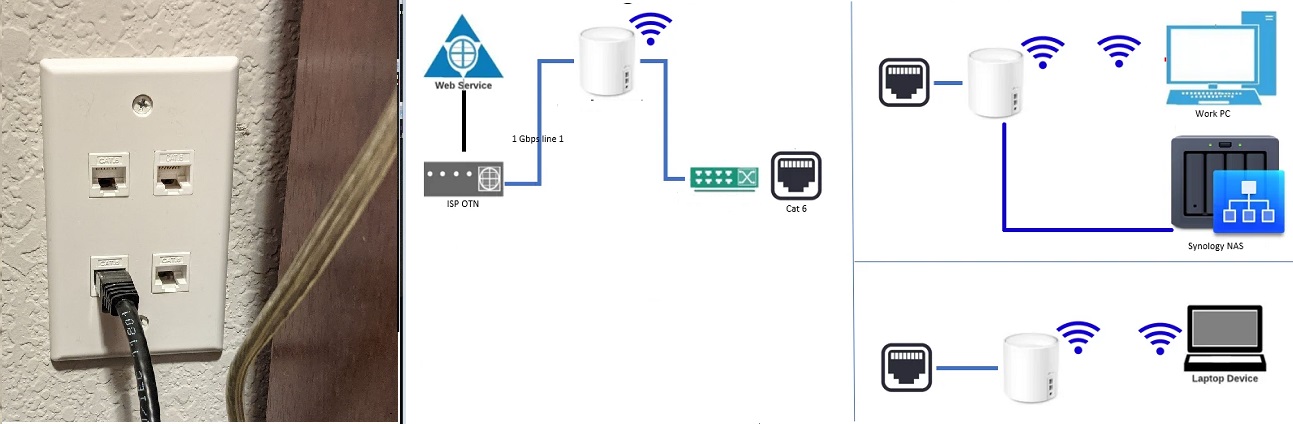
Almost All Deco models (Deco M3W is an exception) support Ethernet Backhaul to maintain a constantly high speed within the Mesh system. The Ethernet Backhaul is established automatically without extra configuration among Deco when an Ethernet connection is detected.
There should be a central spot where the Ethernet connections to each room all converge. This is where you install your Wi-Fi router or the main Deco. In some scenarios, if your ISP has already placed their Wi-Fi gateway in the central spot, you can configure the Deco units as Access Points and plug them in different rooms.
The recommended working modes and connection layout in different scenarios have been explained here in detail - Deco Ethernet Backhaul.
Multi-storey under the same service meter

The Powerline Backhaul is a crucial feature of the Deco Mesh system. With Deco P9 utilizing HomePlug AV2 and Deco PX50 incorporating G.hn Powerline protocols, the Deco Mesh system now offers enhanced connectivity options.
A small tip for the Powerline Deco mesh:
The Powerline interference is a potential threat to the mesh performance. The electrical wiring systems in many houses can be very challenging. So if you have experience with Powerline Adapters before and plan to embrace mesh technology, upgrading to Deco P9 or Deco PX50 would be a wonderful decision.
For other details about Deco Powerline Backhaul, please refer to Deco Powerline Backhaul.
Wi-Fi Backhaul Mesh
When the Deco units have to be connected via Wi-Fi Backhaul, there are some things we can do to achieve a better performance.
-
Prioritize Tri-band/Quad-band Mesh
we can't avoid wireless transmission loss, but the 2.4GHz/5GHz/6GHz integrated Backhaul surely holds a strong Mesh connection better than 2.4Ghz/5Ghz. So A tri-band Mesh, like Deco X90(Tri-band Wi-Fi 6), Deco XE75(Tri-band Wi-Fi 6E), Deco BE85, and Deco BE95 would be a great choice.

-
Support Connection Preference
The Deco Mesh auto-selection mechanism is well-suited for most network situations while it does occasionally hold up to the inappropriate uplink Mesh APs. Make sure the selected models support connection preference so that you can customize your Mesh layout.
Need to know more about the preferred signal source, please refer to Connection Preference: Customize Your Preferred Signal Source.
-
Installed location
If there are thick concrete walls but thin floors, ceiling–mounted Deco products, such as Deco X50-POE are more recommended. Other than that, more tips about the placement of Deco are provided:
1) Avoid placing Deco units directly on the floor. Instead, position them at table height or higher to enhance wireless signal coverage.
2) Do not place Deco units in enclosed spaces like closets, TV cabinets, or bookshelves, as this can block the wireless signal.


3) Move your Deco away from metal objects (like metal file cabinets). Metal will interfere with the wireless signals.
4)Move your Deco away from electric devices such as Bluetooth devices, microwave ovens at work, and cordless phones, which will radiate much noise on the 2.4GHz band and affect the Wi-Fi range of Deco.
For more details about the suitable location and Wi-Fi range of Deco, please refer to
