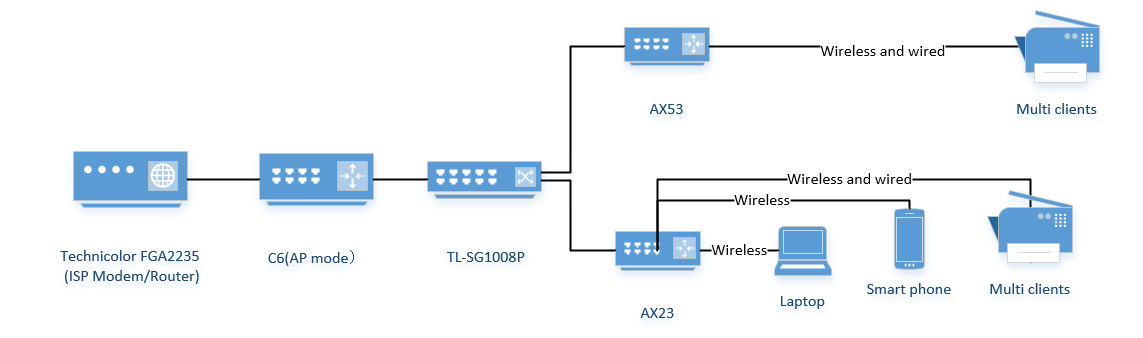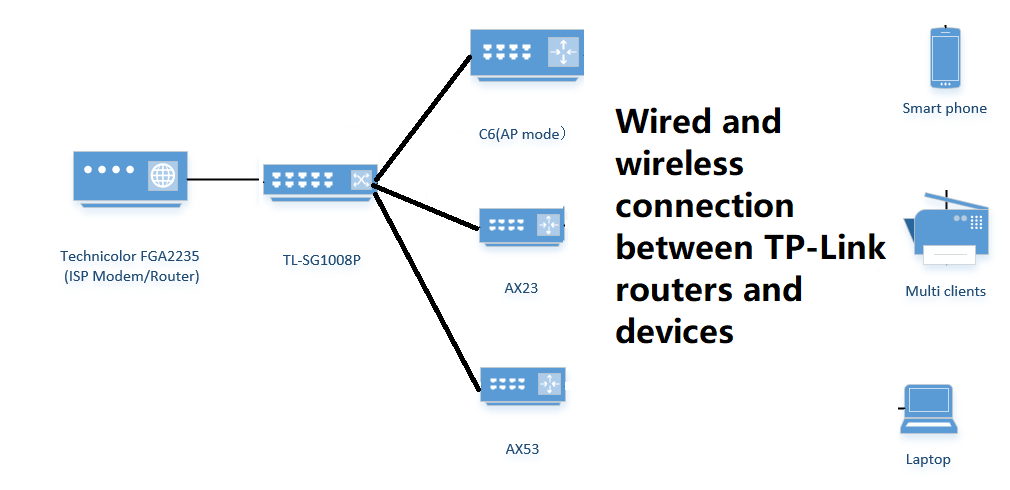Archer AX23 (EasyMesh node) | Wi-Fi speed drops to 3–4 Mbps until reboot
Hi,
I’m facing a recurring issue with my Archer AX23 v1.2 (EU) router, which is used as an EasyMesh node connected to an Archer C6 v4 (master) and AX53 v2 (another node).
After some hours or days of uptime, Wi-Fi speed on certain devices (mainly a Windows 10 laptop) drops from ~900 Mbps to only 3–4 Mbps, while other devices (phones) still work fine.
Speed test from the laptop: https://www.speedtest.net/result/18379877065.png
If I reboot the AX23, everything returns to normal speed, but the issue reappears every few days.
Setup details:
-
Archer AX23 v1.2 – EasyMesh node
-
Firmware: 1.1.1 Build 20240822 Rel. 42048
-
-
Archer AX53 – EasyMesh node
-
Firmware: 1.0.4 Build 20240306 Rel. 66339
-
-
Archer C6 v4 – EasyMesh master (Access Point mode)
-
Firmware: 1.15.0 Build 250729 Rel.63726n (4555)
-
-
DHCP: handled by upstream ISP (Telekom) router
-
Connection: C6, AX53, and AX23 all connected via Ethernet through a common switch (wired backhaul)
Troubleshooting done:
-
The laptop gets a proper IP from the main router (checked via
ipconfig /all) -
The same laptop reaches full speed when connected to the AX53, speedtest:
https://www.speedtest.net/result/18379930185.png -
Wired devices always have full speed (~940 Mbps)
-
Rebooting AX23 instantly restores full Wi-Fi speed
Additional info (from Windows 10 laptop when issue occurs):
Adapter: Intel(R) Wi-Fi 6 AX201 160MHz Connected SSID: szupernet BSSID: 60:83:E7:59:97:34 (AX23) Radio type: 802.11ax, Channel 44 Signal: 90% Receive rate: 6 Mbps Transmit rate: 1021 Mbps
The PHY downlink rate suddenly drops to 6 Mbps while the uplink remains at 1021 Mbps.
Connection stays stable but actual internet speed is around 3–4 Mbps (verified by speedtest).
After rebooting the AX23, both rates return to normal (~1200 Mbps).
Other devices on the same node (phones) and wired devices work normally.
Could you please help investigate whether this is a known EasyMesh or firmware issue on the AX23?
Thanks in advance,
Feriman