Deco px50 : powerline backhaul is ignored
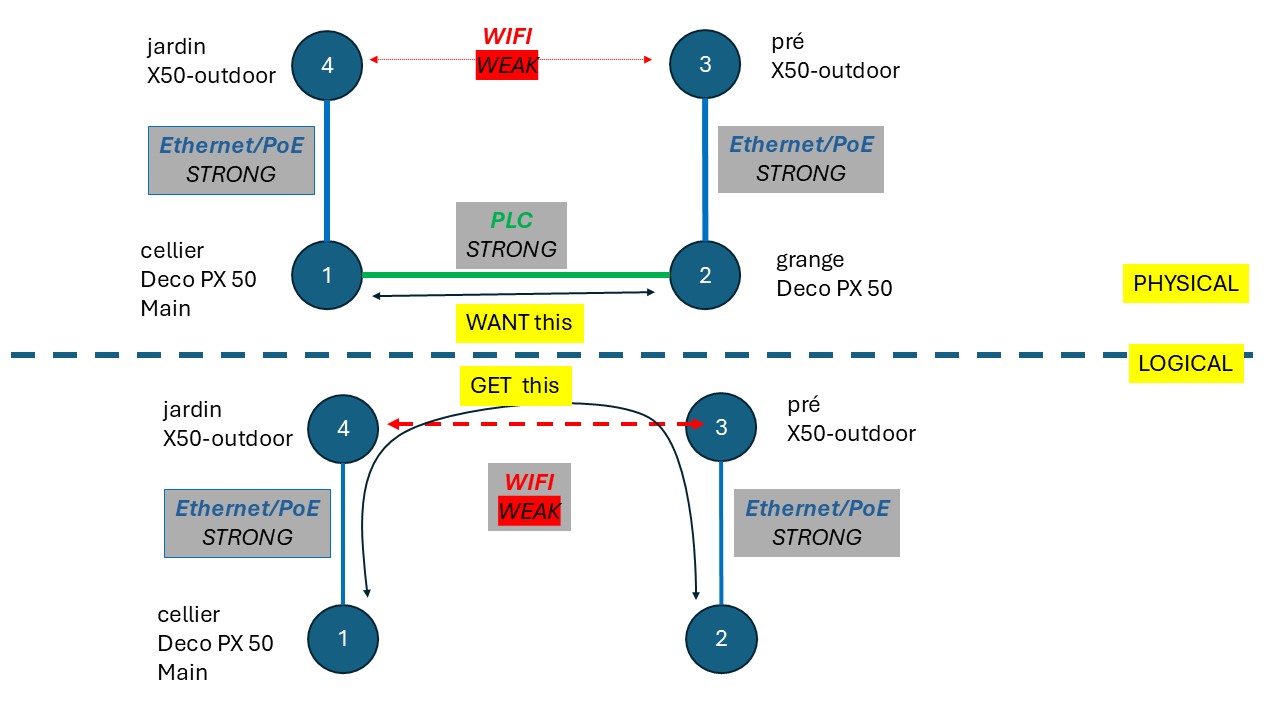 Hi
Hi
1.3.0 build 20250718 Rel. 43619
1.3.0 build 20250721 Rel. 40198
I have this strange behaviour of the DECO mesh or/and of DECO app on Iphone.:
as illustrated in the drawing, the main deco PX50 "cellier" and a second PX50 "grange" are interconnected through a PLC channel initially reported as strong by the DECO App.
after some time, this PLC connection is no longer shown, and DECO mesh prefers a much longer and weaker path between the 2 DECO PX50 through weak WIFI and Ethernet across other DECO X50-Outdoor devices ("grange" and "pré" in the drawing).
the picture shows the physical connectivity as well as the logical connecitvity reported by DECO App.
If i reboot the DECO "pré" or "grange", the logical map will match the physical one for a few minutes then will show again this suboptimal path between the main PX50 "cellier" and the other PX50 "grange"
I tried to force the preferred connection of 'grange' to 'cellier' hoping the PLC link will be prefered but without any success.
What's wrong ?
