E4 AC1200 TP-LINK,
E4 AC1200 TP-LINK,
I bought E4 AC1200 TP-LINK the two of them. howver, when i install them the speed, at 0.5mts of distance from the router is 25 mb while the speed of the router is 150mbps. this means that the internet is in fact 150mbps but the Deco is rducing it at only 25 just few centemeters close to the original router.
is this ok? should I ask for guarantee? What else can I do?
- Copy Link
- Subscribe
- Bookmark
- Report Inappropriate Content
@sebastiantruji Hi. Did you get a solution with this ? I have exactly the same problem. thanks
- Copy Link
- Report Inappropriate Content
The ethernet cable you used to connect to your isp router, is this the same cable connected to the deco hub or is it a different one?
- Copy Link
- Report Inappropriate Content
@mastermjr2004 I tryied with both cables. with the same cable and with a different one. aand with both , the reception is half of the normal isp.
- Copy Link
- Report Inappropriate Content
Can you please follow the guide below to check that your primary deco is indeed in "access point mode";
Step 1. Launch the Deco app, tap “More” on the bottom right corner, and then tap “Advanced”.
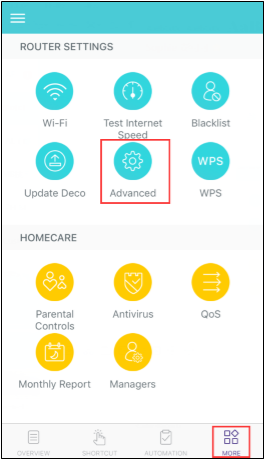
Step 2. Tap “Operating Mode”, then choose “Access Point” mode. The app will indicate to reboot the router, tap “OK”.
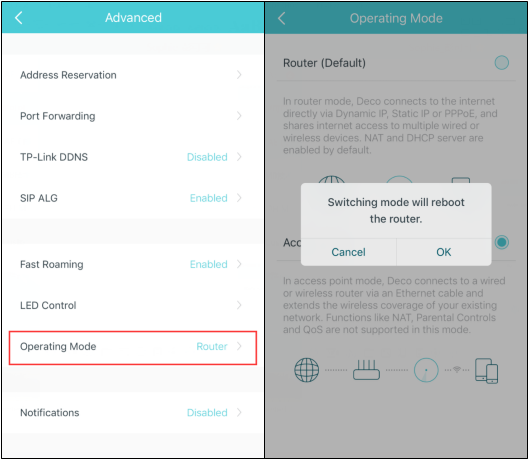
Step 3. Wait for about 2 minutes until the LED light recovers to solid green, then the Deco system will work in AP mode.
In AP mode, you’re able to change some basic settings in the Deco app including Wireless Settings, LED Control, etc. And you can refer to the link to know the differences between the Access Point and Router mode.
In addition, you can also tap “Advanced”, then tap “Operating Mode” to switch back to “Router” mode.
- Copy Link
- Report Inappropriate Content
@mastermjr2004 Just did what you told me and doesnt work. even speed went slower. What else shoul I do. are my decco in bad conditions or what? should DECCO send me a waranty? this is incredible they are brand new
- Copy Link
- Report Inappropriate Content
@sebastiantruji Do you have a contact number that I can call you? you have my email right? I really need to solve this problem or decide tomorrow to return the product if I dont wolve the issue soon.
- Copy Link
- Report Inappropriate Content
They could be defective. I would contact Tp-link and speak to them directly and see if they can swap them out. I have one suggestion. Have you tried swapping the primary deco with another in it's place? You will have to swap the primary of the deco's on the app.Once you have done this, restart all devices which will include modem/router and all deco's and run the test again.
Follow instructions here to change primary deco after you have swapped them round; https://community.tp-link.com/us/home/kb/detail/281
- Copy Link
- Report Inappropriate Content
- Copy Link
- Report Inappropriate Content
Hi, I got your private message, and Welcome to the community.
As for the password for TP-LINK_71A8, did you mean the Wi-Fi password?
If you have Deco E4, you could log into the Deco APP via 4G mobile data and check the Wi-Fi password under Deco APP>More>Wi-Fi.
While if you mean the email ID password for Deco APP, under the login bar, there is an option “Forget password”, then you could follow the instruction to retrieve your email password.
Thank you very much.
- Copy Link
- Report Inappropriate Content
Information
Helpful: 0
Views: 3072
Replies: 19
Voters 0
No one has voted for it yet.
