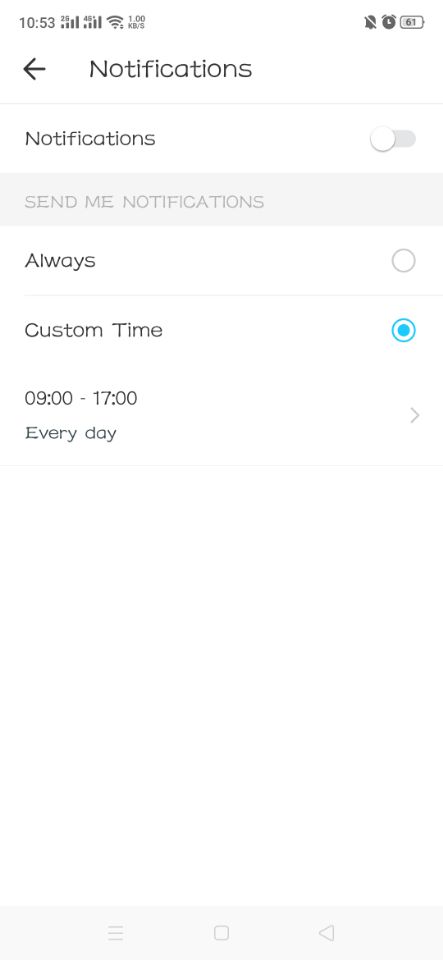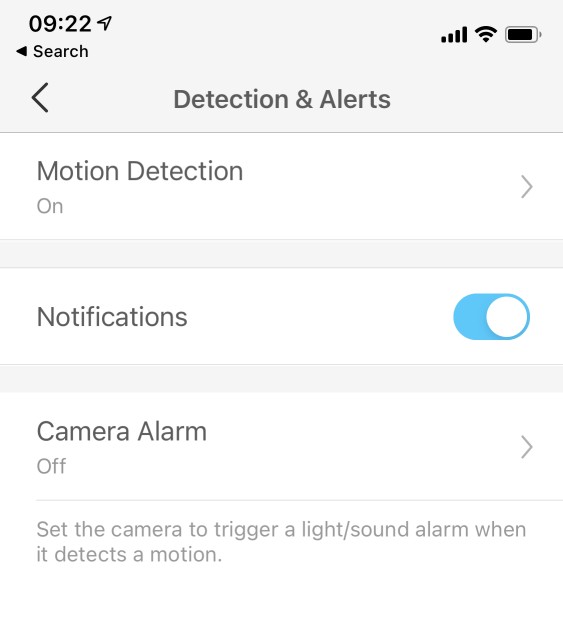C310 cam - how to set notification schedule?
C310 cam - how to set notification schedule?
Model:
Adapter
Hardware Version: V1
Firmware Version: 1.0.8
Hi,
I have just bought the Tapo C310 cam, and I wonder where I can set the notification schedule? Notification is "useless" without a scheduler, since my mobile is "flooded" with daytime notifications because people go in/out of the main door. Seems to be a scheduler for the Tapo C200 cam, but not C310 cam?
PS! It's not possible to select a cam model in the forum input-form, only some routers?
-Jørn