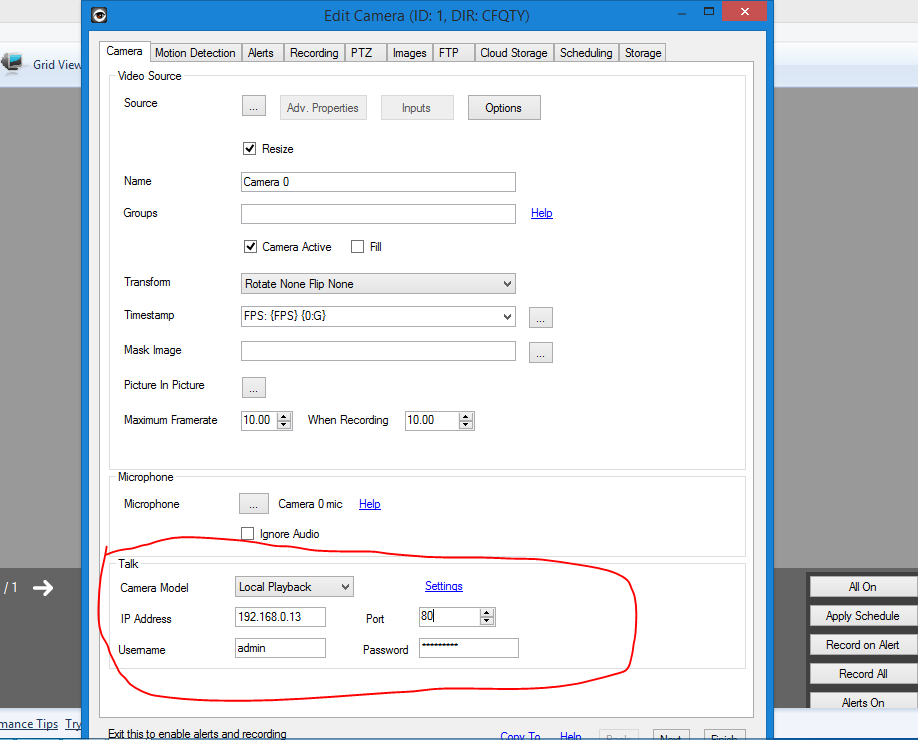Connect microphone to Tapo C310
Connect microphone to Tapo C310
Hi,
I am using iSpy on Windows connecting to camera Tapo C310 through ONVIF successfully, but i don't know how to configure talk function in iSpy program so i can talk to my PC and speaker's Tapo can speak. Please help!
Thanks.
1 Accepted Solution