False Alarm
Happy(?) new owner of tapo security cam. Set up was easy BUT I get false alarms from insect / butterflies that fly near-by and from moving foliage (garden view).
I turned motion detection off, vehicle det off, line crossing ON, area intrusion ON leaving, person det ON. Still, whatever moves within camera's view, I get an alarm!!!!
I tried in both presets and "manual" settings with same results!!
Is there a way to have a true alarm ONLY when a person enters the specified area and disregard trees, cats or butterflies?
I have the inpresion that area and line refere to whatever initial choice you have - motion, person or car. Should I have these off too?
Best regards,
Thanos
- Copy Link
- Subscribe
- Bookmark
- Report Inappropriate Content
Hi,
It seems that your camera is able to set the detection zones.
If you want to detect a person only when he enters a specific area and when someone/something tampers the camera, please refer to the following steps to adjust your settings.
1. Turn off the Area Intrusion Detection type.
2. Set a detection zone for the Person Detection.
For example:
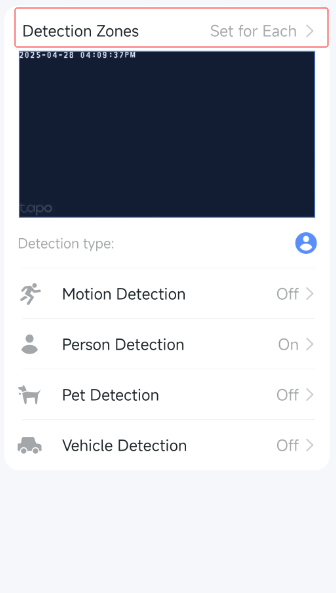
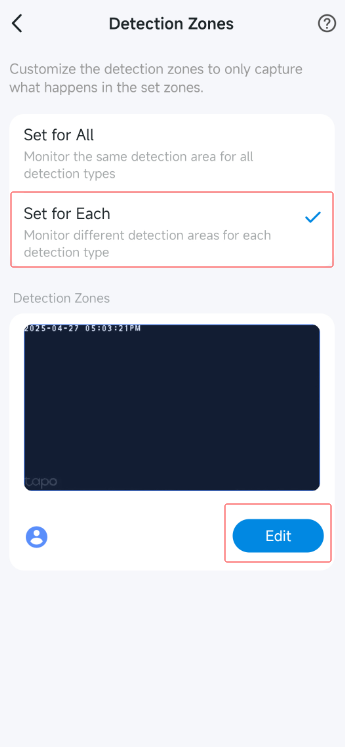
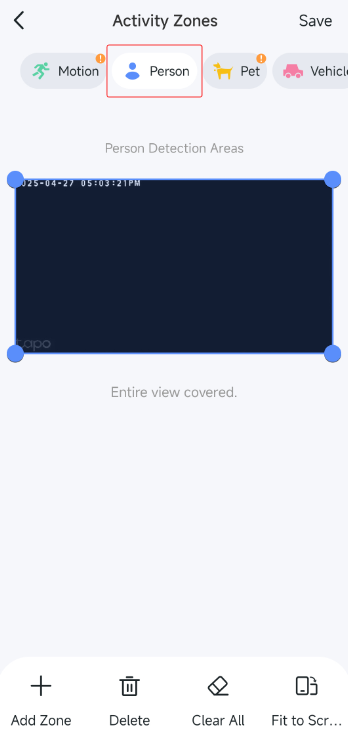
Best Regards
- Copy Link
- Report Inappropriate Content
Hi,
In your case, the following instructions may be helpful.
How to reduce motion detections from rain, snow or insects, etc
If you only want to detect a person when he enters a specific area, you can only enable the Person Detection and then set the detection zone for the person detection type. Then, only the person within the detection zone can trigger the camera alarm.
Best Regards
- Copy Link
- Report Inappropriate Content
@Solla-topee I appreciate the swift responce! I removed line crossing also and I think that was the culprit. Up to now no false alarms....
Best regards,
Thanos
- Copy Link
- Report Inappropriate Content
@Solla-topee Unfortunately I just got an alarm from a neighbor moving over the wall of my garden (top right view). As you can see it is outside the detection area!!
- Copy Link
- Report Inappropriate Content
Hi,
The activity zones set for the Area Intrusion Detection do not work for the Person Detection type. In your situation, you may disable the Area Intrusion Detection and only enable the Person Detection, then set a detection zone/activity zone for the Person Detection.
Best Regards
- Copy Link
- Report Inappropriate Content
Dear @Solla-topee - thanks for bearing with me - sorry for coming back with questions but I need to cover all aspects before I buy more cameras for my estate or give this camera a bad review.
- "then set a detection zone/activity zone for the Person Detection" Is there a separate setting just for the Person Detection zone? In my case
- Last night I got another false alarm from a butterfly flying in front of the camera. Not a big insect mind you. The setting was only for "Person Detection" @ sensitivity 5. I guess AI is not as advanced in this case??? If I set sensitivity at 1 is it possible I miss an "intruder"?
Again, thanks for bearing with me...
Best regards,
Thanos
- Copy Link
- Report Inappropriate Content
Hi,
1. On the Tapo app > camera's Device Settings > Detection page, can you see the Detection Zone? If so, you can set a detection zone for the Person Detection only.
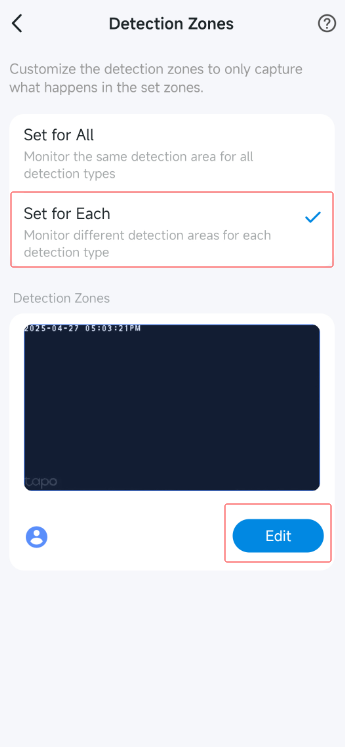
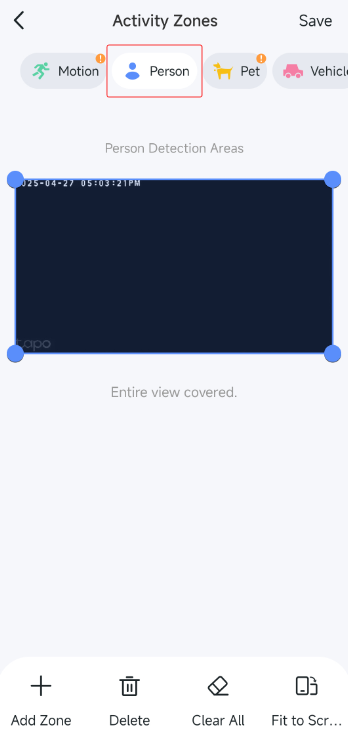
2. When the camera detects a butterfly flying in front of the camera, have you received a person-detected notification? I think we should confirm whether the camera mistakenly detected a butterfly as a person or whether it was due to other detection settings that caused the camera to detect a butterfly, then adjust the detection settings accordingly.
Best Regards
- Copy Link
- Report Inappropriate Content
1. my TAPO App does not have separate detection zones! It only has "Area Intrusion Detection" not specific for person or area...(Tapo version 3.10.513)
2. No. What I get is "An area intrusion event was detected at 03:17:50" (time of detection). Keep in mind that the only detection type was set for Person Detection (NO motion, NO vehicle). Line crossing was OFF and camera tampering ON.
Any ideas?
- Copy Link
- Report Inappropriate Content
Hi,
It seems that your camera is able to set the detection zones.
If you want to detect a person only when he enters a specific area and when someone/something tampers the camera, please refer to the following steps to adjust your settings.
1. Turn off the Area Intrusion Detection type.
2. Set a detection zone for the Person Detection.
For example:
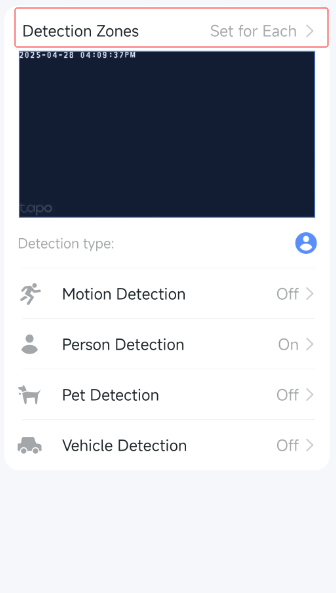
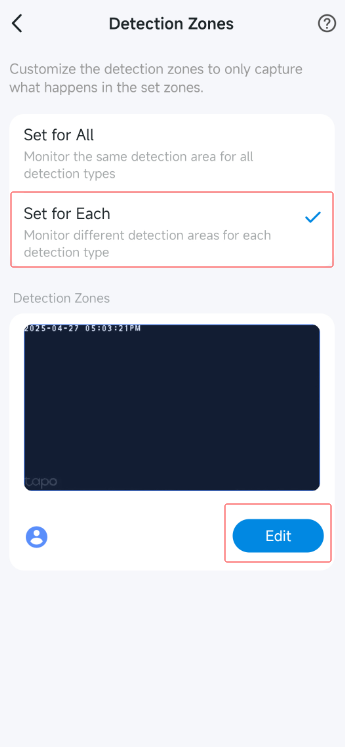
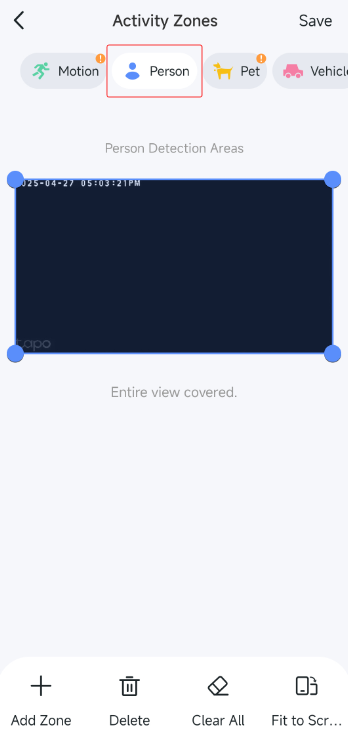
Best Regards
- Copy Link
- Report Inappropriate Content
@Solla-topee sorry for not responding sooner... I need to let you know that all is OK now. You were / are right! All necessary settings are there in the camera.
No false detections! It does recognize a person within specified area!!!
Thanks again.
Thanos
- Copy Link
- Report Inappropriate Content
@Thanalas Glad to hear your case is solved~ ![]()
- Copy Link
- Report Inappropriate Content
Information
Helpful: 0
Views: 827
Replies: 10
Voters 0
No one has voted for it yet.
