using Tapo C210 without internet connection?
Dear Forum,
I just got myself a tapo C210 from Amazon in Germany. It works nice together with the App, except for one important thing: Whenever I block the internet connection of the camera in my router, I loose connection to the camera with my smartphone and my tablet. Just now, when I cut the connection the image was still transmitted to my Android phone, but I could not move the camera with the App any more. When I close the app and restart it, it does not connect to the camera any more. They are all in the same Wifi. They are actually all in the same room, during testing phase.
I saw several comments on the internet that using the camera without internet should be possible, and this is actually quite essential for me. I don't want to have a camera that potentially could be hacked into from outside or the company's server. I also do not want to have any device that does not work if my internet connection drops out.
I see three options: Either those comments on the net were wrong. Or the new firmware that auto-installed directly after switching the camera on does not provide the function "local access without internet connection" any more. Or, there is a setting somewhere that I missed that would turn it on. I hope for the latter. Because else, I would have to send the camera back and get another one.
Can somebody help?
- Copy Link
- Subscribe
- Bookmark
- Report Inappropriate Content
More information:
With the help of this page: https://www.tp-link.com/support/faq/2680/
I now can view the live stream in VLC on my android tablet. But VLC does not allow to move the camera around like the app does. So this is not a satisfying solution.
in Summary I can access the camera with third party software (VLC) but not with the manufacturers app, when the camera is disconnected from the internet. Is that really how this is meant to be? I hope not.
- Copy Link
- Report Inappropriate Content
Hi,
Usually, if the camera has no internet connection, you can control it locally in the Tapo app. For the reported phenomenon, please confirm the following information.
1. When you block the internet from your router for the camera, please refer to Part 2 in the following instructions to check if your phone can ping the camera's IP address when they are under the same network.
How to check and improve the network connection stability of Tapo smart devices
2. If so, turn off the mobile data on your phone, force close the Tapo app on your phone, or reboot your phone, then check if you can see the camera display online in the Tapo app.
Best Regards
- Copy Link
- Report Inappropriate Content
Thanks for chipping in, Solla-topee!
I installed the Net analyzer app. For Ping results, see screenshots. Looks all good to me.
Force closed the Tapo app, rebooted. App still says camera is offline. Switched off mobile data (although obviously in Wifi if I can ping the camera), tried again to connect with Tapo app to camera, still does not work.
Tried to ping again, works nice.
I also can connect from my computer or tablet with VLC to the camera via rtsp://192.168.178.88:554/stream1
It seems to me that it is really the app that refuses to work if the camera has no internet connection.
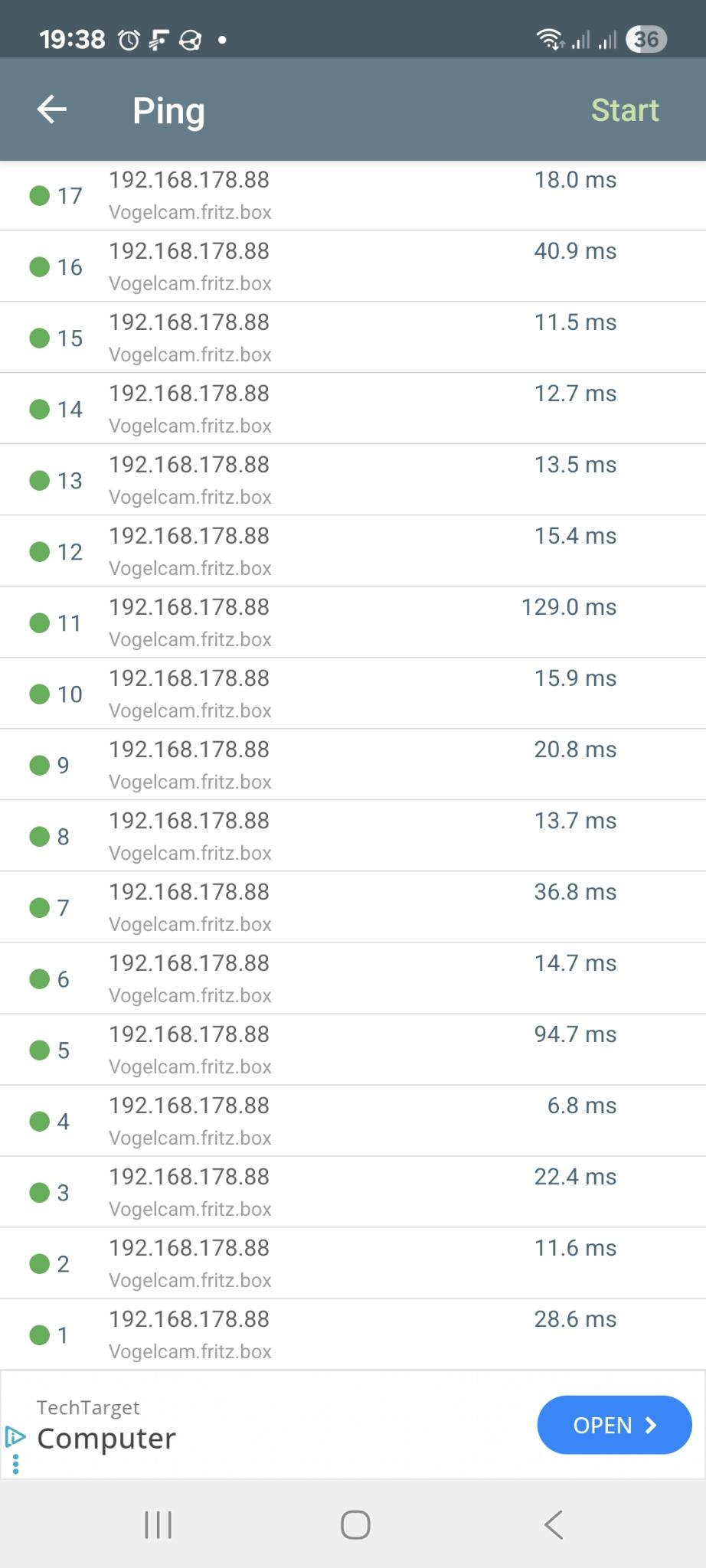
- Copy Link
- Report Inappropriate Content
Hi,
You can check if the following steps are helpful.
1. Please ensure the Tapo app is the latest one. You can send me the Tapo app version for checking.
2. Please disconnect the internet cable from the router, turn off mobile data on your phone, connect your phone to the same Wi-Fi as the camera, force close the Tapo app, and re-open it, and then check if the camera will show online in the Tapo app. If so, connect the internet cable back to the router.
Best Regards
- Copy Link
- Report Inappropriate Content
Hi,
1.) yes, it is the latest one. 3.14.516. Google Playstore (Germany) does not offer an Update.
2.) I already did that, except unplugging the internet cable from the router. But if I do that, I would cause a whole bunch of other problems in our household. But even so it is pretty obvious that both devices are on the same WiFi, since I can connect with VLC to the camera. On my phone, on my computer, and on my tablet, the latter two do not even have mobile data. But the tablet shows the same problem with not being able to connect with the Tapo App to the camera.
At this point it seems to me as if the manufacturer on purpose disables control of the camera if the camera is offline. Which probably also means that it cannot be used any more once the manufacturer should decide to take servers offline.
- Copy Link
- Report Inappropriate Content
Hi,
In a situation where the camera is not connected to the internet but the phone is, even if both devices are connected to the same Wi-Fi network, the phone may attempt to connect to the camera via our cloud server. Since the camera lacks internet access, it will appear as offline in the Tapo app.
If you're concerned that disconnecting the router's internet cable affects other devices, you could try blocking the phone's internet access on the router while also turning off mobile data on the phone(ensure the phone has no internet access when connecting to the router's Wi-Fi). After ensuring the phone can ping the camera's IP address, force close the Tapo app and reopen it to see if you can manage the camera.
Best Regards
- Copy Link
- Report Inappropriate Content
Thanks for the suggestion! Will try that when I am back home.
There does not seem to be a setting in the app that tells it to connect to the camera locally - or is there?
- Copy Link
- Report Inappropriate Content
I just blocked both, camera and phone in the router from the internet and switched of mobile data in the phone. I can ping the camera from the phone. I force closed the app and started it again.
It tells me that the camera is offline and that the device is not reachable. So I am afraid the app is just not willing to connect locally to the camera. When I click on trouble shooting it says for the case that the LED is continuously yellow (which it is) I should check that my router has internet access. Which also points to the option that local access is not wanted by the manufacturer and internet connection a requirement.
Unfortunately it is also not possible to connect with the app to a camera by entering its IP address.
In parallel to the thread here, I contacted TP-link support in Germany. They mailed me "Ohne Internet funktioniert der Zugriff auf die Videokamera leider nicht." Which translates as "Without internet, the access to the camera is unfortunately not working."
It really appears that the manufacturer does not want that the camera is operated without internet access. And then you start wondering why that is. I could not come up with an honorable reason. Which leads me to the conclusion that I surely do not want to operate that camera with internet access.
- Copy Link
- Report Inappropriate Content
Hi,
Typically, it's able to control the camera locally in the Tapo app.
In your situation, I have escalated your case to our tech team, and they will contact you via email to assist you further. Please wait patiently.
Best Regards
- Copy Link
- Report Inappropriate Content
Information
Helpful: 0
Views: 156
Replies: 9
Voters 0
No one has voted for it yet.
