Cannot upgrade firmware of NX510v
Hello,
I have constant disconnection issues with my NX510v and discussing with TP-Link in my country, they tried several firmware version upgrades from the web interface, unsuccessfully.
Initially, the version was 1.1.0 3.0.0 v6060.0 Build 230714 Rel. 56669n.
The TP-Link engineer then tried to upgrade to 1.2.0 3.0.0, but the upgrade process would finish without actually changing the version.
We then proceeded to do another version switch, this time to 1.0.0 3.0.0 v6060.0 Build 230321 Rel.72292n (which was successful), and then again to 1.2.0 3.0.0 which did not work.
I am now stuck at 1.0.0.
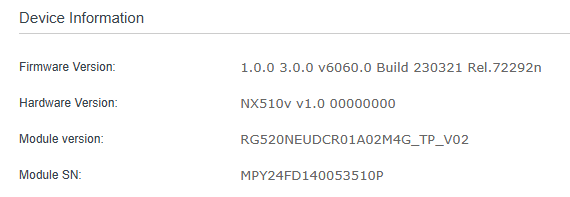
Any idea how to upgrade to the latest versions? I understood it helps stabilize the connections.
Thank you!
