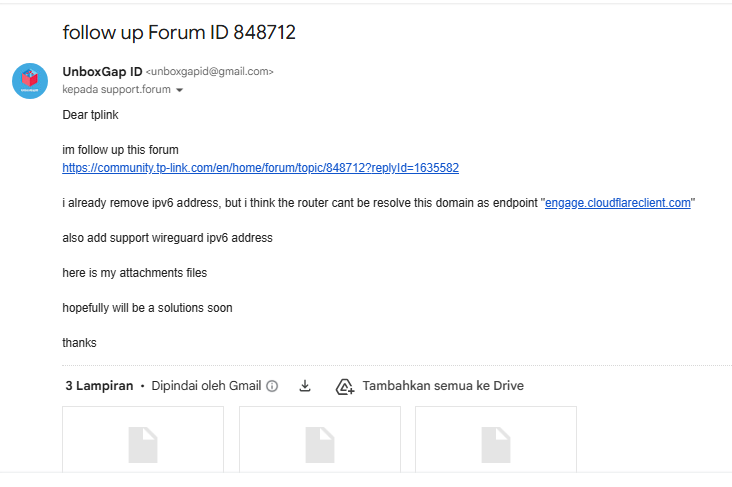Wireguard status always connecting using WGCF Generated Configuration
Dear Tplink
I was so impressed with Archer AX12, hopefully this device will long lasting.
Also thanks to tplink, adding wireguard protocol to this device.
But I have a problem, when I try to use VPN client on this device.
I have a wireguard configuration generated by WGCF https://github.com/ViRb3/wgcf?tab=readme-ov-file.
It's a tool that help users to generate wireguard configuration that used Cloudflare Warp services. Also assigned a key generate by 1.1.1.1 app to the wireguard configuration.
But I have a problems, first the generated configuration is included I think ipv6 address, so when I import the configuration to tether/web page it should be adjusted I think, so I remove the ipv6 address, after that it's success register and listed on VPN client server menu.
But second problem is, the connection is always connecting, I try to adjust mtu field but now working.
And on the system log is shows nothing.
I try the generated conf on PC or android wireguard app it's worked.
Have any idea about this?
==== Another suggestion out of topics ====
Please add Double NaT checker on this device, it's only show on first setup, I hope it will show menu on diagnostic either on web or tether app.
Also it's so helpful add USB 3.0 on device in this price, very helpful In this days since it can help with home cloud storage.
please add wifi 6 on 2.4 GHz band.
also docker support maybe ?