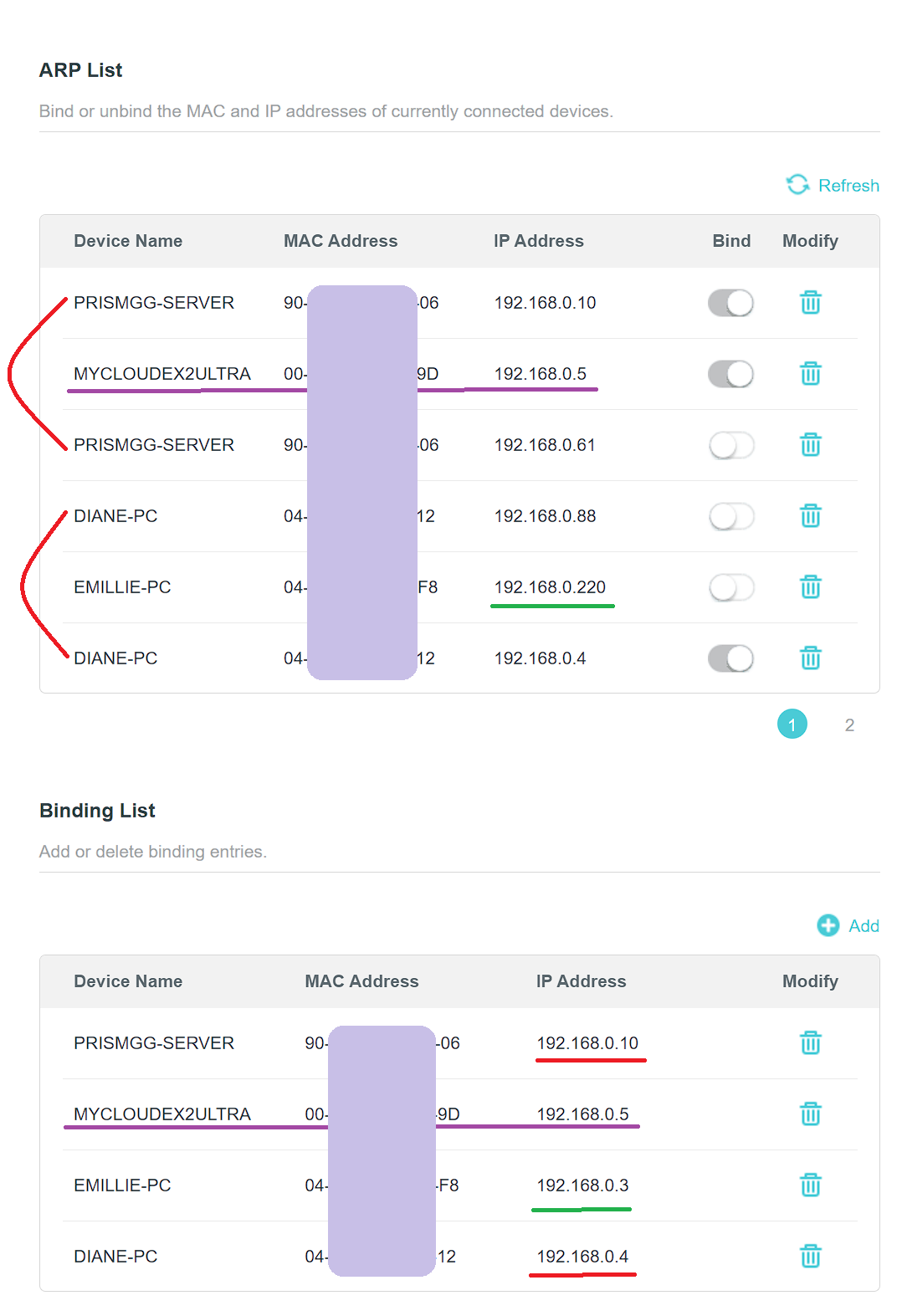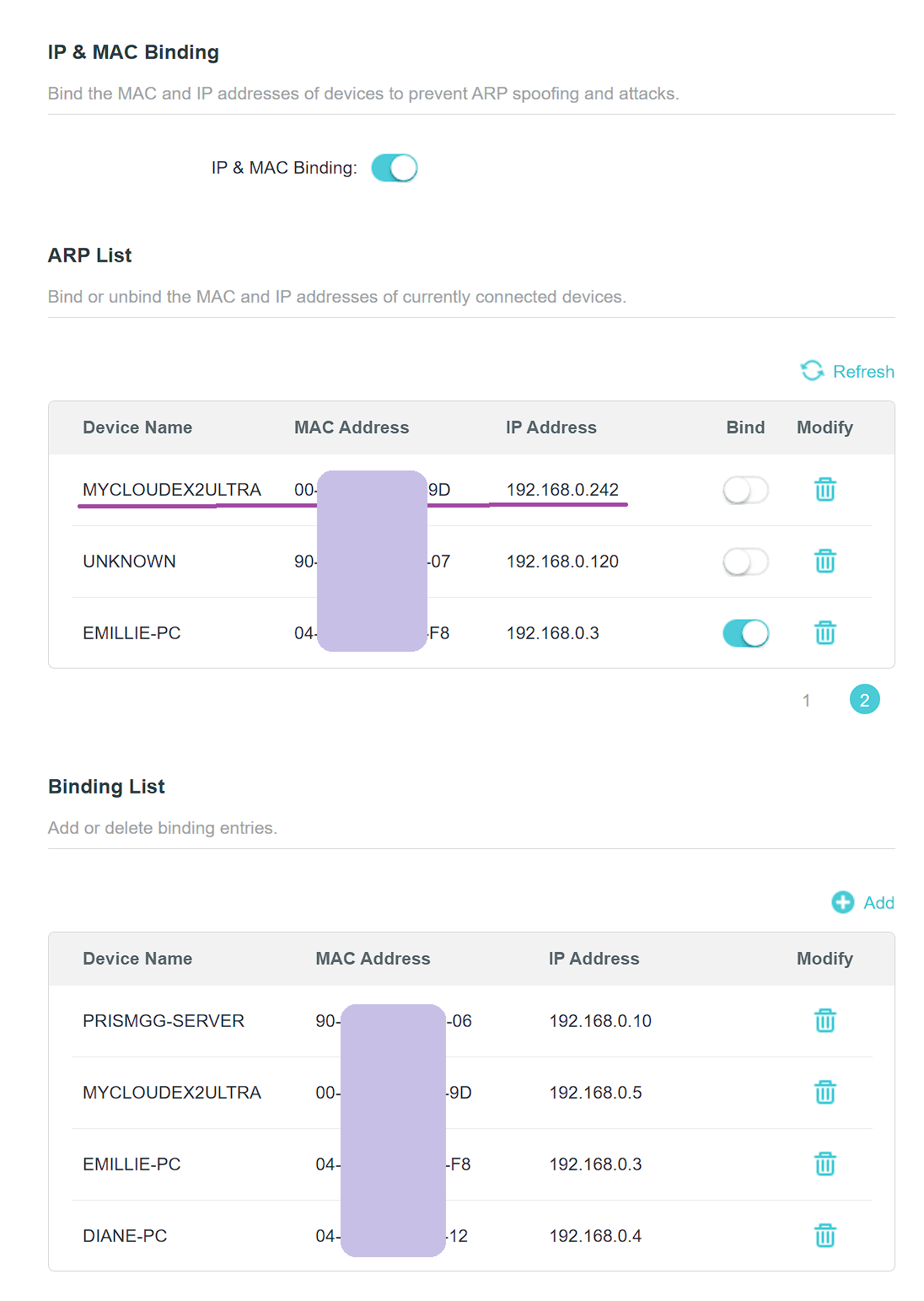@EmillieLane
Static IPs would be set on the client device and not the router. The assigned IP would simply need to be outside of the DHCP range but still within the subnet of the network. For instance, if your gateway address is 192.168.0.1 with a subnet of 255.255.255.0 you have 254 usable IPs. If your DHCP is set to 192.168.0.2 to 192.168.0.100 you would be able to use any IP between 192.168.0.101 to 192.168.0.254 as a Static IP.
What IP and MAC binding does is bind a specific MAC Address to an IP. If a device tries to grab a specific IP in the ARP table but the MAC doesn't match then it will be blocked Access. The difference between the two entries is the ARP list shows what is. The Binding shows what was previously bound.
What is happening here is likely your devices are still obtaining an IP via DHCP. This means their IP can change on each negotiation with the Router. While that device is the only one that can obtain the IP that you previously bound it doesn't mean it can't be assigned a different unbound IP. That's what is happening here.
What you can do is use the Router's DHCP reservation feature so that your clients will still negotiate via DHCP but will grab the same IP each time. You can then Bind that IP only to that client for added security. This FAQ will show you how to configure a reserved DHCP address.