New Archer BE550 constant disconnects
So I got this new router and I am getting constant disconnects. Not just where my devices say no internet but where my devices get totally disconnected from the router and have to reconnect. Chatted with tech support who told me to change DNS primary and secondary to 8.8.8.8 and 8.8.4.4 respectively (seems to be a common response which baffles me cuz that only changes it to Google's DNS servers when it's really a router problem). That helped a little but the disconnects are back. Then was told to disconnect the USB drive and see if that helps. No still the same. I get an email this morning telling me this tech support guy is going out of town beginning tomorrow and will be back Oct 6. Which is why I'm here. It's not my modem cuz I just got a new modem from Spectrum and the problem remains with both modems. I realize this is a new router on the first firmware version but right now it's unusable becuase of the lack of reliablity.
- Copy Link
- Subscribe
- Bookmark
- Report Inappropriate Content
SatanSlayerUK wrote
I've been having wifi drops on both wifi devices 24 ultra and Meta Quest 3! Thought id check here see if any issues got resolved. But looks like alot of people here having same issues? I have my pc and my eldest sons pc ethernet connected. They are fine. Its the wireless thats weak! Im in a 7ft by 9ft box room with the router as thats my live streaming room and still have drops in the same room!! Any help appreciated please
Hello @SatanSlayerUK,
BE550v1 has recently received a new 1.1.4 Build 20250813 version. Have you upgraded to this latest version to observe whether there is still a wireless dropping issue?
If there is still an issue with the wireless connection, we may need more details about the wireless behavior to provide some suggestions for correction.
Are the Samsung 24 Ultra and Meta Quest 3 the only devices that experience a disconnect? Are they connected to the 6G, 5G, or MLO network? When they drop from the Wi-Fi network of the BE550, are they completely disconnected from the wireless network, or are they still connected to the network but fail to connect to the internet? If you have never reset the BE550, I would also suggest resetting it to factory defaults and reconfiguring it from scratch, which may also correct some settings in cases.
- Copy Link
- Report Inappropriate Content
So i have given up in this router. The 2.4ghz band is toasted now and wont even let me connect new devices. I have tried everything above and so sorry to say but this is a lemon and i am going to order a new router. Maybe an AX11000 and hope like hell its a better experience.
- Copy Link
- Report Inappropriate Content
MSIMaker wrote
So i have given up in this router. The 2.4ghz band is toasted now and wont even let me connect new devices. I have tried everything above and so sorry to say but this is a lemon and i am going to order a new router. Maybe an AX11000 and hope like hell its a better experience.
Sorry to hear that.![]()
Have you tried contacting our technical support team to investigate the abnormal 2.4 GHz behavior on your BE550? If not, I suggest you give it a go.
If the BE550 is confirmed to be faulty and is still under warranty, you can request a replacement under our warranty policy.
- Copy Link
- Report Inappropriate Content
Sorry but this topic of random wi-fi 2.4 problem Is going for more then an year now, still no solution?
I'm having the same issue of random disconnection and packet loss or high latency on some packet.
I've another week window for Amazon return policy, i realy like this device and software but this Is an enormus problem for the stability.
I will try contact the support team but you realy need to press for an update to solve this problem once and for all this Is a top price product it can't have disconnection problem with the 2.4 Wi-Fi like a 5$ repeater.
Fix It or work out a temporary setting solution for us all.
- Copy Link
- Report Inappropriate Content
Marcadar wrote
Sorry but this topic of random wi-fi 2.4 problem Is going for more then an year now, still no solution?
I'm sorry, but I personally disagree with this statement.
We continue to release new software to optimize device stability and performance. As you can see, BE550 has received new firmware updates regularly to include bug fixes and new features:
https://www.tp-link.com/support/download/archer-be550/v1/#Firmware
However, if you still experience random disconnections, packet loss, or high latency with the latest official firmware, please provide details about these abnormal or unexpected behaviors as asked by my colleague Riley_S, so we can assist in troubleshooting.
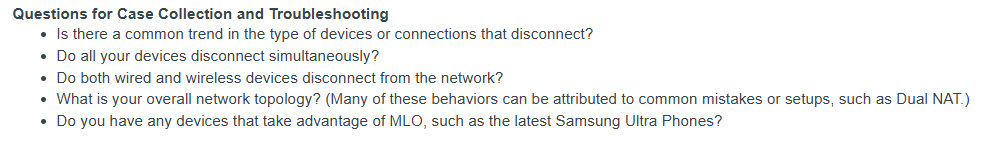
If you have enabled QoS on the BE550, try disabling it to observe the connectivity and latency.
- Copy Link
- Report Inappropriate Content
So the upshot was I got rid of the BE550 and installed a pair of new Deco AX11000 as a mesh system. Chalk and cheese. I get zero disconnects with the exception of one camera which goes offline when I run the microwave oven. It always reconnects without issue.
I know Microwave ovens can disrupt the 2.4ghz range because they use it.
But since replacing the old router I have had no issues at all so it was the router and not something else. Even my Sonos is working far better than before which is great because I had given up on using them because of the drop outs and flakey performance.
The Deco system is a far better system in my opinion.
- Copy Link
- Report Inappropriate Content
MSIMaker wrote
So the upshot was I got rid of the BE550 and installed a pair of new Deco AX11000 as a mesh system. Chalk and cheese. I get zero disconnects with the exception of one camera which goes offline when I run the microwave oven. It always reconnects without issue.
I know Microwave ovens can disrupt the 2.4ghz range because they use it.
But since replacing the old router I have had no issues at all so it was the router and not something else. Even my Sonos is working far better than before which is great because I had given up on using them because of the drop outs and flakey performance.
The Deco system is a far better system in my opinion.
I'm more than happy to hear that you're having a good experience and good performance with the new pair of Deco AX11000.
We will forward your feedback to the relevant department and hope they can review the BE550's firmware thoroughly to release a more reliable firmware in the future.
- Copy Link
- Report Inappropriate Content
@Kevin_Z I've experiencing dropouts as well. What helped for me (for now) was disabling the option : Airtime Fairness. I looked this up and this can cause instability with devices.
Its under > Wireless > Additional settings.
Since I disabled this option, my wifi on the computer had zero dropouts. Before I disabled this this exact same computer had dropouts every few minutes.
- Copy Link
- Report Inappropriate Content
Information
Helpful: 0
Views: 17725
Replies: 48
Voters 0
No one has voted for it yet.
