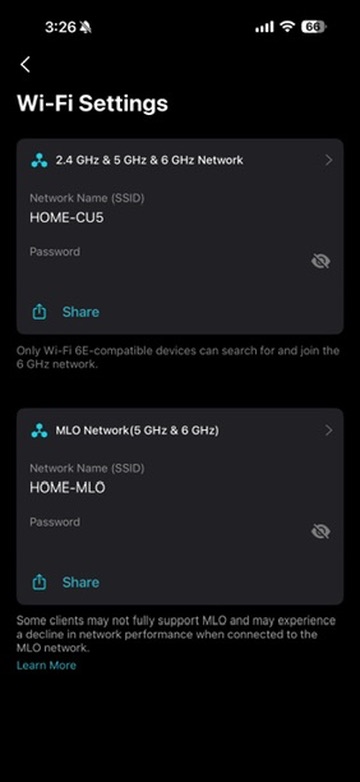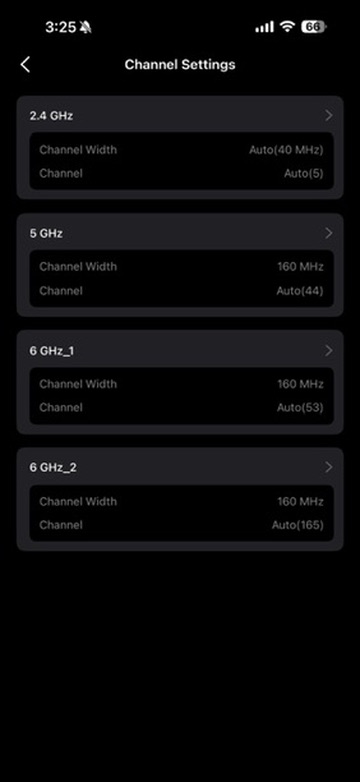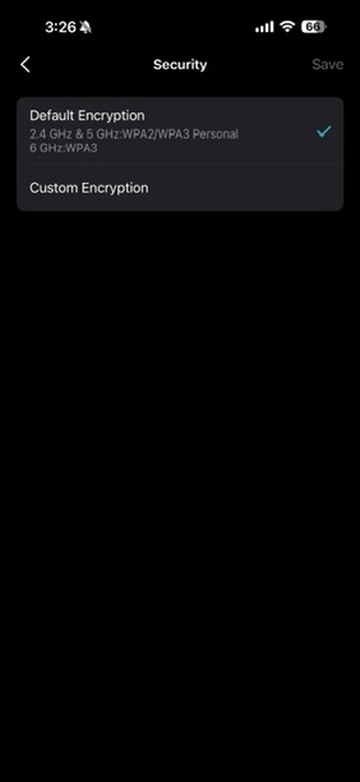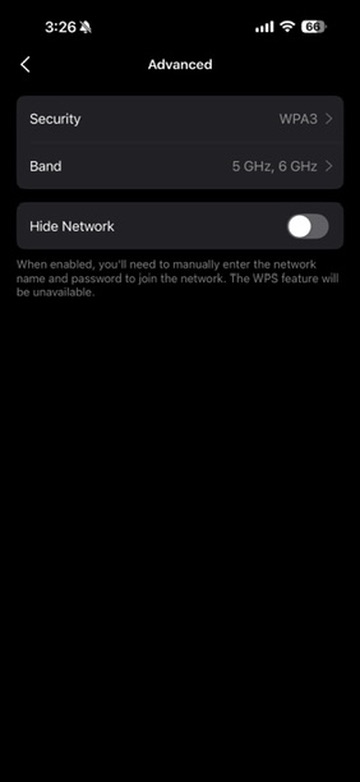Instability when using 6GHz network.
Hello,
I recently purchase a 3-pack set of the TP-Link BE95. Details of my configuartion are:
1) I am using AT&T BGW300-500 router set to IP passthrough. Firewall features have all been disabled. I am using the 1Gbps plan. QoS is off.
2) My three TP-Link BE95's are connected together using wired backhaul.
3) MLO is disabled.
4) ipv6 is disabled.
5) QoS is off. Priority device is off.
Overall, the wireless mesh system is stable. However, I have two devices, a Mac Mini and a laptop computer that are connected to the 6GHz network. When they are connected to WIFI6, their internet connection will stutter and blank out. I am using the app to limit them to connect to a certain Deco and also to the 6GHz band. The bandwith is not stable, to the point where pages will refuse to load, conference calls will disconnect, etc. There is no indication of disconnect from the BE95. When I move the two aforementioned devices to the wireless 5GHz band using the app, they run stable with no issues. I already ran network optimization several times to find an optimized channel for 6GHz, but it did not improve. Other devices connected via 5/2.4GHz wireless to the same Deco are stable with no issues, as well as my two devices that I moved to 5GHz band. On my system, there appears to be instability using the 6GHz band. Does anybody else have this issue, or have ideas as to what may be going on?