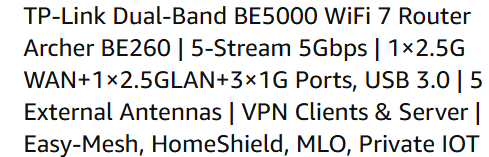Password Rejected
To start, this page does not list my router so I had to enter a wrong part number to submit this. On Amazon I bought a BE5000, The box says BE260 and neither of these are listed as valid models to start a Thread. I hope this works.
My first router died in about 9 weeks. It would randomly drop every wifi device several times a day, then at the end it could no longer find the internet. I worked with support, did the full reset but nothing could get it back.
I was told I would get an email from their RMA group. Once my call ended, I did get the email. I followed up and was told I could have to wait up to 10 days for someone to contact me.
I couldn't wait that long just to get approval on a replacement so I got another to use while I am waiting. I set it up yesterday and everything seemed fine. Then late last night the new one starts rejecting the Wifi password. I checked hte console and it did not change. It was correct. I did go in and reset it to the same value, but it didn't work.
A reboot resoled the issue.
I'm concerned that this is my second BE5000, or BE260, and the reliability seems pretty questionable. Has anyone had, and found a resolution, on this type password rejection issue? Or if you have recommendations on a better option, please let me know.
Thanks.