Official Combined 2.4 GHz, 5 GHz & 6 GHz Tri-Band SSID for Deco Mesh Networks
In case you missed it, a new feature is now available to many of our Tri-Band Wi-Fi 6E and Wi-Fi 7 Deco models!
In the Deco app, supported models now let you enable a unified Tri-Band (2.4 GHz + 5 GHz + 6 GHz) Mesh network SSID, joining previous options such as MLO Mesh Networking, and separate 6 GHz SSID settings.
This feature introduces additional flexibility to users when configuring their Deco Network, including:
- Combined 2.4 GHz + 5 GHz + 6 GHz SSID (Network Name)
- This feature combines the [Network Name] SSID and [Network Name]_6GHz SSIDs that appear for devices to connect to.
- This feature combines the [Network Name] SSID and [Network Name]_6GHz SSIDs that appear for devices to connect to.
- Improved Compatibility with Legacy Devices and Modern Security Methods.
- If a device does not support the latest WPA3 method, the device will instead connect via WPA2.
- 2.4 GHz and 5GHz Connections: WPA2/WPA3 Security Methods By Default
- 6 GHz Connections: WPA3 By Default
Note: When this feature is enabled, the network name and password of your 6 GHz SSID will be the same as the existing 2.4 GHz and 5 GHz meshed network.
How To Enable Tri-Band SSID Integration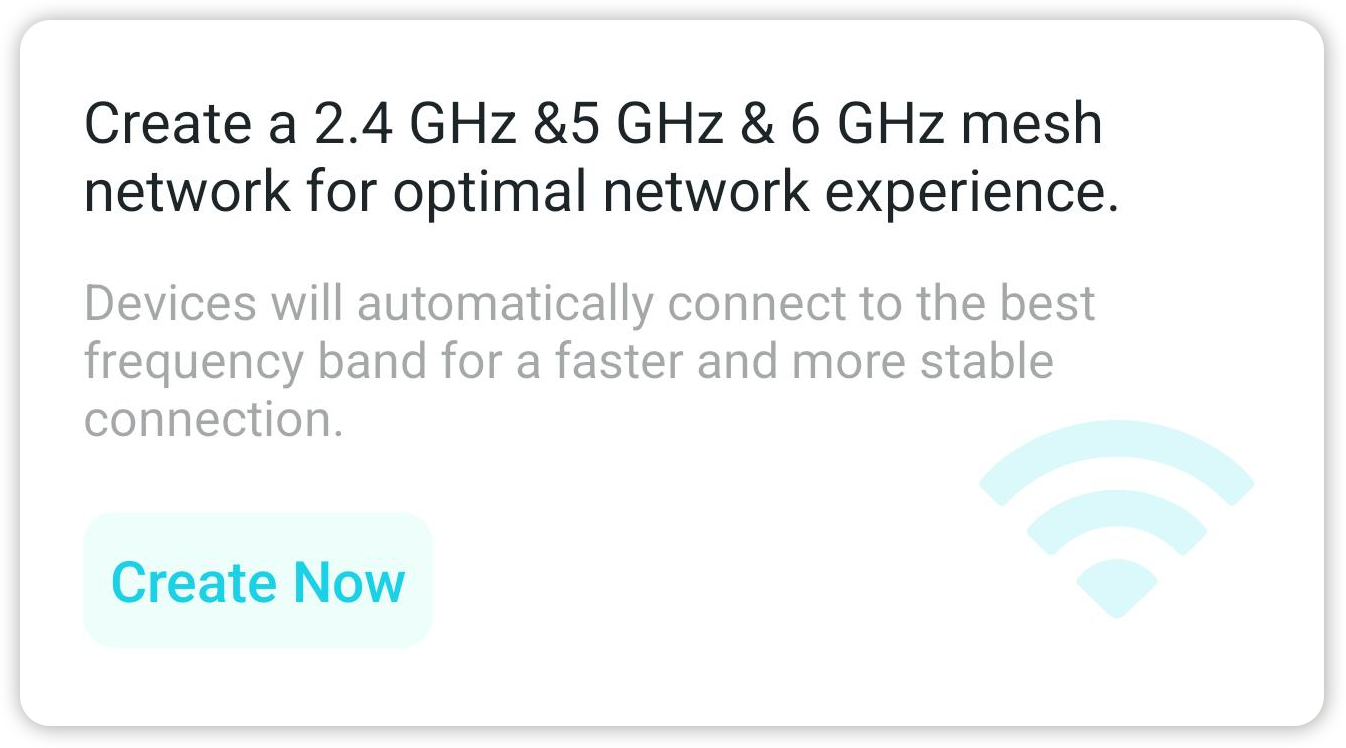
Before Enabling This Feature:
- If you are setting up a new Deco Mesh network, this setting is typically enabled automatically when you first set up your network.
- For compatible Deco models that are already set up and in use, you can manually enable this setting through the Wi-Fi Settings section of your Deco App.
To Enable the Feature:
- Open your Deco App and select Wi-Fi Settings > Advanced > Create a 2.4 GHz & 5 GHz & 6 GHz mesh network for optimal network experience > Create Now
- When asked, tap Confirm to acknowledge that your 6 GHz network will merge and take on the name of your 2.4 + 5 GHz network.
Note: Depending on the SSID previously used by your phone (2.4 GHz + 5 GHz vs 6 GHz), you may need to connect to the newly combined SSID and enter the network password.
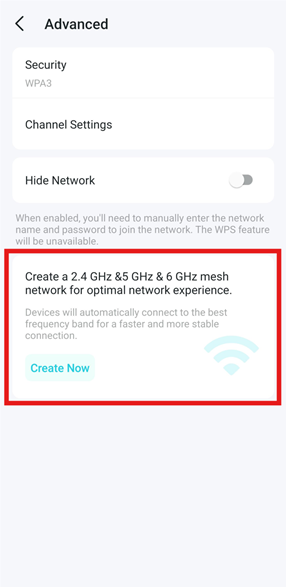
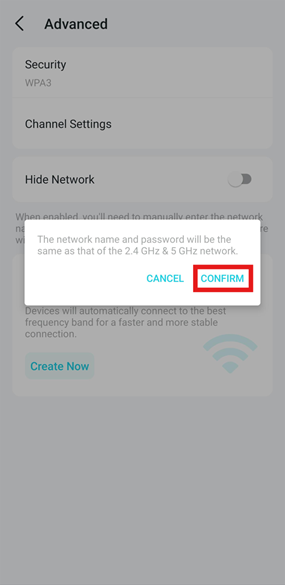
Common Questions for Merged Tri-Band SSID:
What Deco Models and Network Support the Feature?
Numerous Tri-Band Wi-Fi 6E and Tri-Band Wi-Fi 7 Deco models already support this feature with the latest firmware updates. To see whether your Deco supports it, please check your Deco app.
Why is My Device Seen as a 'New Device' to My Deco Network After Enabling the Feature?
In some cases, your device will see the combined SSID as a completely new network. For example, if it was previously connected to a separate 6 GHz SSID. For some phones, this also means that settings such as ‘Randomized MAC’ may be automatically re-enabled if your phone previously had the feature disabled exclusively for your separate 6 GHz SSID.
Will my older or IoT Devices Have Issues with the combined 2.4 + 5 + 6GHz SSID?
Most older and IoT devices will connect to the merged Tri-Band SSID without issues, as the network uses WPA2 for incompatible devices.
Legacy devices join via 2.4 GHz or 5 GHz with WPA2/WPA3, while newer devices can enjoy the benefits of modern Wi-Fi protocols, such as WPA3 Encrytpion over 6 GHz.
What Should I Do If My Device Has Difficulties Connecting to the Shared SSID?
While the transition is expected to be without issue, there are a few things that can be done whenever your device is struggling to reconnect to your network.
- Forget the Network in Your Phone/Device Settings and Reboot Your Phone
- Try Connecting to an IoT or Guest Network
- Check to See If You Have an IP Reservation or Connection Preference Set in the Deco App
If your Deco network supports this feature, we invite you to try it out and share any feedback or questions you have.

