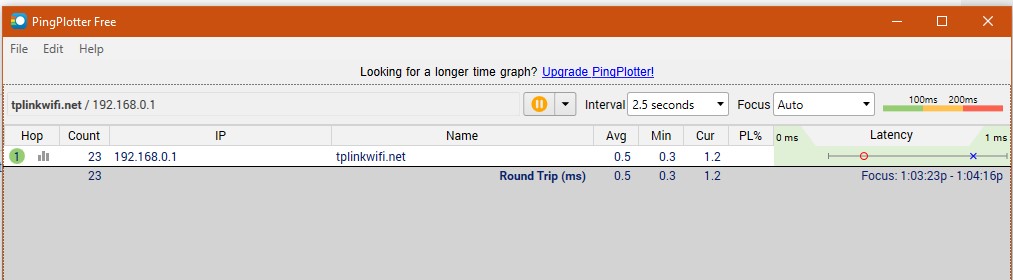Unable to bring up web page to login
I have three Archer A7s in my home network -- all the same firmware and hardware. One is my router connected via fiber to my ISP. The other two are configured as access points and connected via Ethernet to the main router. I have three computers connected to the network. My main computer is connected via Ethernet to access point #2. All other devices are connected via WiFi.
As of today, I can no longer bring up the web page on the main router so I cannot login. This is being attempted from my main computer (connected via Ethernet to access point.)
I can bring up the web page on the two access point devices and can successfully login there.
All three devices have the same admin credentials (set when I installed them).
Previously, I was able to bring up the web page on the main router, successfully login, and configure the device; e.g., set DHCP reservations, etc.
I have tried a reset and a power cycle (off for 30 seconds).
The device powers up and connects to the internet without issue. I just cannot do any administration.
My next step was going to be trying to connect a device directly to the router and see if that is successful.
Recommendations?